Locating an Expanded Section Description
Expanded section descriptions can be found by reviewing the Schedule of Courses on the Registrar's Office website. From our homepage, please navigate to the Schedule of Courses by Semester section and choose the appropriate term:
After navigating to the page for the appropriate term (and when available), please click on either the Schedule of Courses or the Schedule of Courses (Classic Version) button: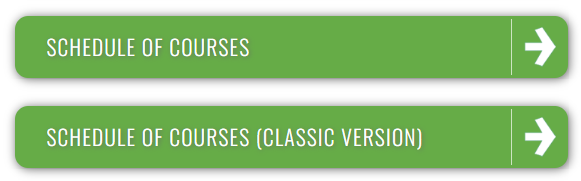
The Schedule of Courses has an Expanded Section Description section: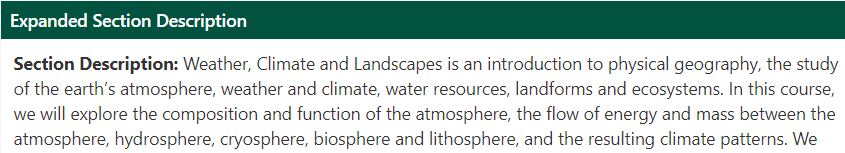
From the Schedule of Courses (Classic Version), to see if an expanded section description exists, you must click on the Course Reference Number (CRN) and not the subject/course number link: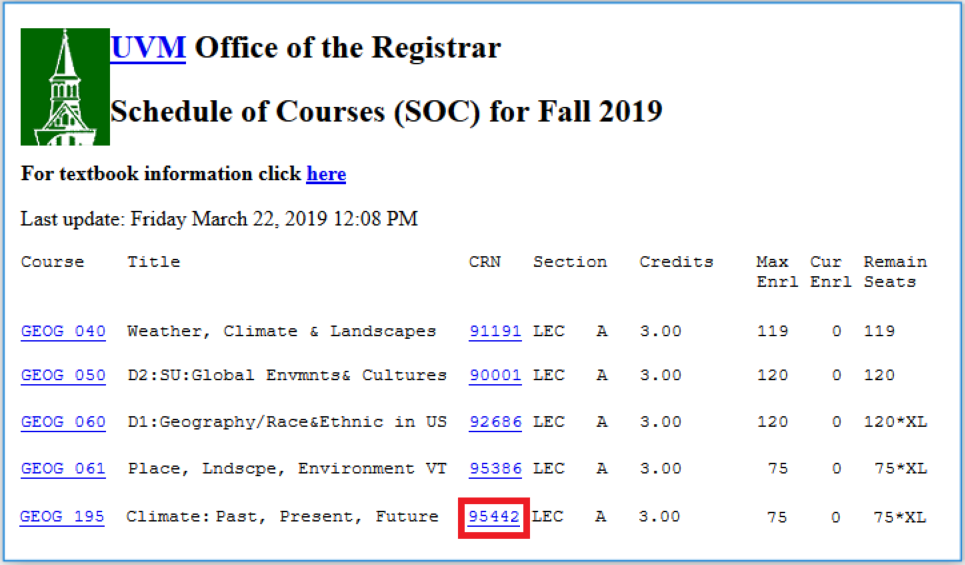
If the instructor has included any one of the four ESD components mentioned above, you will see a link to that description: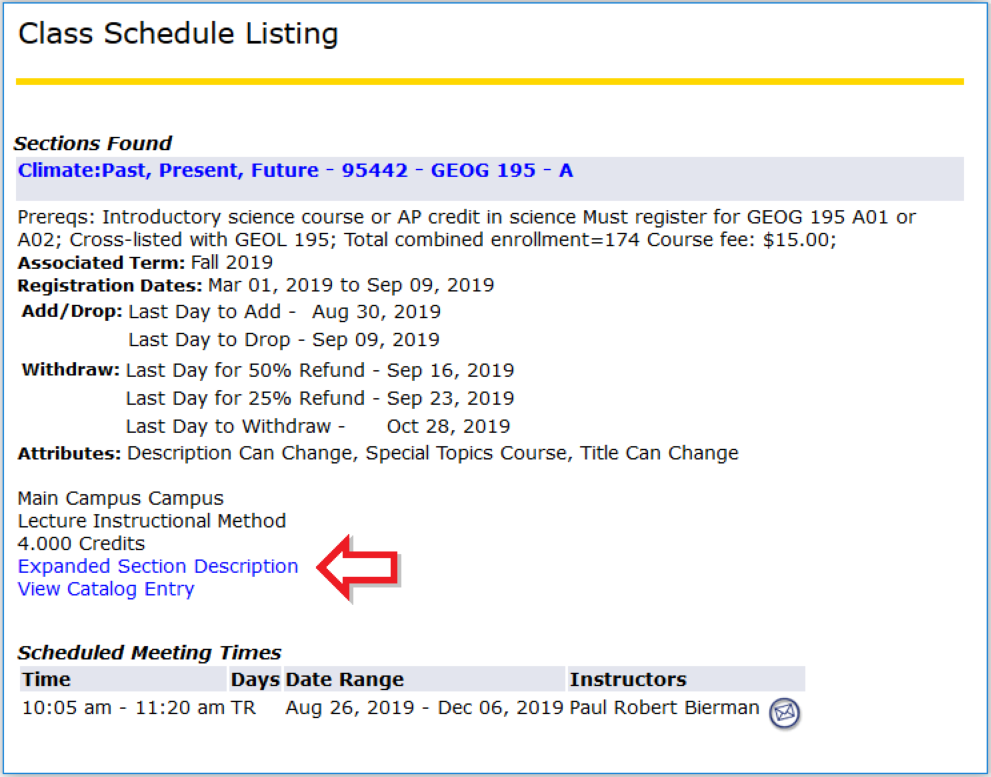
You should now see all available components that comprise the expanded section description for this course. PLEASE NOTE: If the instructor has not entered any information, the Expanded Section Description link (above) will be absent.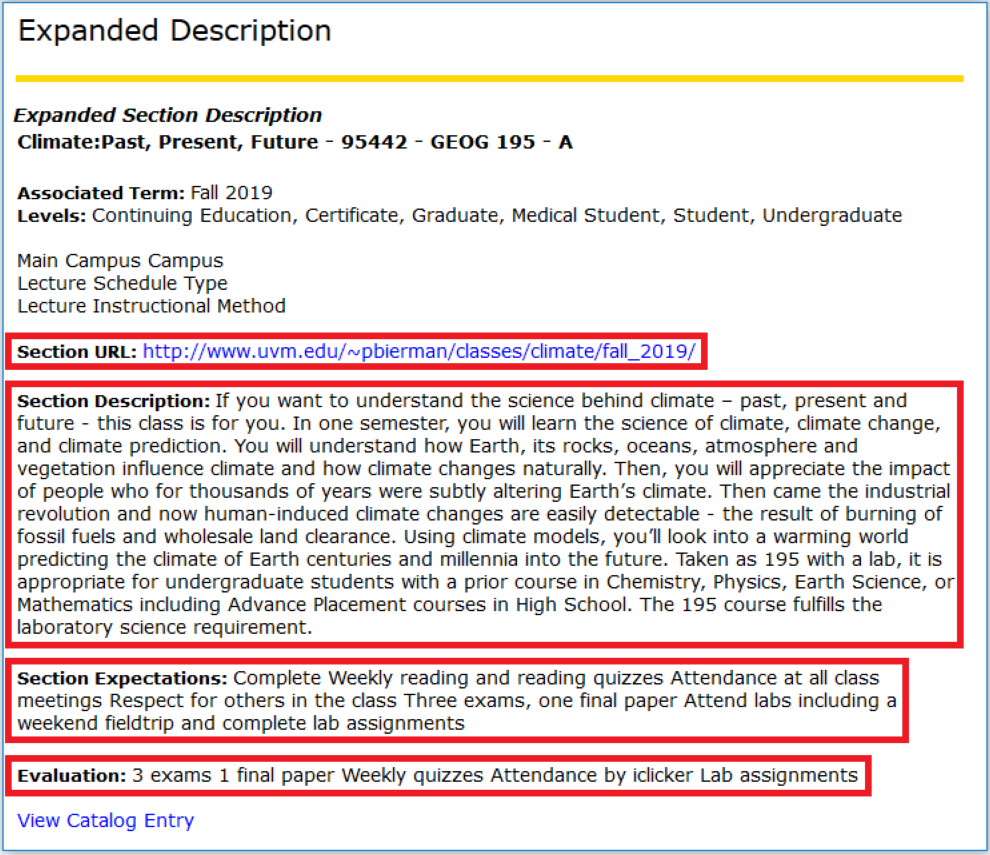
When present, clicking on the link in the Section URL field should take you to an external webpage with more information for the course, such as a syllabus: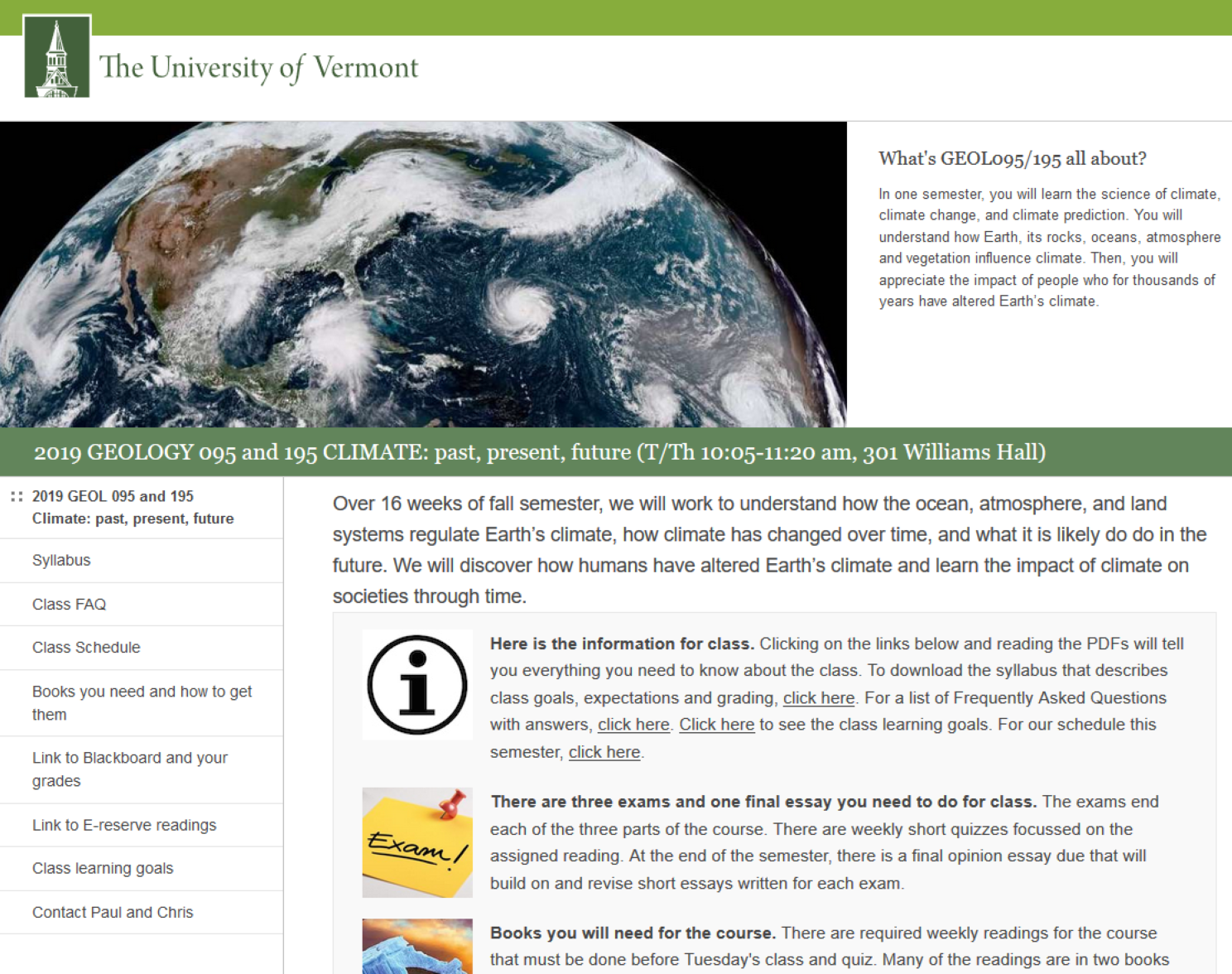
We hope you will find this additional information helpful in determining the best course for your schedule.
