Scheduling classrooms for courses and final exams.
Each semester, as part of the section-building process, the Registrar’s Office schedules credit-bearing courses into General Purpose (GP) classrooms. Room assignments are made available to instructors through myUVM during different periods throughout the year.
Term Scheduling Timeline
- Fall semester room assignments in late March
- Spring semester room assignments in late October
- Summer room assignments in late January
Please note that any late section additions, room changes, or meeting pattern change requests will be handled after the announcement to faculty. This is done to ensure that sections that did not get a room in the original scheduling cycle are not competing for space with sections that were added later.
How to Review Your Classroom Assignment
- Go to the Schedule of Course Page
- Instructors will then choose a Term and enter their Last Name in the Instructor Field and click the Search Button
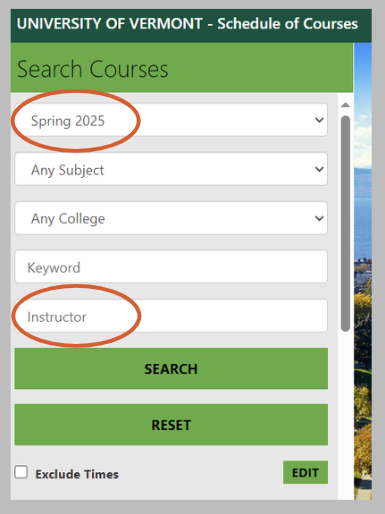
- A new menu will appear with matching search results, choose a course to view information for. A new menu will open to the right containing the course’s information.
- Room information will be under the Meeting Info section. If the meeting info indicates “Varies by section“, instructors should scroll down within this menu, from the All Sections listing instructors should choose their section.
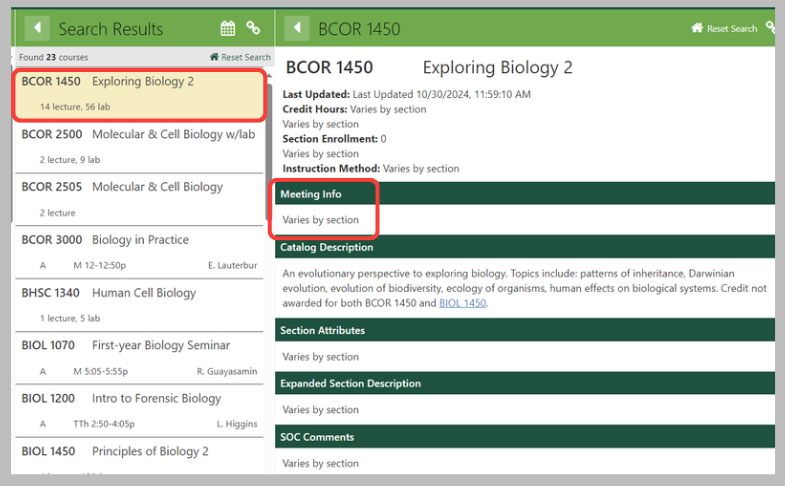
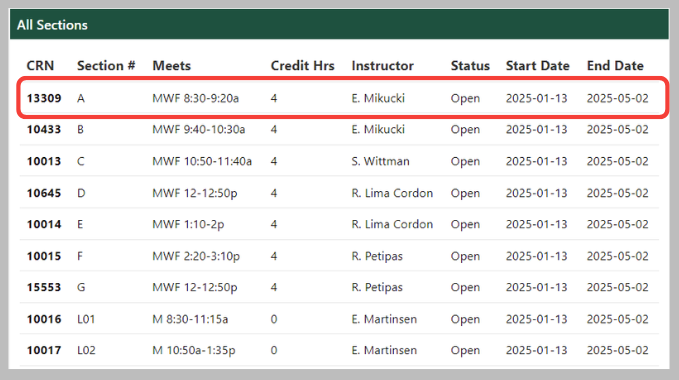
- The currently open Course Information menu will refresh with chosen Section Information. Course section room assignment will be located under the Meeting Info section.
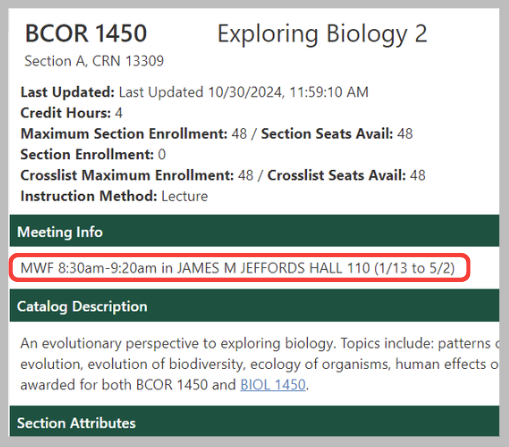
All classroom change requests must be submitted using the Room Change Request form. The form will be directed to your Chair/Dean's Office.
The Deans' Offices will only forward requests to the Registrar's Office that fit one of the following criteria:
- Disability issues with regard to either a faculty member or a student
- Media needs not clearly outlined during the course building process
- Increased capacity needs due to student enrollment demand
- A compelling other circumstance in the judgment of the Dean's Office