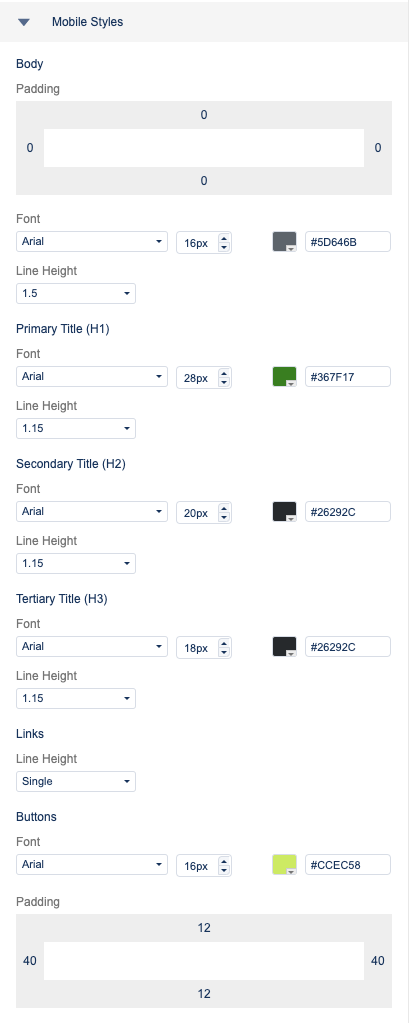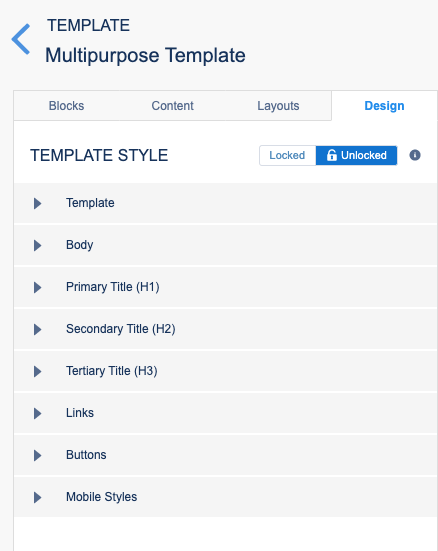Design options in Salesforce
Salesforce Design settings for the Multipurpose template.
Template style
The template style establishes the color for the e-Newsletter background, and content background colors as well as the border color and border weight. Here are the settings to use:

Body Style
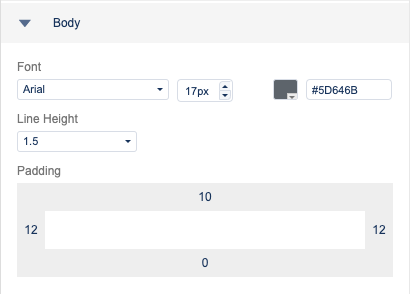
Primary Title (H1)
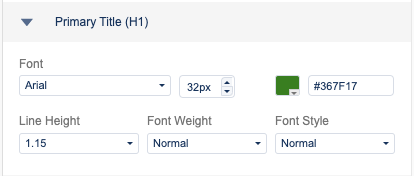
Secondary Title (H2)
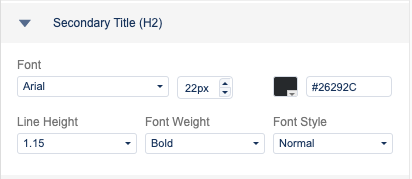
Tertiary Title (H3)
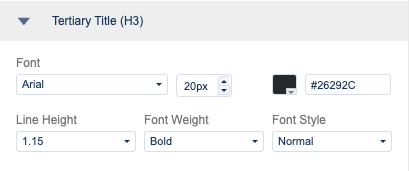
Settings for linked text
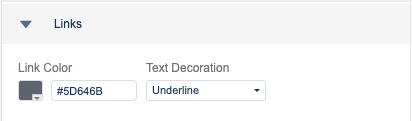
Settings for buttons
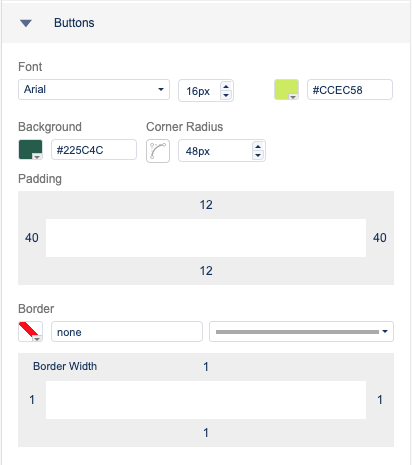
Mobile style settings