 UVM adopted Blue by Explorance course evaluation software in Fall 2019. Blue is a centralized online evaluation tool with decentralized control and access. It automates invitation and administration of surveys to students, compiles student feedback anonymously and securely, and delivers private, comprehensive reports to faculty members.
UVM adopted Blue by Explorance course evaluation software in Fall 2019. Blue is a centralized online evaluation tool with decentralized control and access. It automates invitation and administration of surveys to students, compiles student feedback anonymously and securely, and delivers private, comprehensive reports to faculty members.
Monitoring your Response Rates
Automated emails from bluesurveys@uvm.edu
You will receive an invitation email the day that one or more of your surveys opens to your students. You will also receive two reminder emails.
Example:
Dear [Faculty Name],
The University of Vermont is committed to ensuring the quality of its academic programs, its teaching, and the learning experiences of its students. An important component of this is the regular evaluation of courses by students.
Instructors are invited to view their response rates to this term’s course evaluations.
Please click here to view individual course response rates.
Please click here to view your Response Rate Dashboard in the Blue application.
We encourage you to use this information to increase response rates. You may choose to direct your students to complete evaluations via their Brightspace homepage or by navigating to https://blue.uvm.edu/uvm/ directly. Response rates prove to be higher when instructors allow time for evaluations during a class meeting. (Note that students receive two reminder emails automatically in addition to their initial invitation email.)
If you do not know the course evaluation start and end dates for all of your courses, you may contact your department administrator.
Thank you,
UVM’s Blue Admins
myUVM - Resources tab
- Log in to myUVM using your netID and email password
- Click on the Resources tab
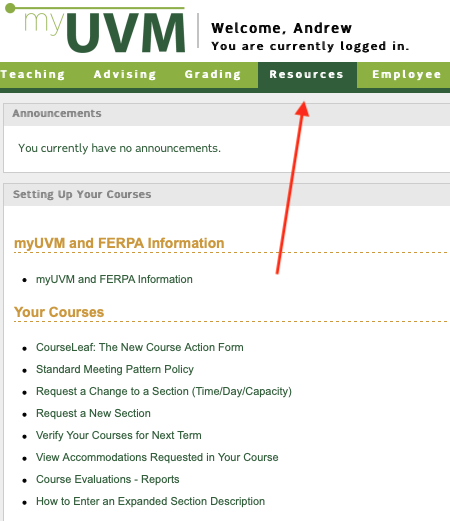
- Under “Your Courses”, click “Course Evaluations – Reports”
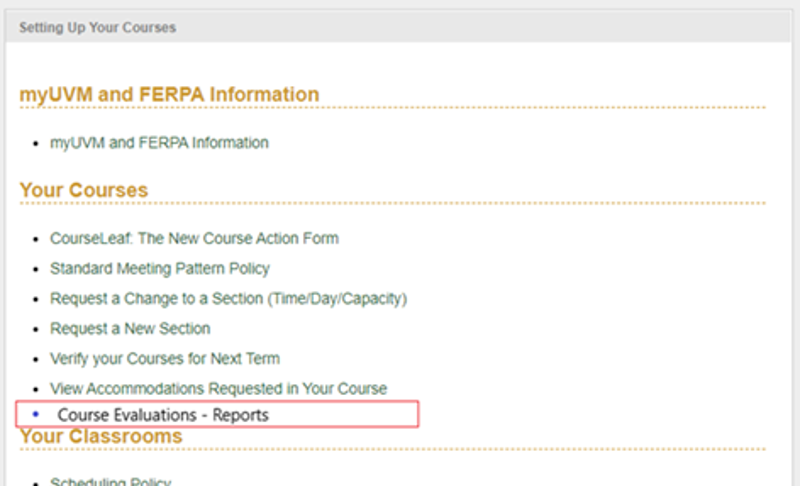
- Your web browser will bring you to the full Blue application page
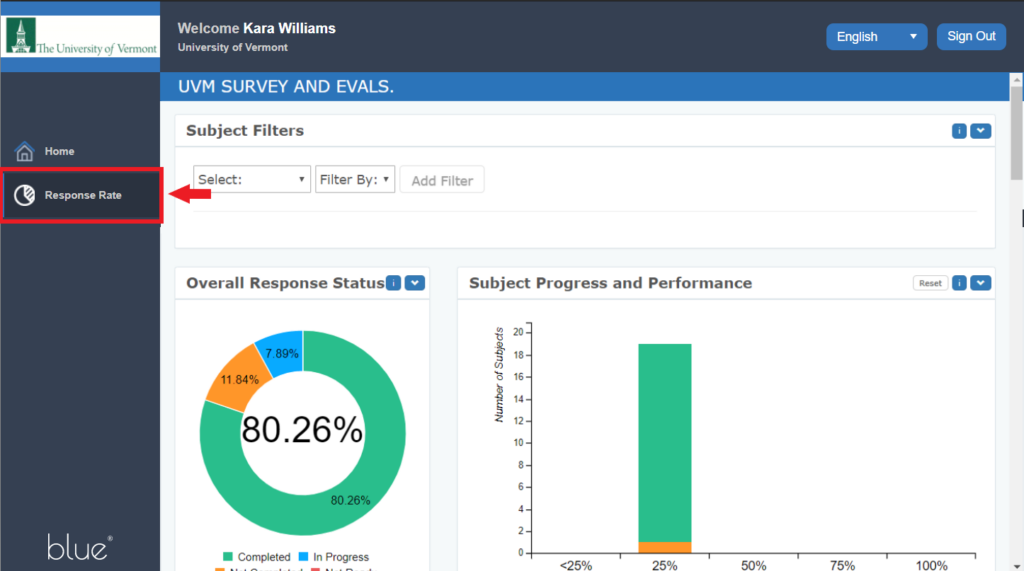
- Click Response Rate in the left hand navigation.
Brightspace Home Page
- Log in to Brightspace using your NetID and password.
- Find the Current and Completed Evaluations module and click on the eval you’d like to view. Mine just happens to have none available at this time.
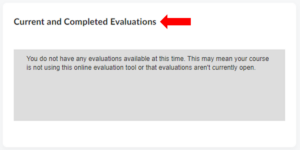
- Your web browser will bring you to the full Blue application page.
- Click Response Rate in the left hand navigation.
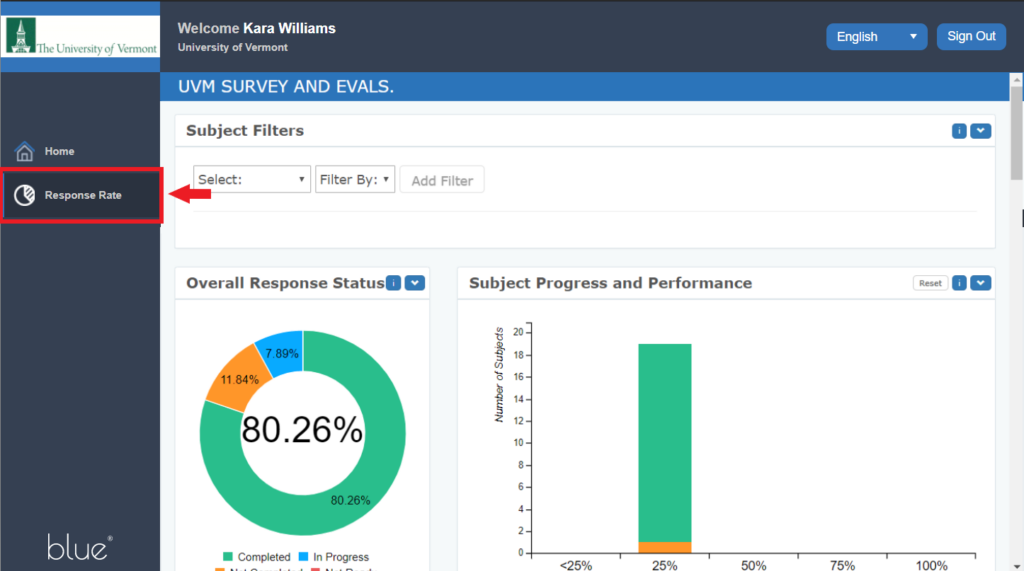
Frequently Asked Questions
What can I do to increase my evaluation response rate?
We’ve found that UVM faculty have successfully increased their evaluation response rates by doing the following:
- Be aware of, and inform your students of, the specific evaluation periods of the courses you are teaching. Depending on your academic unit, the semester and the courses you are teaching, evaluations may open and close at a variety of times within the overall course evaluation period. Especially during the summer term, you need to be specific regarding when your course’s evaluation will be available to students. Your department’s DIG Administrator can provide you with this information.
- Encourage your students to provide you with feedback by referencing changes you’ve made in your current teaching based on student input.
- Inform students of the different evaluation notices Blue will send them, and the various access methods available to them.
- Remind the students enrolled in each of your classes to fill out their evaluations on the day evaluations open for the course via their Brightspace homepage or by navigating to https://blue.uvm.edu/uvm/ directly.
- Send another reminder towards the end of the evaluation period.