Changing Your Email Address from Your Alias to Your NetID
UVM email addresses are comprised of three separate components: NetID, accompanying name, and an email alias.
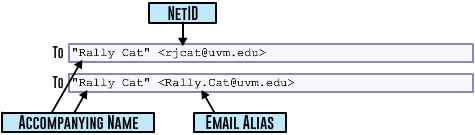
To change your email address from your alias to your NetID (or from your NetID to your alias) please visit Account Management and then click on Log in for options in the Mail Settings section:
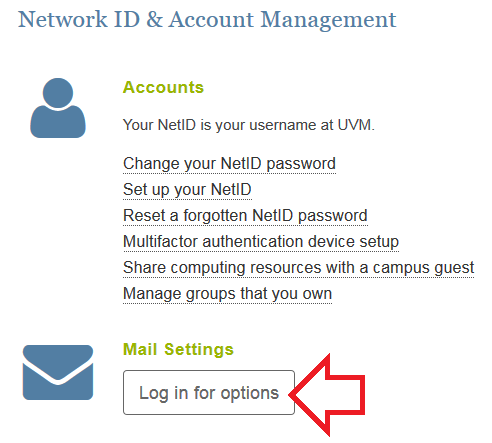
Once logged in, click on-->the Email address, junk, and calendar sharing link in the Exchange Mail/Calendar Settings section: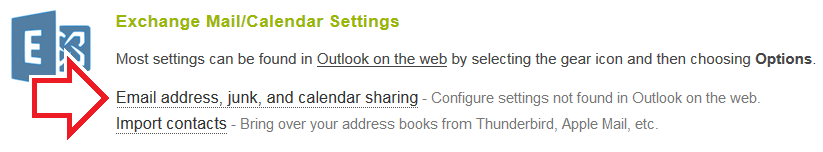
Once logged in, choose the desired email address and the system will automaticlly update your email address based on your selection. No further action is required: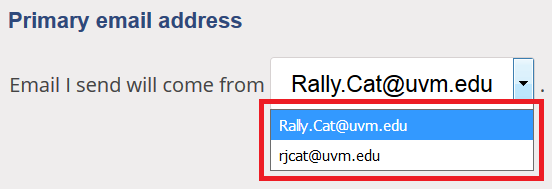
This change is effective immediately.