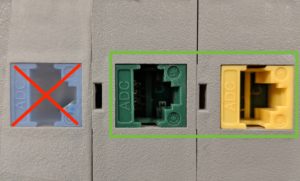Cisco Access Point
If you have a Cisco access point similar to the one below, use the LAN1 port for your first device. Additional Ethernet connections can use the LAN2, and LAN3 ports. The PassThru port will also work to establish an Ethernet connection in all dorms except for the Christie-Wright-Patterson (CWP) dorm.
Wall Port Access
If you have a wall port similar to the one below, use the yellow or green ports to establish an Ethernet connection.
Troubleshooting Ethernet Connectivity Issues
Redirected to netreg.uvm.edu despite having already registered your computer
If you are connected to the internet on your desktop or laptop computer, but you are redirected to netreg.uvm.edu whenever you attempt to use an internet browser, it’s possible that you are in a loop due to a computer cache error.
Please see this guide for instructions on clearing your cache and cookies.
Device is registered, but still unable to connect
If you have properly registered your device, but you are still unable to get online, please attempt the following steps:
- Completely power down your computer, gaming, or media device.
- Unplug your Ethernet cable both from the access point/wall port and from your device.
- Reconnect your Ethernet cable with the access point/wall port, selecting the proper port as specified in the previous sections of this article.
- Make sure you hear or feel the Ethernet cable click, ensuring the cable is properly seated into the Ethernet port.
- Plug the other end of the Ethernet cable into your computer, gaming, or media device.
- Make sure you hear or feel the Ethernet cable click, ensuring the cable is properly seated into the Ethernet port.
- Power on your computer, gaming, or media device.
IP Address Table
Your device’s IP address may be a clear indicator of why it is unable to connect to the internet. Compare your IP addresses first two octets to the ones below.
| IP Address | Explanation |
|---|---|
| 10.242.xxx.xxx | Unregistered Ethernet/wired connection – See here |
| 132.198.xxx.xxx | Registered Ethernet/wired connection |
| 10.245.xxx.xxx | UVM WiFi connection |
| 10.247.xxx.xxx | UVM Guest network connection |
If you have a 132.198.xxx.xxx/Registered ethernet/wired connection, then you should be connected and able to access the internet without issue. If you are consistently redirected to netreg.uvm.edu, please clear your cache and cookies, reboot, then try again.