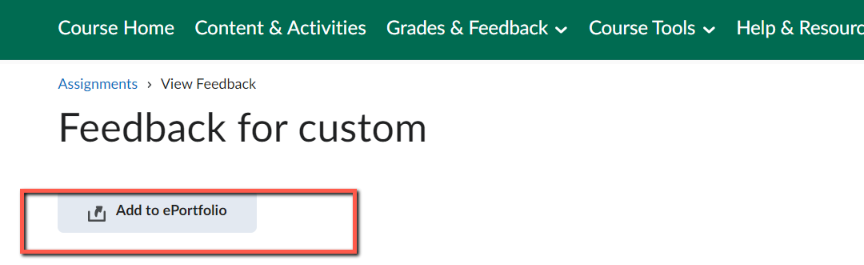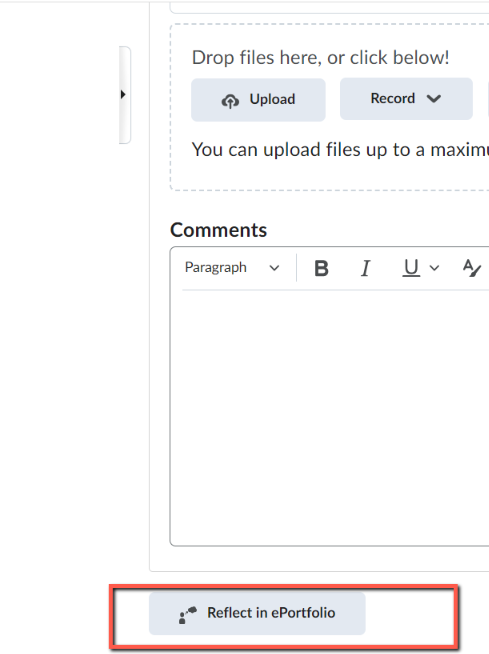Overview
Brightspace ePortfolio is a student-centered tool. Students can create collections that represent what they’ve learned in one course or across courses and co-curricular experiences. Students can share collections with others in UVM, such as instructors. ePortfolios can include items such as documents, graphics, video/audio files, and presentations.
Students can control what items to include in their portfolio, how they are organized, and sharing permissions. Permissions include view items, edit items, see or add comments, and see or add assessments to receive feedback.
Creating an ePortfolio
Students may create their portfolio through Brightspace by selecting the ePortfolio link on the UVM landing page.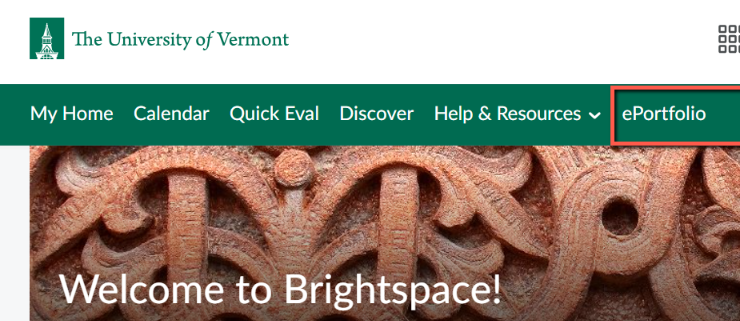
Add an Artifact or Item from your course
Add an assessment with feedback
Navigate to feedback, click Add to ePortfolio. Consider copying the instructions into the description.
Add a reflection about an assignment
Consider self-reflecting on the steps taken and including helpful resources.
Organize your artifacts into Collections
Showcase or package your artifacts logically for external use.
The following links connect to D2L Community site:
- Here is an overview of the ePortfolio interface and available settings
- Create a Collection
- Create a Presentation
- Make a Presentation or Collection Assessable
Related Articles