Disk quotas are determined by the VACC account owner’s tier — the level of support the principal investigator (PI) is providing to the VACC.
All members of a PI-group share the group’s disk quota. A “PI-group” includes the PI and any sponsored users under that account. If you have no sponsored users, the PI-group is just you.
Disk Storage & File Limits
In the table below, “block” is the total size of your group’s disk storage. “Files” is the total number of files allowed to be written to disk.
| TIER | FILESYSTEM | BLOCK Soft Limit / Hard Limit |
FILES Soft Limit / Hard Limit |
|
|---|---|---|---|---|
| 1 | gpfs1 | 2TB / 4TB | 1M / 1.5M | |
| 1 | gpfs2 | 4TB / 8TB | 1.5M / 3M | |
| 2 | gpfs1 | 8TB / 13TB | 3M / 6M | |
| 2 | gpfs2 | 15TB / 25TB | 4M / 8M | |
| 3 | gpfs1 | 20TB / 25TB | 6M / 12M | |
| 3 | gpfs2 | 35TB / 45TB | 8M / 16M |
Filesystem: gpfs1 vs. gpfs2
- gpfs1 is periodically backed up. It is where users’ home directories are stored.
- gpfs2 is “scratch space” and is NOT BACKED UP. If you accidentally delete or overwrite a file on gpfs2, or if the filesystem encounters a catastrophic failure, you will lose the data. gpfs2 is a good place to put job temporary output or data that can easily be regenerated or re-downloaded.
Soft Limit vs. Hard Limit
If you look at the table above, you will see two types of limits: soft and hard.
- Soft limits are the amount of resources you are allocated based on your tier and the filesystem you are using.
- Hard limits are the buffer of resources we allow you because we understand that sometimes resources are unintentionally exceeded.
- You have a grace period of 7 days to reduce your usage of resources back to your soft limit.
For example, if you unintentionally exceed the soft limit of resources allocated to your tier/filesystem, your work will not be terminated and deleted for 7 days (the grace period). However, once the grace period of 7 days expires, your work will be terminated and files will be deleted to the soft limit you are allocated based on your tier/filesystem.