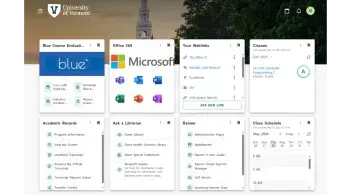Get ready to start strong at UVM! This page outlines the key steps to complete before arriving on campus, like academic advising, getting to know UVM platforms, exploring academic support resources, and more.
Student Services and Success Teams
Each of UVM’s seven colleges has a dedicated support team to help you reach your academic goals. From curriculum questions to finding the right opportunities, the Student Services and Success Teams are here to help.
Visit the Student Services webpage to connect with your college’s team.