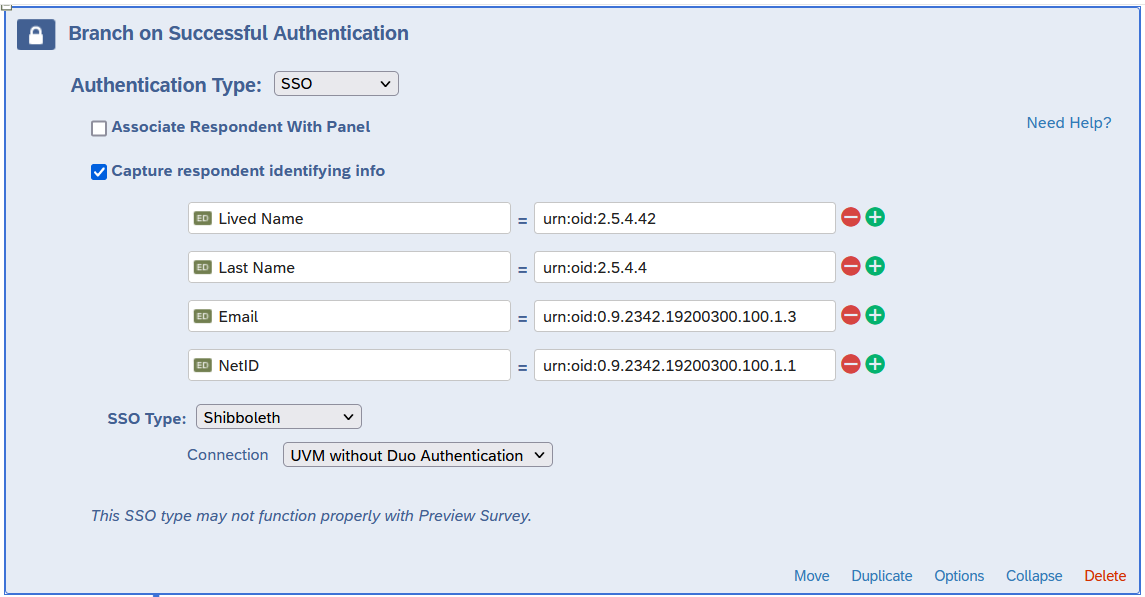The following guide describes how to automatically collect information from responding users with UVM credentials. This data will be stored alongside user responses in the Results tab.
- From within the Survey tab, select Survey Flow from the options on the left.
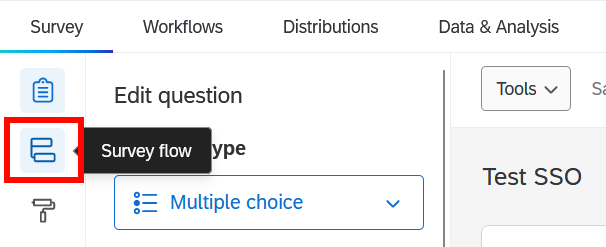
- Click + Add a New Element Here
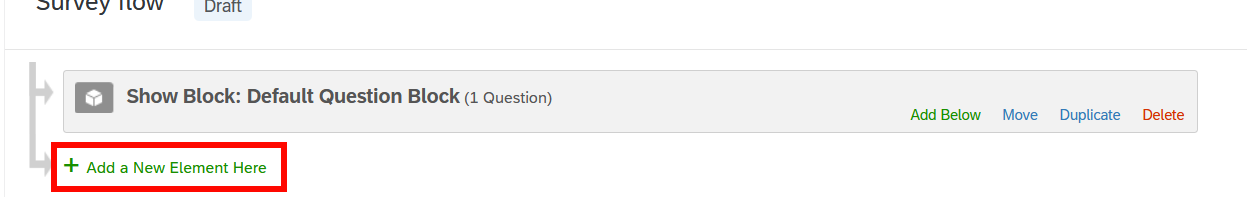
- Select Authenticator from the list of elements
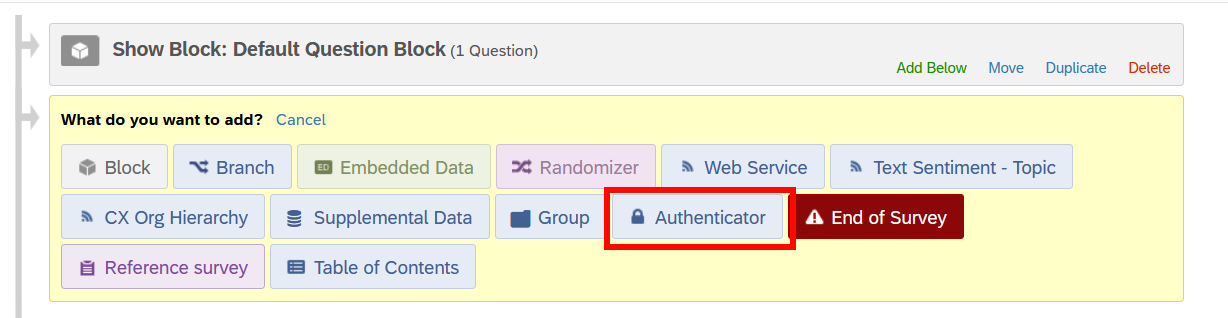
- Change the Authenticator Type dropdown to SSO
- Uncheck the checkbox next to Associate Respondent With Panel
- Check the checkbox next to Capture respondent identifying info and click Add Embedded Data
- See the table below for more information on the data you can capture. You may collect one or more of the following:
Data Type Field from SSO Lived First Name urn:oid:2.5.4.42 Last Name urn:oid:2.5.4.4Email urn:oid:0.9.2342.19200300.100.1.3NetID urn:oid:0.9.2342.19200300.100.1.1
- See the table below for more information on the data you can capture. You may collect one or more of the following:
- Change the SSO Type to Shibboleth
- Under Connection, select UVM without Duo Authentication or UVM with Duo Authentication
- Save your changes
Final Configuration Example: