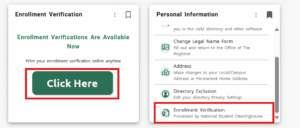Overview
Student have the ability to view and request their academic records, using myUVM to access the University’s Self-Service system. Majority of records can be accessed using the Academic Records card in myUVM. This card will be available to incoming, current, and former students, as well as support staff in the Office of The Registrar.
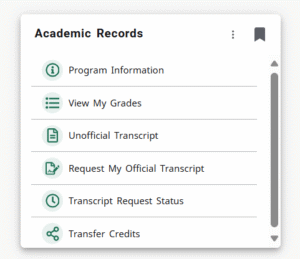
Academic Program Information
Students can review their program information using either myUVM’s Profile Page or using Self-Service’s Student Record Page. Directions are provided for both methods below.
Self-Service will provide the most accurate information for a student’s current program.
View Program In myUVM
- Navigate to your myUVM Dashboard
- Click the profile icon, located in the top right
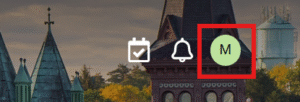
- Click the View Profile link
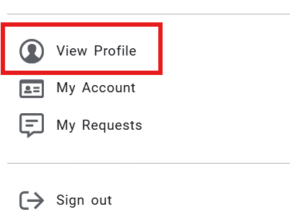
- The Profile Page will open, a student’s program information will be under the Academic Details section
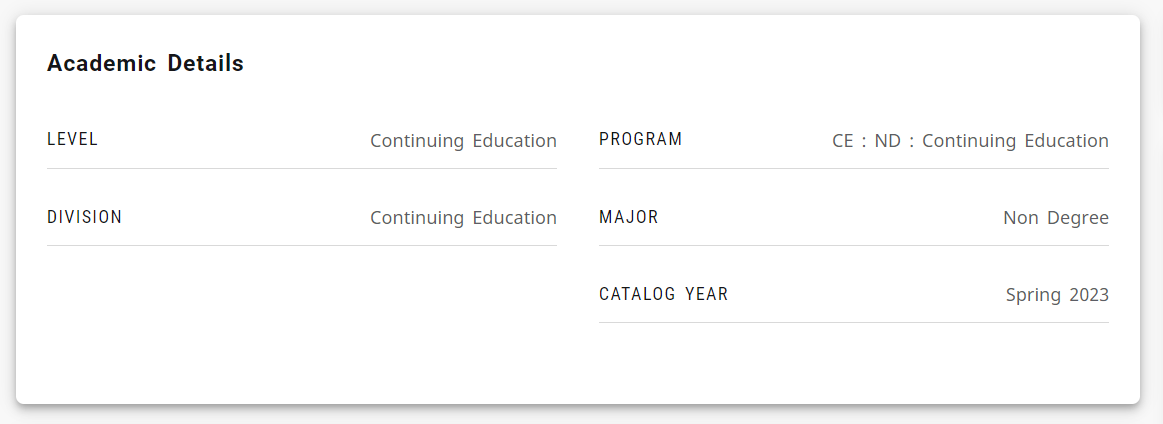
View Program In Self Service
- Navigate to the myUVM Discover Page
- Search for the Academic Records card
- Follow the Program Information link, Self-Service will open in a new browser tab
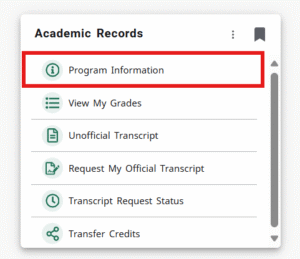
- The Student Information for Current Term page will display your #95 or #96 number, email, advisor, and academic level and program
Student Grades
Students can view their final grades kept on record using Self-Service, accessed through myUVM.
Helpful Information Regarding Student Grades:
View Grades In Self-Service
- Navigate to the myUVM Discover Page
- Search for the Academic Records card
- Follow the View My Grades link, Self-Service will open in a new browser tab
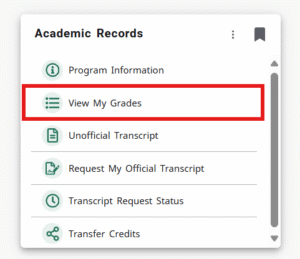
- Choose a Term and click the submit button
- Self-Service will open the Final Grades page, with additional program information and GPA calculations
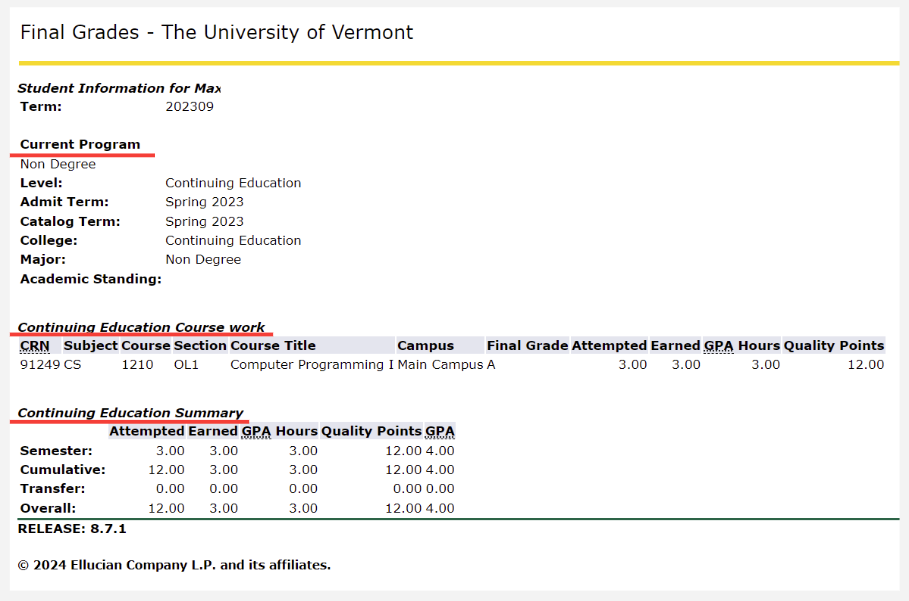
View Grades With The Classes Card
- Navigate to the myUVM Discover Page
- Search for the Classes card
- Use the term drop down to select your desired term, the card will reload and display course information and grade received
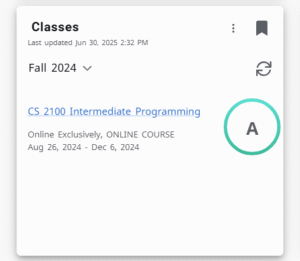
Transcripts
The Office of the Registrar manages and provides services for accessing your unofficial and official transcripts.
Transcript Information and FAQs
Need Help? Contact the Office of The Registrar
How To Request A Transcript
- Navigate to the myUVM Discover Page
- Search for the Academic Records card
- Follow the links for either your unofficial or official transcript. Student Self-Services will open in a new browser tab
- Use the Transcript Request Status, to view at what step of the process you are on
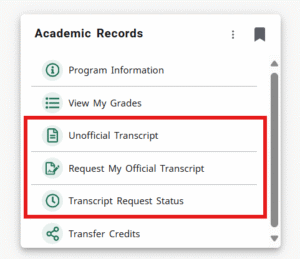
Transfer Credits
To learn more about the Credit Transfer services provided by the Office of The Registrar, you can review the Transfer Credit Guide or contact the Transfer Affairs Team (transfer@uvm.edu)
View Your Transferred Credits
- Navigate to the myUVM Discover Page
- Search for the Academic Records card
- Follow the Transfer Credit link, Self-Service will open in a new browser tab to the Transfer Credit Evaluation page
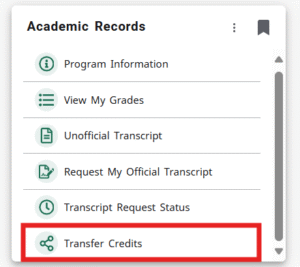
Enrollment Verification
An enrollment verification is an official document that confirms your enrollment at UVM for a specific period of time.
Learn more about enrollment verification: Here
View Enrollment Verification
- Navigate to the myUVM Discover Page
- Search on the term “Enrollment Verification”
- Two cards should be available, the Enrollment Verification card the Personal Information card. Both links will bring students to the National Student Clearinghouse to process their request