 JMP Student Edition is a comprehensive, interactive, visually-oriented statistical analysis program. You can use it to import, clean, analyze, and visualize data even with limited programming knowledge.
JMP Student Edition is a comprehensive, interactive, visually-oriented statistical analysis program. You can use it to import, clean, analyze, and visualize data even with limited programming knowledge.
If you’re a UVM student, instructor, or researcher, you can register a My.JMP account for free using your UVM email address. This account will allow access to JMP Student Edition.
Creating a My.JMP account
- Navigate to https://www.jmp.com/en/academic/jmp-student-edition/get-started, scroll down, and click Get started at My JMP. Enter your UVM email address.
- Answer any prompts until My JMP sends a verification email to your UVM email address.
- Enter the verification code on the My JMP website and click Verify.
- Read the Terms of Use, check I Accept, and then click Continue.
- Fill in the required fields. Read the terms of the JMP Academic License Agreement, check I Accept, and then click Next.
- Click Start to begin validation. Search for and select “University of Vermont.”
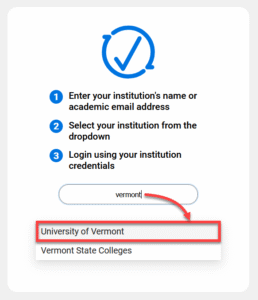
- Sign in to UVM’s Single Sign-On with your NetID and password.
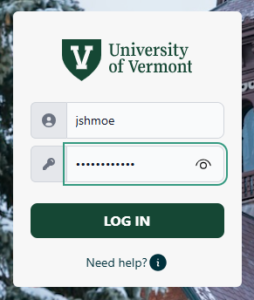
- If you see a page that shows installation instructions, you’re all set with account registration. Some users will instead be directed to a Submit Proof of Eligibility form. If you are, continue to step 9.
- Fill in the required fields, upload a photo of one of the requested documents, and click Submit. You should get an email acknowledging your request.
- Once your request has been processed, you’ll receive an email with a verification code. If you don’t still have the web page open, click the link in the email to open the verification web app. Enter your email address and the provided verification code, and then click Submit. The page should then show you installation instructions, indicating that you’re all set.
Installing JMP Student Edition
- Navigate to software.uvm.edu. Search for “jmp” and click Download.
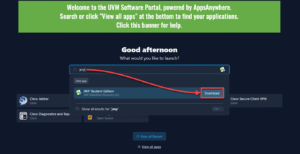
- You may see a window pop up explaining that you will need a My.JMP account. You can just click Continue.
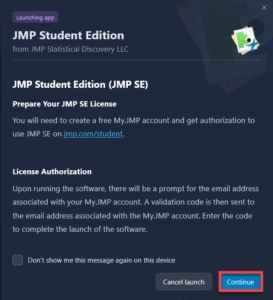
- Wait for the download to complete, and then find the new executable file in your Downloads folder and launch it. If you get an error saying you don’t have permission, try right-clicking the file and selecting Run as administrator.
- Proceed through the installer. Before you launch JMP Student Edition, you’ll need a My.JMP account. If you haven’t already created one, see Creating a My.JMP account above.
Signing in to JMP SE with your My.JMP account
- When you launch JMP Student Edition for the first time, a window should pop up about authorizing the software. Click OK.
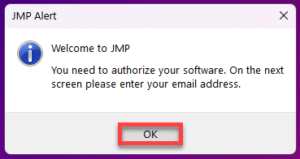
- Enter your UVM email address and click Verify.

- You should receive an email with a verification code. Enter that code into JMP and click Verify.
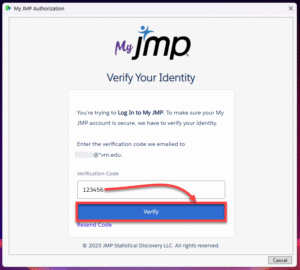
- After a short delay for processing your verification, JMP SE will be ready to use.