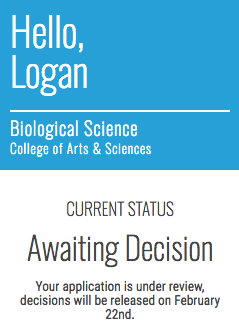 The guides below are intended for Undergraduate UVM Applicants who have been asked to verify additional financial aid information. To view the status of your UVM Application, please visit the Admissions Portal at go.uvm.edu/appstatus.
The guides below are intended for Undergraduate UVM Applicants who have been asked to verify additional financial aid information. To view the status of your UVM Application, please visit the Admissions Portal at go.uvm.edu/appstatus.
The status of your application will be displayed in the right column of the page similar to the image to the right .
Financial Aid Info Verification
- Visit https://go.uvm.edu/appstatus and sign in with your email address and password.
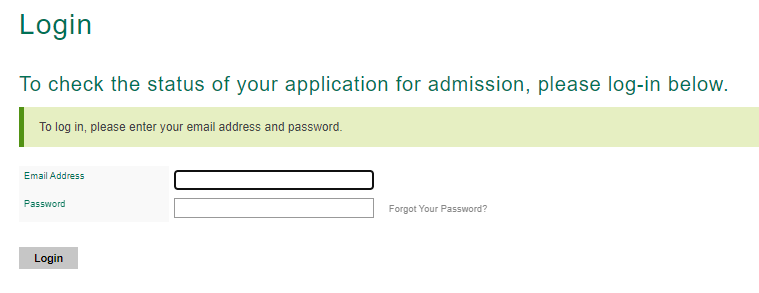
- Once logged in, view your “FINANCIAL AID CHECKLIST” and complete all tasks that are listed.
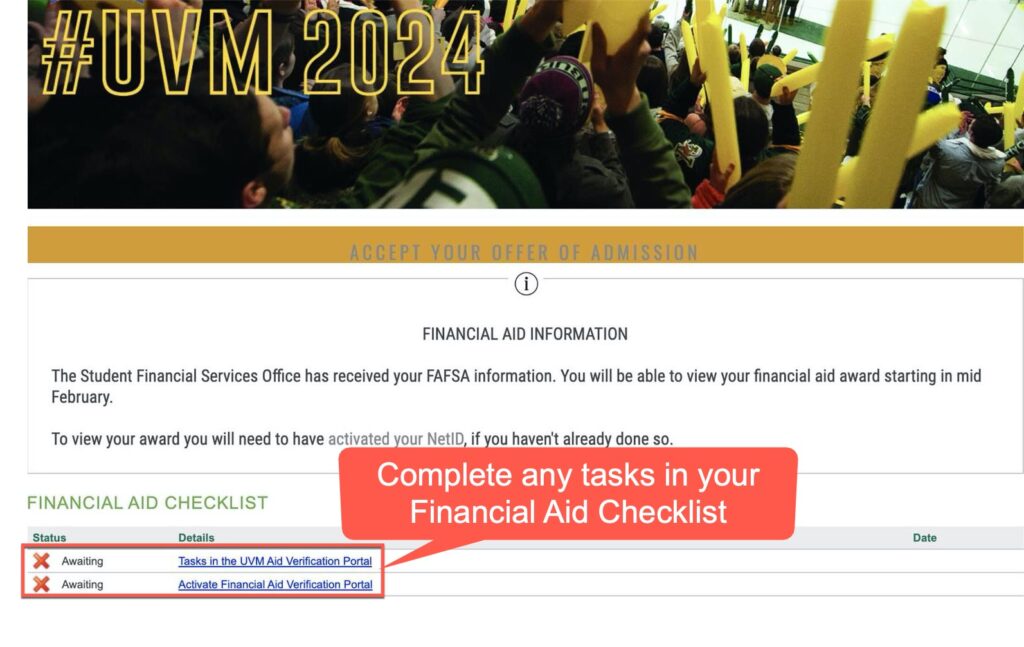
- With your first login, you will be required to enter your social security number, date of birth, and your name as it appears on your FAFSA.