You will need your UVM NetID and password to successfully login to UVMClick.
Helpful Hints
If you don't know or remember your UVM NetID or password, see preparing to login.
Please be aware, if you are logged into your Larner College of Medicine (LCOM) account, use a Private or Incognito browsing window to login with your UVM NetID. Close the window when you’re done.
Alternately, clear your browser cache or use Google Chrome’s Guest mode.
Login to UVMClick
Navigate to the UVMClick page.
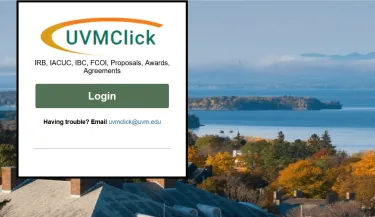
2. Click the green “Login” button.
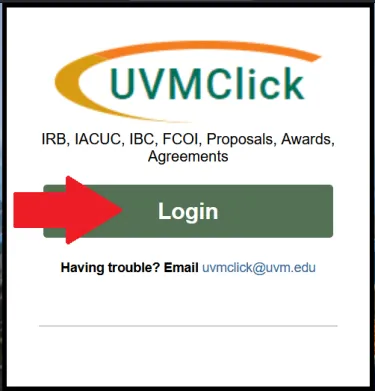
3. Enter your UVM NetID (example: jdoe) and password.
Don't know or remember your UVM NetID or password, see preparing to login.
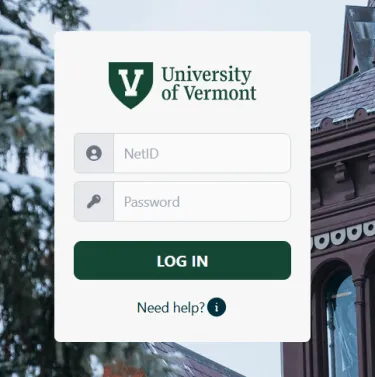
4. Complete the Duo multi-factor authentication.
If you haven't already setup Duo multi-factor authentication, enroll or manage your UVM Duo account.
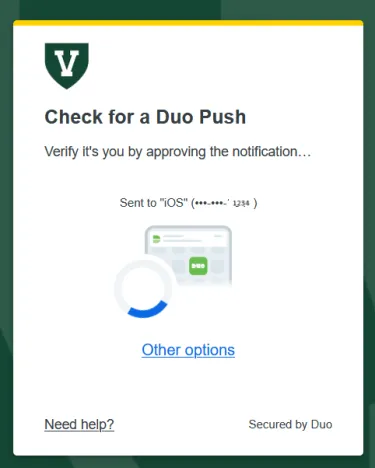
5. Complete the Duo multi-factor authentication process by confirming if you are the only person who uses the device you are on.
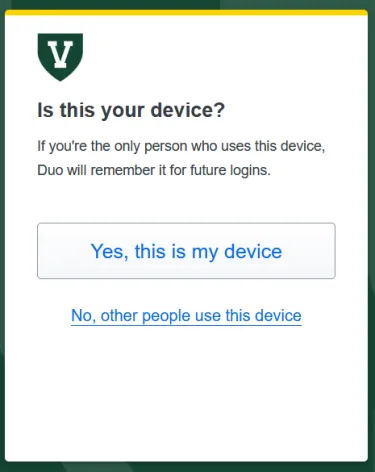
Preparing to login
UVM NetID
Your UVM NetID is your username at UVM. It is likely the same as your COMID but has a different password.
- If you need to setup your UVM NetID for the first time, you can set up your NetID.
- If you have forgotten your UVM NetID go to UVM's NetID Lookup Knowledge Base for step by step instructions. You will need the following information:
- Social Security Number
- Date of Birth
- If you are an employee and do not have a Social Security Number or Student ID Number, please call UVM Identity & Account Management at 802-656-2006 with your Employee ID Number.
Password
Faculty and Staff members are able to reset or change their NetID password by visiting Network ID and Account Management.
To reset a forgotten UVM NetID password, you will need the following information:
- Social Security Number
- Date of Birth
To change a UVM NetID password, you will need to know your current UVM NetID and password.
Duo Multi-Factor Authentication
If you haven't already setup Duo multi-factor authentication, enroll or manage your UVM Duo account.
Having trouble?
For questions about your UVM NetID and password contact Identity & Account Management at 802-656-2006.
UVM Knowledge Base article UVM, LCOM, and UVMMC - distinctions and comparisons between the systems and support routes of the three organizations.
Larner College of Medicine Technology Services help desk contact information.
