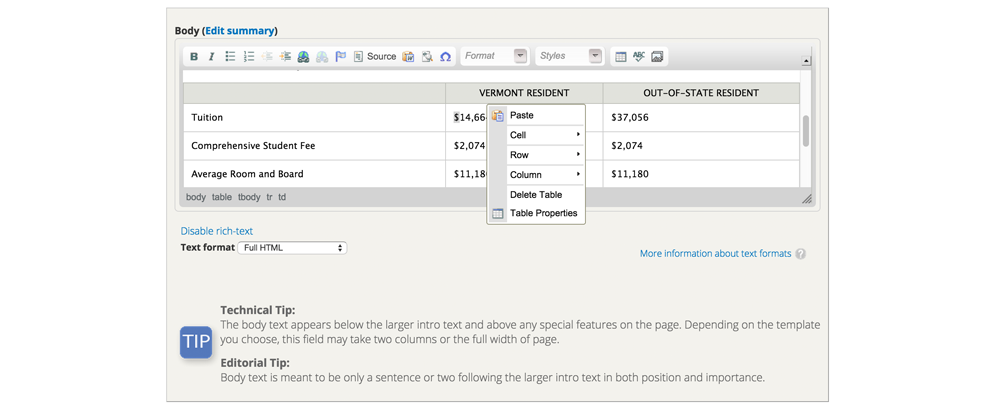Save your web page.
To edit table properties: on a mac hold down the control button and click on table, on a PC right click. The table properties box opens and you can edit the table.
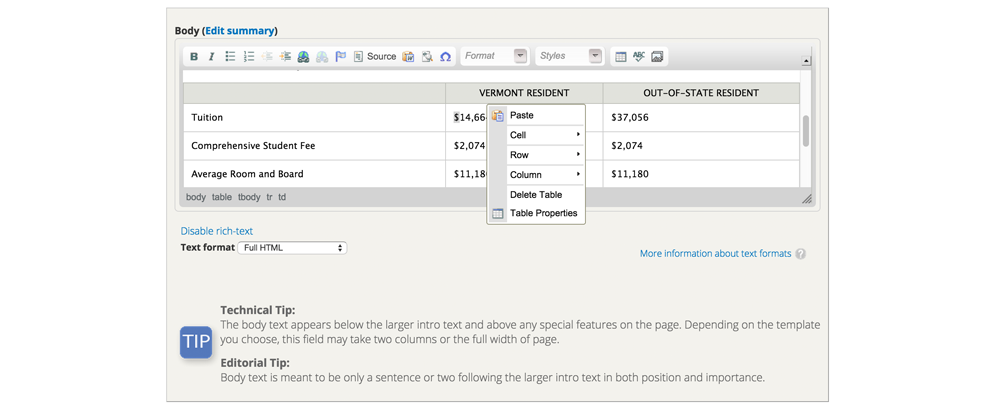
Click into the content block where you want your table. Use the table icon in the edit bar to open Table Properties.

Save your web page.
To edit table properties: on a mac hold down the control button and click on table, on a PC right click. The table properties box opens and you can edit the table.