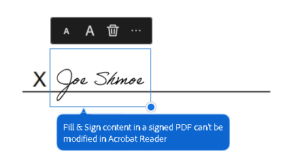Adobe Reader is a free application that can be used to read, fill, and sign PDF documents.
Signing a PDF
- Open the PDF document that you would like to sign in Adobe Reader.
- In the toolbar on the left, select Fill & Sign.
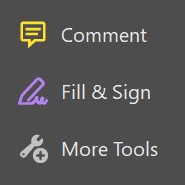
- There may already be a signature here. If you want to use it, you can click it and skip to step 6. If not, click the X to the right of the signature to remove it.
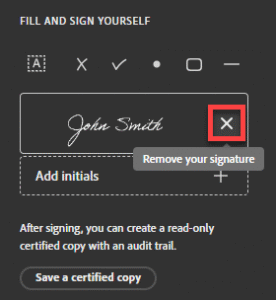
- Click Add signature to open a signature creation window.
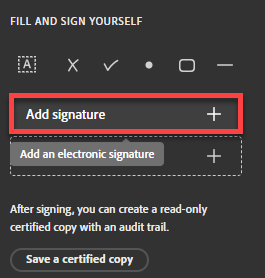
- You can type your name, draw it with the mouse cursor or a touch pen, or upload an image to use as a signature. Choose the input method using the tabs at the top of the window. When you’re finished, click Apply.
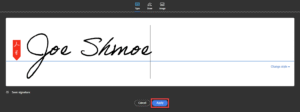
- Your signature should appear under your cursor. You can click and drag it to your desired location. To finalize your signature, save the file.