 Overleaf is an online LaTeX editor used for creating scientific documents. As of Fall 2024, UVM’s STEM faculty and graduate students are licensed for Overleaf Pro, and all other users at UVM have access to the free version. You can either create a new Overleaf account or link an existing Overleaf account with your UVM account to get access to this license.
Overleaf is an online LaTeX editor used for creating scientific documents. As of Fall 2024, UVM’s STEM faculty and graduate students are licensed for Overleaf Pro, and all other users at UVM have access to the free version. You can either create a new Overleaf account or link an existing Overleaf account with your UVM account to get access to this license.
First-time setup
- Navigate to https://www.overleaf.com/edu/uvm in a web browser.
- Scroll down and click Log in with SSO near the bottom of the page.
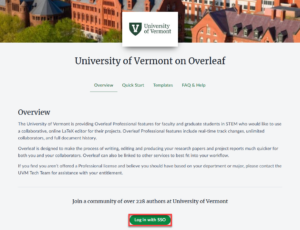
- If prompted, sign in with your NetID and password.
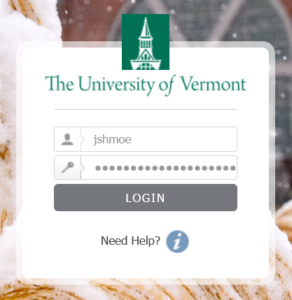
- If you already have an Overleaf account, you can click Log in and link. Otherwise, you can click Create new account.
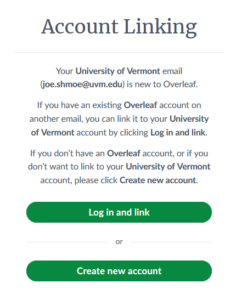
- Proceed through the personalization questions, clicking Continue to get to the next page each time.
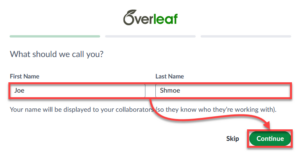
- Once you finish, you should see a message at the top of the screen saying that your Overleaf account is now linked to your University of Vermont account.
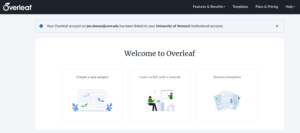
Using Overleaf
Overleaf has a guide for using their product here: https://www.overleaf.com/learn/how-to/How_do_I_use_Overleaf%3F
They also have webinars available: https://www.overleaf.com/events/webinars
Need help?
If you don’t have Overleaf Pro access and you think you should, or if you have other licensing or access issues, please contact the UVM Tech Team.
For all other issues, including usage questions, please contact Overleaf support.