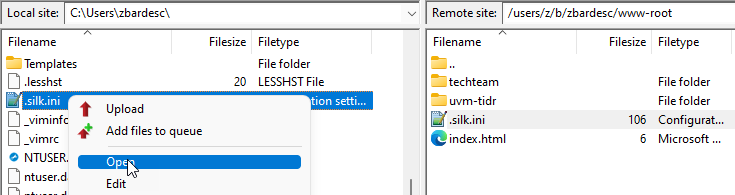The default version of PHP available for sites hosted using UVM Silk periodically updates to ensure UVM sites are using software that receives support and security updates. If your website uses PHP and is no longer functioning after an update, it’s possible that temporarily downgrading to the previous version of PHP will help. To see the available PHP versions and their sunset dates, see the PHP page in UVM’s Silk manual.
Downgrading PHP using FileZilla
- Connect to the appropriate UVM Silk space using FileZilla. For instructions on doing so, see the section titled Silk via FileZilla in the Accessing Network Folders article.
- Open the www-root folder.
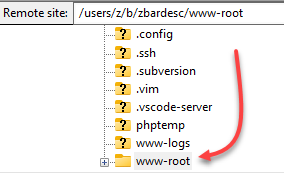
- Find the .silk.ini file. If one does not exist, you can create one on your computer in a text editor like NotePad++ (available in Company Portal), and skip to step 5.
- Right click the .silk.ini file and choose View/Edit, opening the file in your chosen text editor.
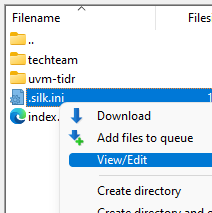
- Find or create a section marked [php], then change the version to your desired version.
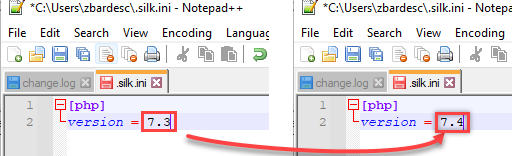
- Save the file. If you downloaded or created the .silk.ini file for the first time, you will need to upload the file to the www-root folder after saving.