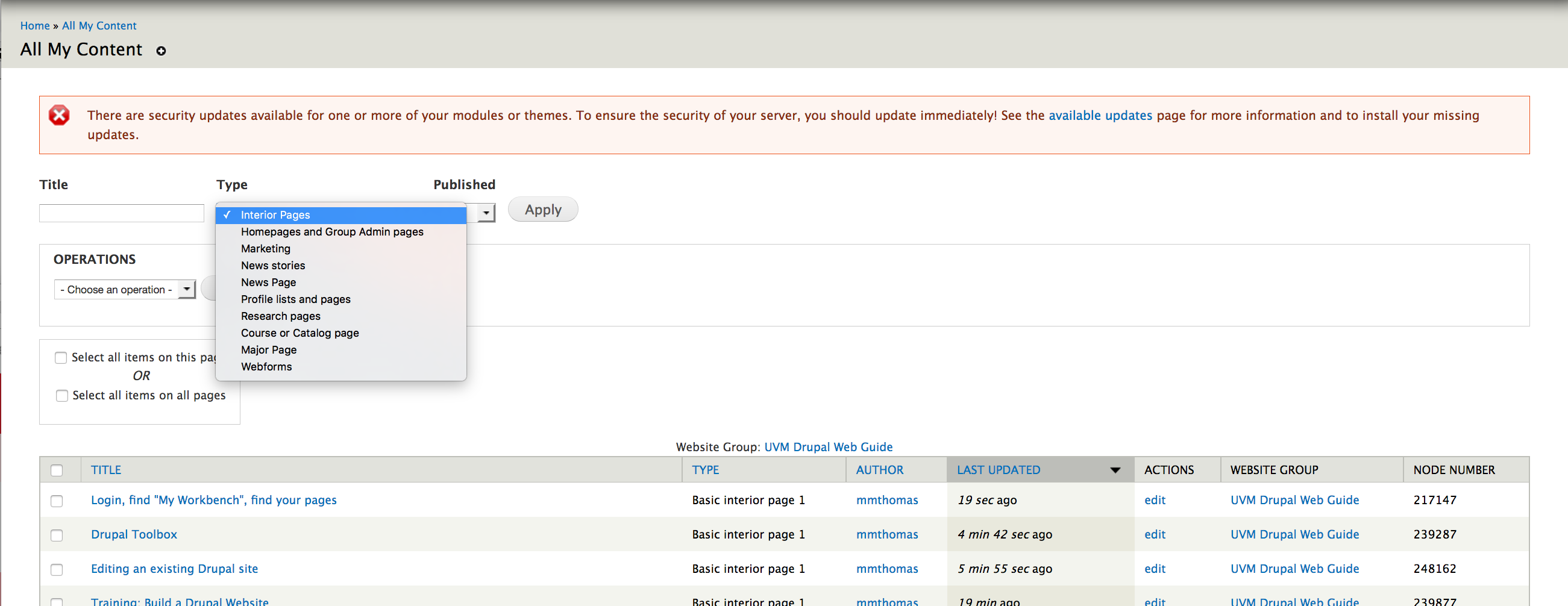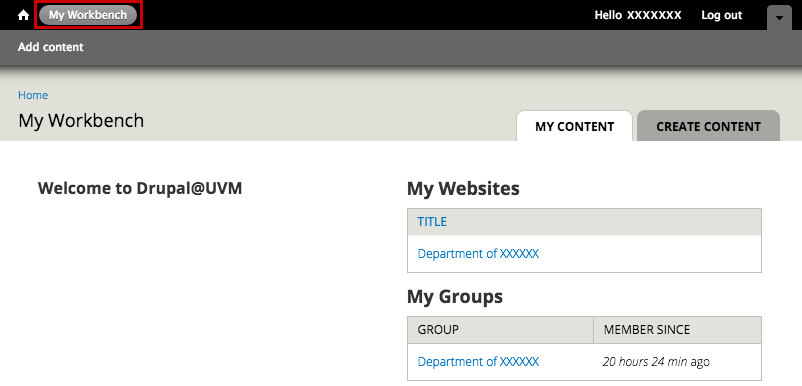Finding existing pages in Drupal
There are a couple places where you can find your pages -- Starting from your workbench, if you have left pages in draft mode, you can scroll down to the link "view all my content >>" at the bottom of the "my recent content" section.
From this page where you can "view all content," use the toggle to change the type from "Interior Pages" to “Profile Lists and Pages” and the Published toggle to "- Any -" and then click on the "Apply" button. All the profile pages for your groups should appear.