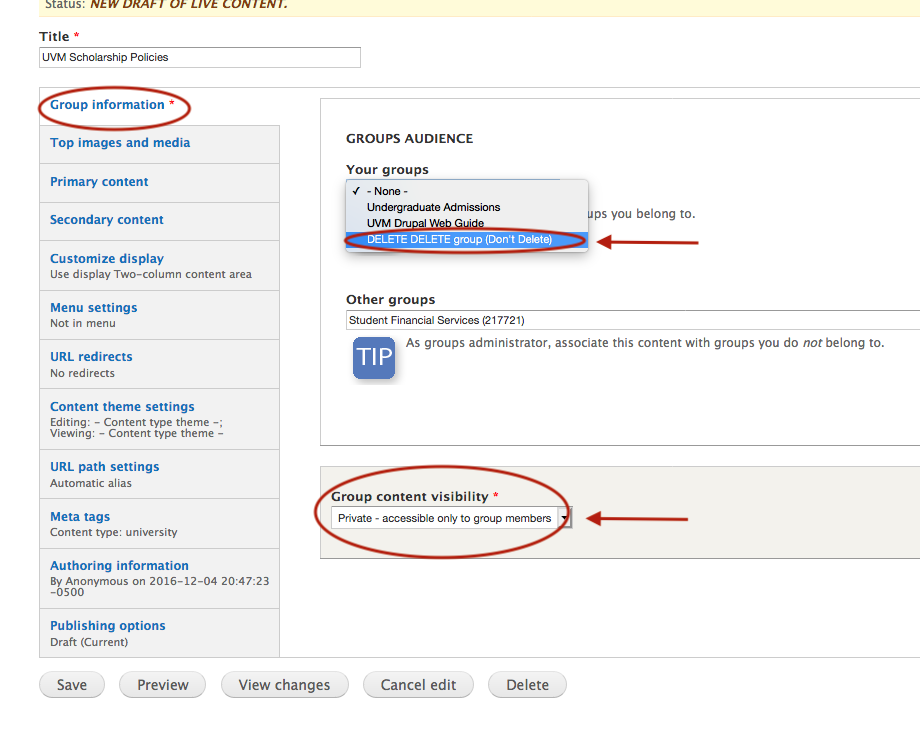
Assuming you've completed Step 3, pages added to the "Delete" group will be private. This means users who are logged in will still be able to access the page, but anonymous users will get "Access Denied" messages.
In order to delete a page, you must change its visibility settings and change its group ownership.
Step 1: Navigate to the "Group Information" tab of the page you want to delete.
Step 2: Select a new group for your page/node to belong to called "Delete Group (don't delete)."
Step 3: Make sure that your group content visiblity is set to "Private" before saving, or the page will still be searchable despite its being moved into the Delete group.
Step 4: Save, but you should not be able to publish the page (note the banner at the top of the page will change to the "delete group" and the page will no longer appear in your group).
Note: A previous process for deleting groups suggested that you rename the page with "Delete" in the title. This is no longer the preferred method.
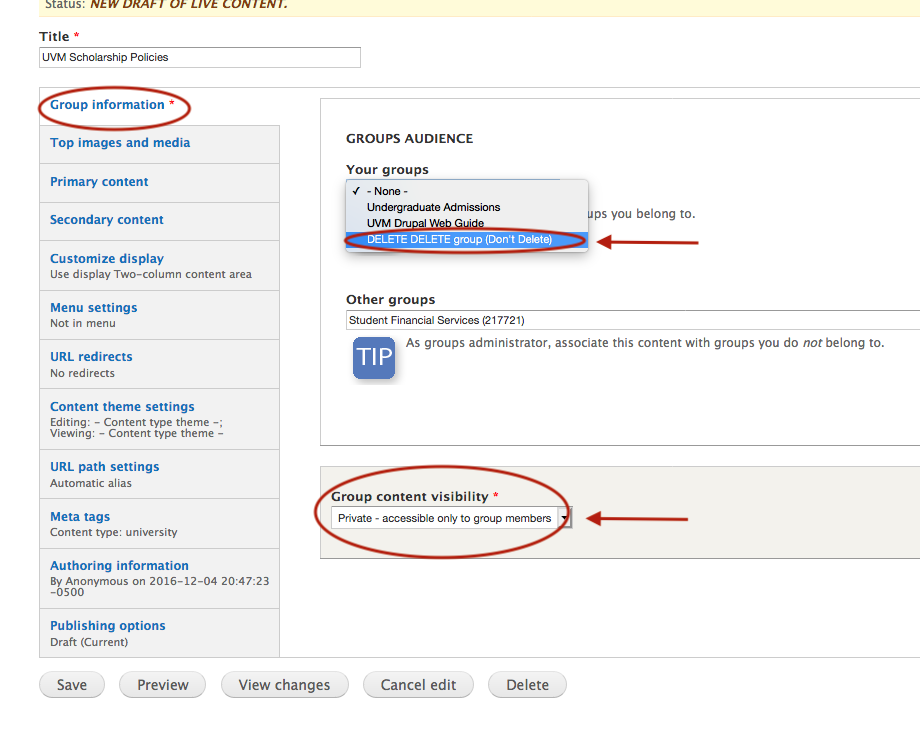
Assuming you've completed Step 3, pages added to the "Delete" group will be private. This means users who are logged in will still be able to access the page, but anonymous users will get "Access Denied" messages.