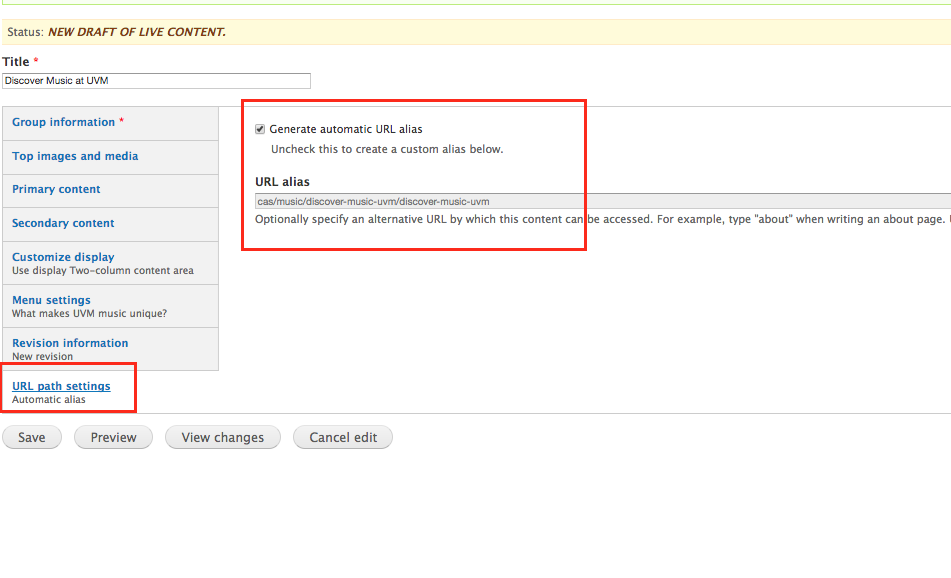Autoredirects
The Web Team has enabled auto-autoredirects in UVM Drupal websites. What this means, is that every time you change a Drupal URL by changing the page title, the old URL will redirect to the new one automatically. Note: Auto created drupal redirects will remain for a year if unused, indefinitely if used.
I want/need a friendlier, shorter URL to print or post on social media
UVM has a link shortening service http://go.uvm.edu/. This should be your first stop for creating friendly URLs. With "go" you can: make custom, shortened links; do it yourself; have it immediately; get data on when and how often the link was used.
For example, this long URL
http://www.uvm.edu/drupalwebguide/training_building_drupal_website
--was shortened to--
go.uvm.edu/drupaltraining
Using the alias tool in Drupal
Within each page of Drupal, there is a vertical tab called "URL path settings." With the exception of homepages and pages where you've already done alias generating, this will be pre-checked and show the url of the page you're editing. You may choose to uncheck this box, allowing you to make a slightly friendlier alias that when typed in will send people to this page. Because of the enabled autoredirects explained above, the original URL will continue to work for those outside of Drupal who have linked to it. The downside to this is that it actually changes the URL that appears in the URL field. Also, for SEO it is preferrable to have the URL be the same or similar to the page title. For these and other reasons, this option can get messy for you to maintain, is easy to break, and is the reason why we still recommend UVM's "go" link shortening service as our preferred solution.
Note: Auto created drupal redirects will remain for a year if unused, indefinitely if used.
Request a redirect not covered by the go.uvm.edu service
In almost all cases, you can get a friendlier URL on your own. If, however, the URL you seek is not owned by anyone, please submit a redirect request. You will then wait 1-2 business days for a response. Consider the following example:
Vermont Quarterly wanted to print the friendly URL uvm.edu/vqadvertising to direct people to their advertising page http://www.uvm.edu/vq/?Page=advertising.html. Because /vqadvertising is not already owned by anyone, they submit this request to the Web Team to manage at the top level. Had they used uvm.edu/vq/vqadvertising, or a variation of go.uvm.edu, they could have managed this themselves.