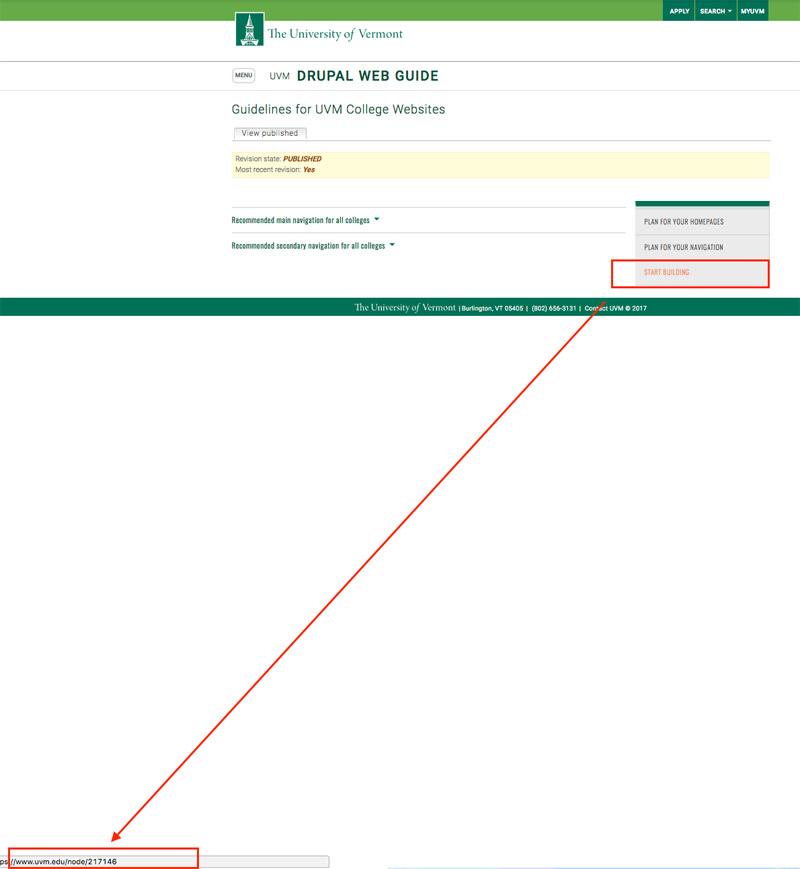Step 1: Find your user info, upper right corner
In most cases this is your personal netID.
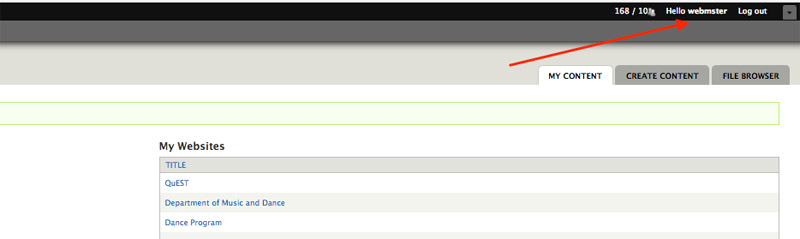
Step 2: Select "Broken Link Finder"
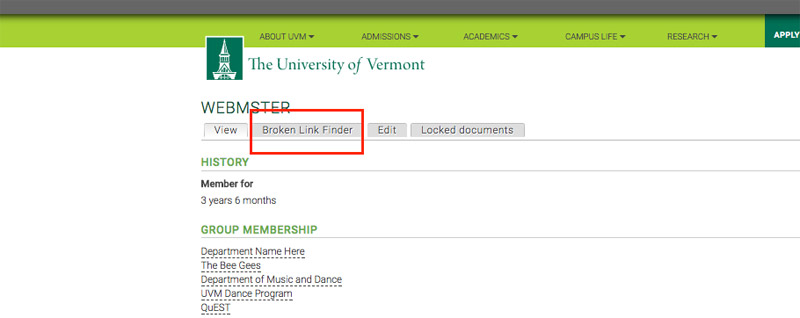
Step 3: Filter by url path
For example: cas/physics
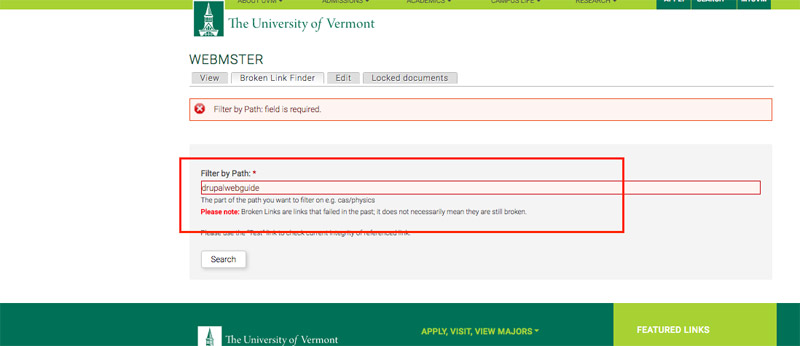
Step 4: View both the affected node(s) and broken link(s). "TEST" to see if a particular link is still broken.
Broken links are links that have failed in the past. It doesn't necessarily mean they're still broken. The "TEST" button comes in handy for this reason.
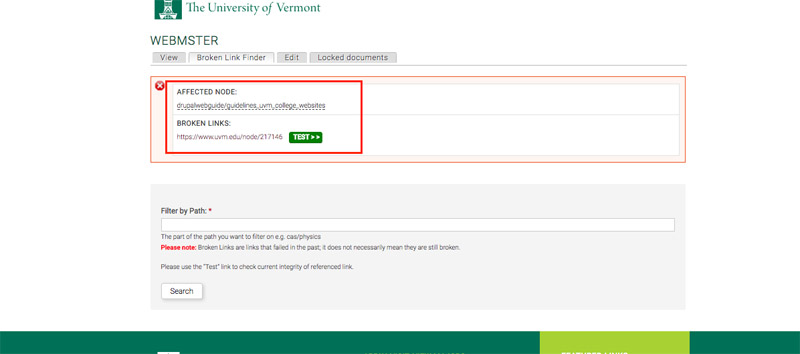
Step 5: Find the link and fix it.
You can hover over the link to verify that it's the same node.