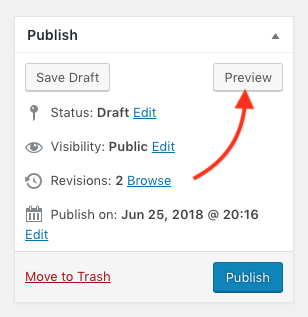The preview function of Wordpress allows you to view your guide as it will appear when published. This is useful as it gives you an idea of any minor formatting adjustments that may be needed before making the article visible to everyone. Unfortunately, there is a bit of a bug with the Preview function.
Here's the workaround.
- Click the Preview button.
- This will open a new tab with the address of
https://www.uvm.edu/it/kb/article/?-gibberish. The page will fail to load (as expected). - Replace the www.uvm.edu portion of the address with kb.helpline.w3.uvm.edu. The preview page will function normally.
- For example:
https://www.uvm.edu/it/kb/article/?-gibberishwould becomehttps://kb.helpline.w3.uvm.edu/it/kb/article/?-gibberish