This guide refers to short codes used by the KnowAll KB theme. You can read more about Hero Short Codes here.
Toggles
Toggles are used frequently with KB guides. The most common use case for a toggle is to differentiate steps for Windows, Mac, iOS, Android, etc, within the same article. This allows one article to serve all users, as all relevant information will be included regardless of the devices they use.
For a real-world example, check out the toggles in this guide: https://www.uvm.edu/it/kb/article/connect-to-uvm-wireless
Toggles are created using a KB plugin called Hero Short Codes. From the editor toolbar, select the Shield icon --> Layout --> Toggles.
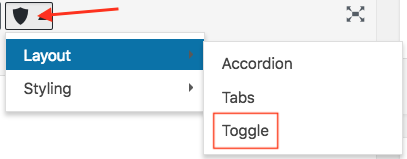
Choosing the Toggle layout will populate the body of your article with the following short-code. You can see the content with the [square brackets] identify that this is a toggle.
[ht_toggle title="Toggle example" id="" class="" style="" ]
Toggles are fun
[/ht_toggle]
This is an example of a minimized toggle.
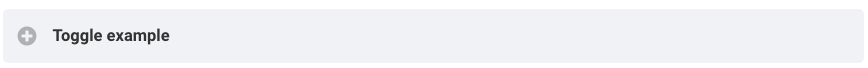
This is an example of an expanded toggle.
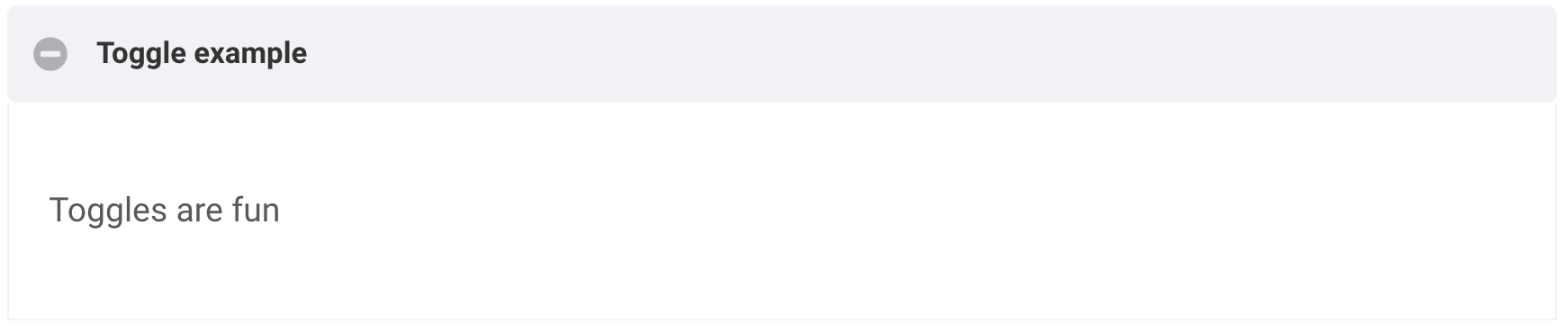
Messages
Messages are used to draw the eye to important information. There are several different message styles to choose from.
Messages are created using a KB plugin called Hero Short Codes. From the editor toolbar, select the Shield icon --> Styling --> Messages.
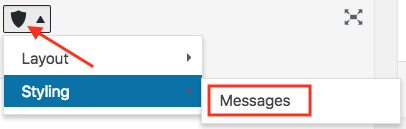
Choosing the Messages styling will populate the body of your article with the following short-code. You can see the content with the [square brackets] identifies this as a Message.
The following short codes would produce the below image:
[ht_message mstyle="alert" title="Alert" show_icon="true" id="" class="" style="" ]
This is an alert
[/ht_message]
[ht_message mstyle="success" title="Success" show_icon="true" id="" class="" style="" ]
This is a success
[/ht_message]
[ht_message mstyle="danger" title="Danger" show_icon="true" id="" class="" style="" ]
This is a danger
[/ht_message]
[ht_message mstyle="info" title="Information" show_icon="true" id="" class="" style="" ]
This is an information
[/ht_message]
