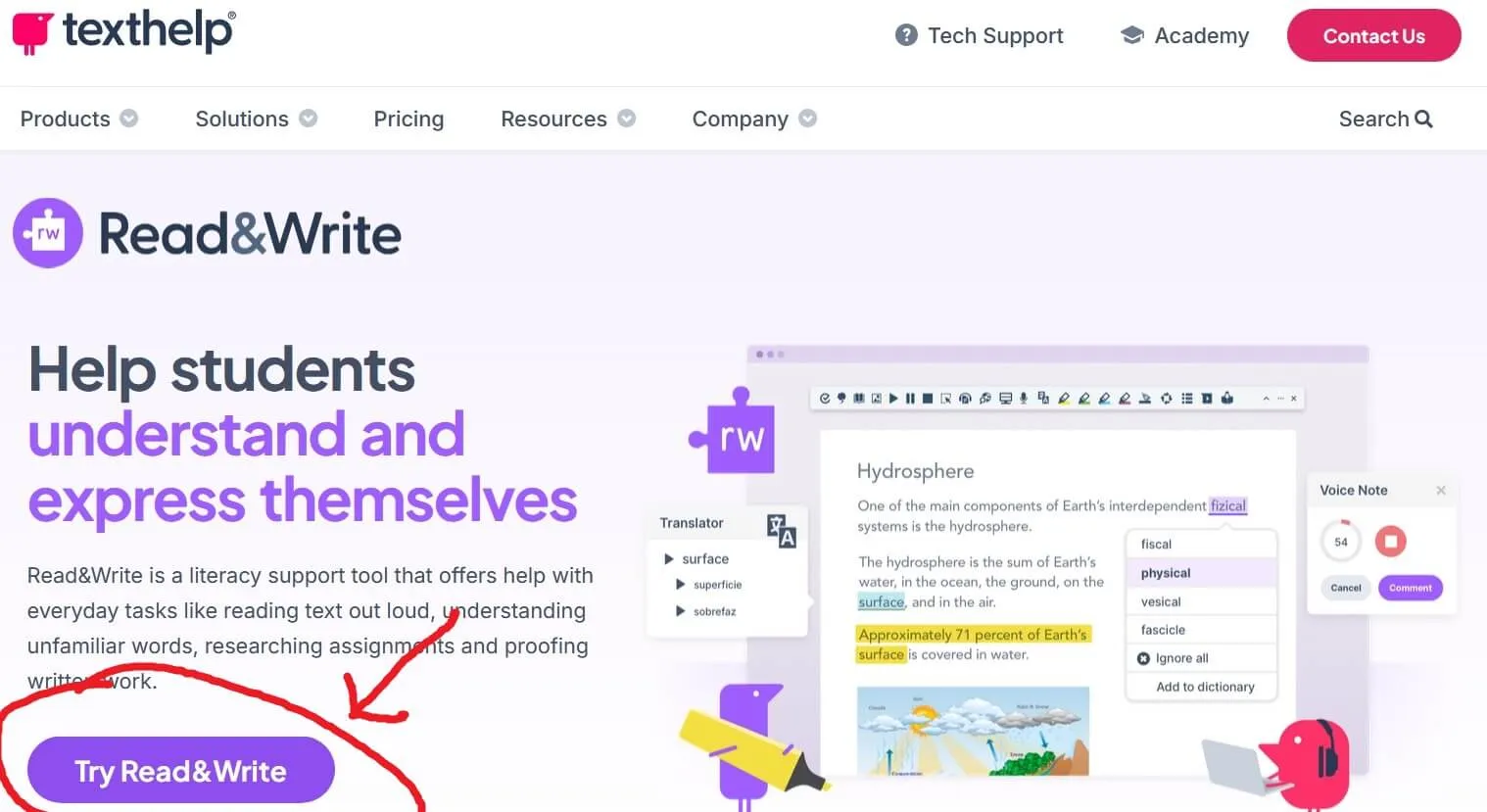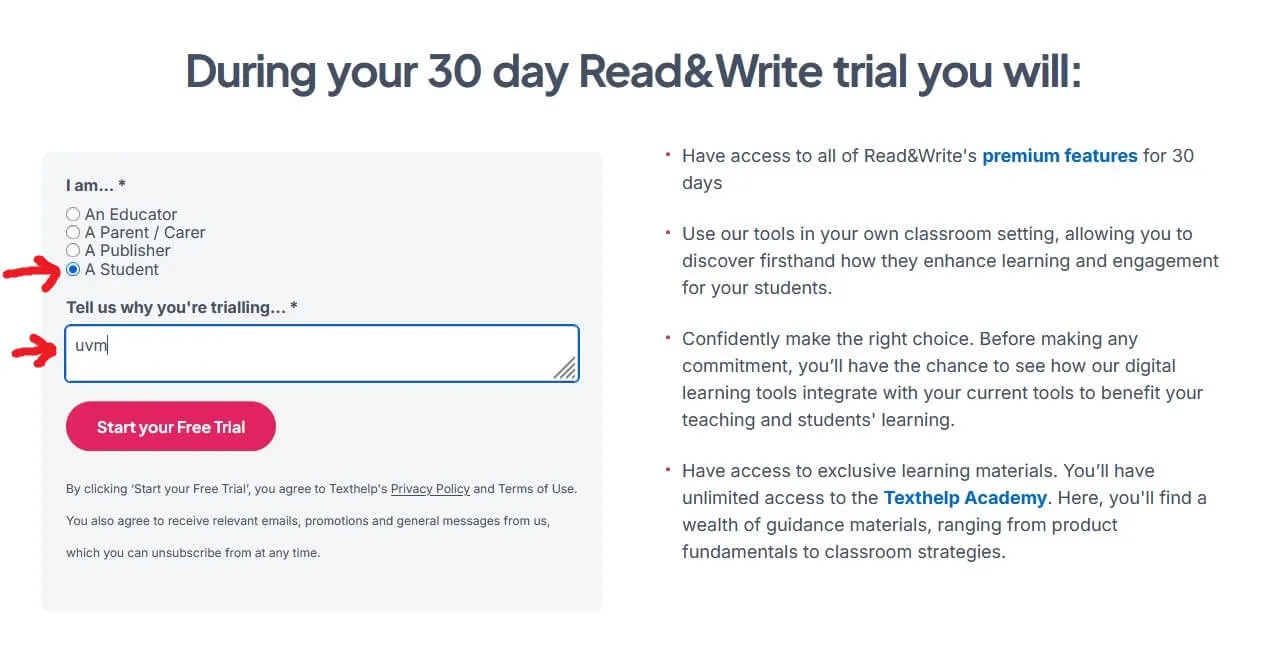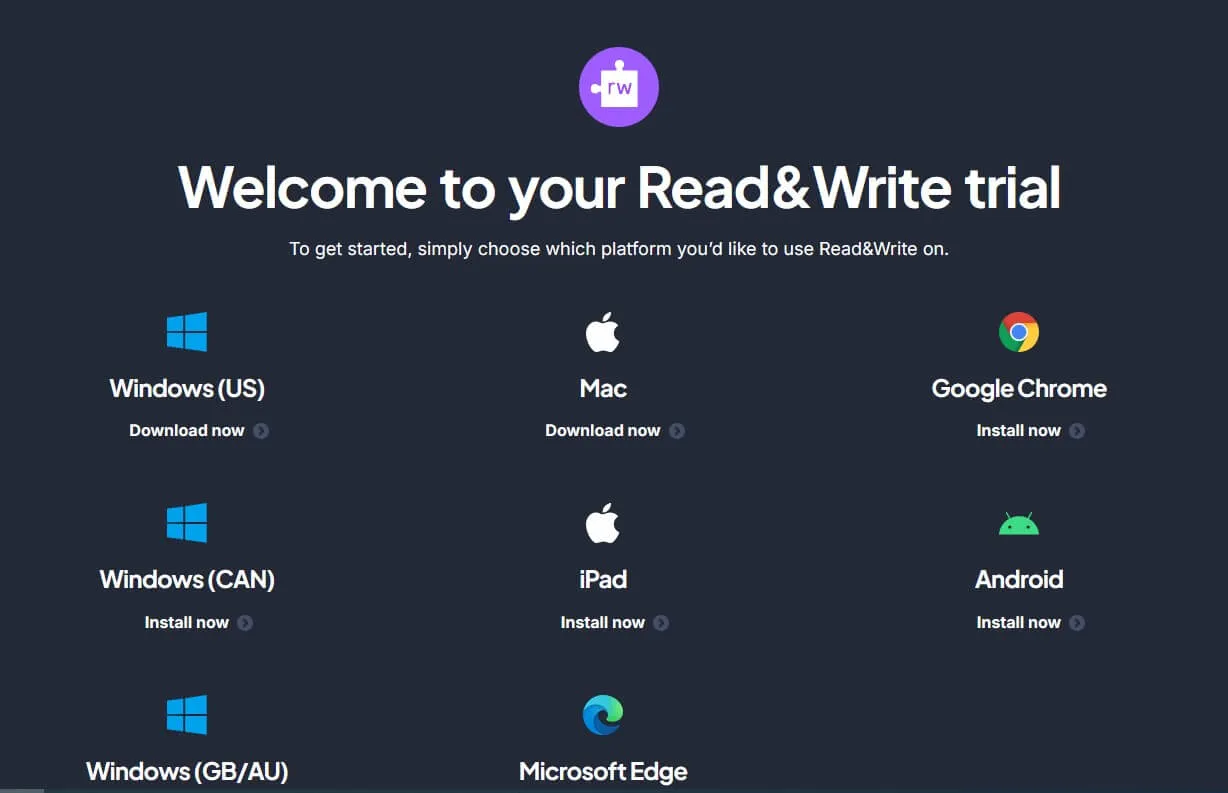Alternative Ways to use text-to-speech features:
Read&Write access is now available for the school year.
Adobe Acrobat Reader:
- Open Reader and navigate to the document page you want to have read aloud.
- From the top-left menu, click View, then Read Our Loud.
- You can chose to have the whole document read aloud or just the page you're on.
- Select either Read to End of Document or Read This Page Only, respectively.
The reading will start at the page you're currently on, even if you select Read to End of Document. To start at the beginning, navigate to the first page.
Microsoft Word:
Listening to Your Word Documents Directions (goes to Microsoft Word support site)
We will reach out when Read&Write can be accessed again. If you have any questions please email ebook@uvm.edu. Thanks for your understanding!
Read and Write Downloads
To download Read&Write Gold you will need to leave the UVM website and visit the vendor's website.
- Select Try Read & Write
- Select A Student from the list, enter UVM in the text box "Tell us why you're trialling..."
- Choose your platform: i.e. Windows (US), Mac, Chrome..... and Click the Download now link below it
- Double click the installer file (exe or dmg) you just downloaded.
- When you are asked for an account select MS Exchange Account. It should direct you to the UVM log in screen, log in with your UVM NetID and password and you should be good to go.