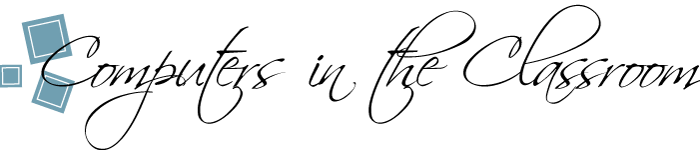
Computers in the Classroom is a three credit course required of all Elementary Education majors.
The focus of the course content is the benefits and integration of technology in the classroom.
I've expanded this page to include links to other work I've done with technology in or for other EDEL classes.
 |
 |
 |
Classroom Budget This chart depicts a hypothetical classroom budget. Functions introduced included addition and multiplication. Use in the Classroom: This type of chart could have a broad range of uses within the classroom. Students could create their own examples of budgets or they could use these functions as a supplemental way to examine math equations. Click Here to View Graph Grade Sheet This chart depicts the grades and averages for a hypothetical group of students and assignments. The averaging function was introduced. Use in the Classroom: This type of chart could be used in the classroom to find the average result for a science experiment or, based on a class survey, the average number of students who experienced something. Click Here to View Graph Research Project For this series of graphs we were asked to devise a group of questions to be used in an Elementary classroom that could be answered through Internet research. I thought the 2000 presidential elections would be a good topic as the 2004 presidential elections are imminent. With this project I explored different types of graphs in order to identify the one which best fit my data. Graph 1 examines the average turnout of registered voters by region. Graph 2 examines the percentage vote received by each of the three major parties. Use in the Classroom: Using Internet research to create Excel graphs is an excellent way of incorporating technology in the classroom. Not only will students gain a greater understanding of the topic being researched, but they will learn how to utilize a program which can become an important educational tool. Click Here to View Questions Click Here to View Graph 1 Click Here to View Graph 2 There are many lesson plans online involving Excel: Click Here to Find Out More |
 |
 |
 |
Newsletter The autobiographical newsletter assignment examines the ability to create publications in Word that convey visually appealing important information in a graphically rich manner. Use in the Classroom: Assignments of this type could be used in a classroom to create explanations of projects conducted in class to be shown to the community. It could also be used to create reports to present to classmates. Click Here to View Newsletter Technology Integration Paper This assignment required a partner and I to write a paper in response to a series of readings and then to peer revise our papers (via the Internet) through use of Word's track changes capability. Use in the Classroom: This type of assignment could be used in the classroom for peer revision or it could be used for a teacher and student to revise together. Click Here to View Paper |
 |
 |
 |
SightSeeing
One of our assignments was to locate two sites (one of which had to be a school we attended) to observe and compare. This was helpful in creating my own website because I was able to see which components worked and which components didn't work on each of the sites. Use in the Classroom: Examining websites could help student become more critical users of the web. Perhaps a classroom website could be created and students could offer ideas based on their observations of what worked on other websites. Click Here to Learn More Lesson Resources This is a resource page for students or teachers looking for websites about the exciting Mayan culture. Students in fourth, fifth, or sixth grade could gain much from the exploration of one of the only cultures ever to build its cities within the rain forest. Use in the Classroom: Creating a resource page insures that students avoid many of the websites with false or misleading information, and it offers a concentrated look at an area of study. Teachers could create these pages for their students, or students could be asked to create a list of useful websites after a discussion in class about web misinformation. Click Here to Learn More Health Education (EDPE 197) This is a section of pages I created as a resource (tool kit) for information regarding health education in the elementary education classroom. It includes handouts we recieved in class, my abreviated class notes, work by my fellow classmates, and much more! Click Here to Access the Tool Kit |

|
 |
|