NOTICE:
This documentation pertains to the Red Hat 7 cluster, which is currently being deprecated.
For updated information, please refer to the new documentation for the Red Hat 9 cluster at:
https://www.uvm.edu/vacc/docs/start_guide/intro/
To use the VACC, we must first grant you an account. Please go to Request Account to get started.
For information about the tier system of payment and additional storage options, see Cost/Payment.
After your request is approved, you will be added to the vaccusr group, which will allow you access to the cluster.
Who can request an account?
To request an account you must be either a UVM faculty member or an IT support person working with a UVM faculty member who is a user of the VACC. An account owner can add additional users after approval.
If you are a student or postdoc, you cannot request a VACC account. A faculty member (your PI or professor) must request an account, get approved, and then add you as a user.