Once you have a VACC account, you can access Your Dashboard (UVM NetID login required).
On the Your dashboard page, you will see your personal and account information, list of sponsored users, and buttons that allow you to add or delete a sponsored user.
If you would like to change your tier, please send a request to vacc@uvm.edu.