Your compute hours and data storage are automatically charged to your default group — to the account of the principal investigator (PI) who has added you as a user.
However, you may find yourself working on the cluster with different groups for research or classwork. In that case, you will want to assign the cpu hours and data storage you use to that different, non-default group.
If you need to assign a job’s cpu hours and data storage to a non-default group, you must:
- already be a member of the non-default group
- know the VACC account name of the non-default group
- run the command
newgrp <acct-name-of-other-group>
For example, where the group account name is “myothergroup”, you would use the command:
newgrp myothergroup
Why should you do this? Because all members of a PI-group share the group’s disk quota — the total amount of cpu hours and data storage space allowed. For more information, see Disk Quotas.