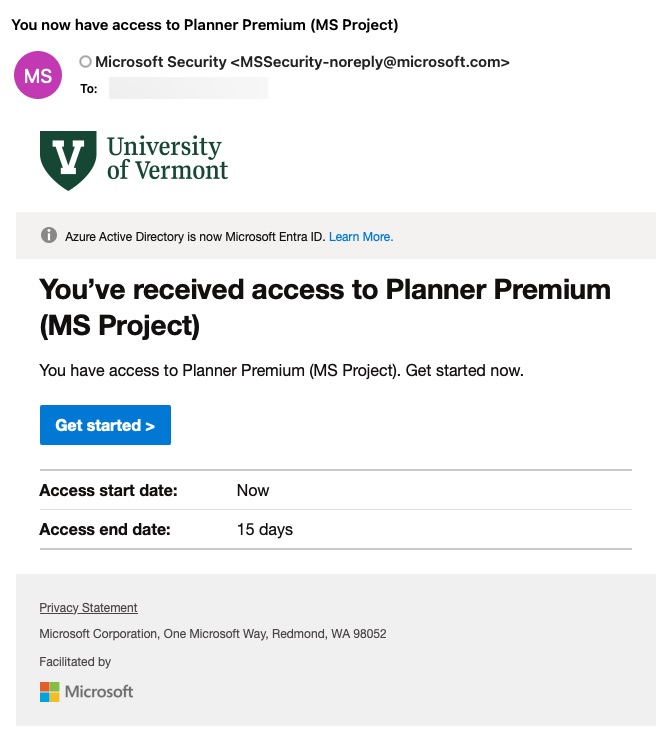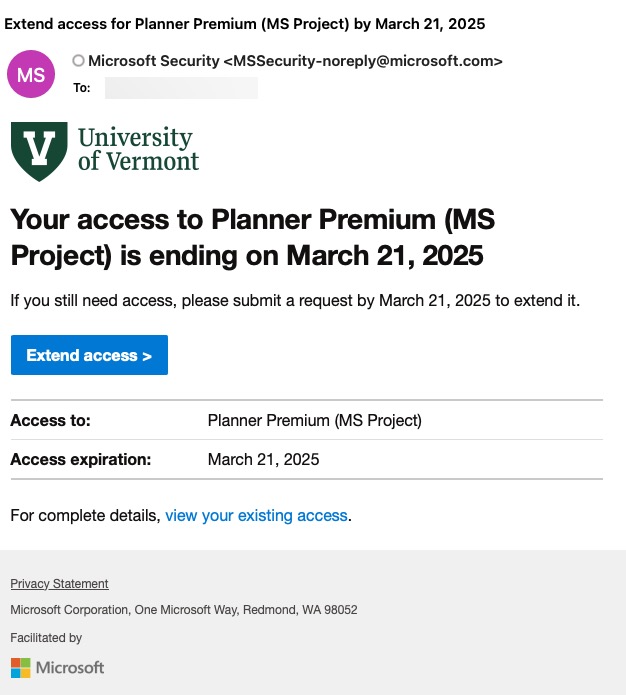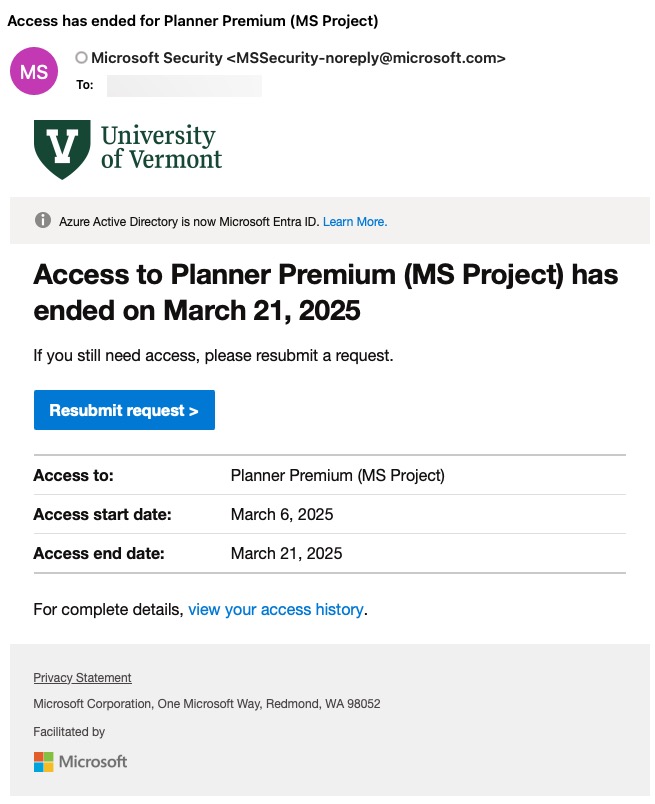Microsoft MyAccess simplifies and streamlines access to certain UVM resources. Individuals can request temporary access to one of UVM’s more limited licenses, membership of a SharePoint site, and several other resources. Depending how an access package is configured, there can be automated lifecycle management notifications or an approval process.
Lifecycle Management Notifications
If the access package you’re requested has lifecycle management configured, you may receive periodic notifications from Microsoft about renewal or expiration of your access.
Access Granted Notification Example
Upcoming Expiration Notification Example
Access Expiration Notification Example
Frequently Access Questions
What application licenses are managed through MyAccess?
MyAccess is primarily used for managing access to several Microsoft 365 licenses, including:
- Microsoft Planner Premium (MS Project)
- Microsoft Teams Premium
- Microsoft Visio Plan 2
My access expired - how do I renew it?
Depending how the access package was configured, you may see the option to renew in the automated emails or by visiting https://myaccess.microsoft.com.
If you do not see this option, you may need to contact ETS again to re-request access. Contact the Tech Team who will route your request to the appropriate support team.
I'm interested in using MyAccess to manage access to a SharePoint group or other resource. Who can I contact?
Contact the Tech Team who will route your request to the appropriate support team.