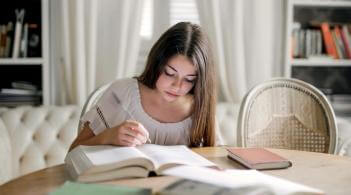The University of Vermont is committed to fostering an equitable and inclusive learning environment for everyone. These are practical strategies and resources to support faculty in creating accessible and inclusive classroom experiences.
1. Understanding and Embracing Diversity
Body
Acknowledge and Respect Differences
- Recognize and value the diverse abilities, backgrounds, and identities of students.
- Avoid assumptions or stereotypes about students based on appearance, language, or behavior.
Develop Cultural Competence
- Educate yourself on cultural, linguistic, and socio-economic diversity.
- Incorporate diverse perspectives and materials in your curriculum.
Use Inclusive Language
- Avoid gendered assumptions or exclusionary language.
- Refer to students by their preferred names and pronouns.
2. Foster Open Communication
Body
Set a Positive Tone
- Create a welcoming classroom environment from the first day of class.
- Share a personal commitment to inclusion and encourage mutual respect.
Encourage Feedback
- Provide multiple ways for students to share concerns or needs, such as anonymous surveys or direct communication.
- Regularly check in with students to assess the inclusivity of your practices.
Include an Accessibility Statement
- Add a clear and supportive statement in your syllabus, such as: “The University of Vermont is committed to providing equal access to educational opportunities for all students. If you have a documented disability or require accommodations, please contact the Office of Accessibility Services (OAS) at [OAS contact information].”
3. Design Accessible Course Materials
Body
Apply Universal Design for Learning (UDL)
- Offer multiple ways to present information (e.g., text, visuals, audio).
- Provide flexible options for students to engage with content and demonstrate learning.
Ensure Materials Are Accessible
- Use accessible document formats with structured headings and readable fonts.
- Include alternative text for images and graphics.
- Offer captions for all video materials and transcripts for audio recordings.
Leverage Technology
- Use our learning management systems, Brightspace, with built-in accessibility features.
- Share materials in advance to allow students time to process content.
4. Implement Fair Assessment Practices
Body
Flexible Assignments
- Provide options for how students complete assignments, such as written papers, presentations, or creative projects.
Time Accommodations
- Offer extended time for quizzes and exams when necessary.
Transparent Grading
- Use clear rubrics to outline expectations and grading criteria.
- Allow opportunities for revision and feedback.
5. Create a Safe and Supportive Environment
Body
Accessible Classroom Layouts
- Ensure seating arrangements accommodate students with mobility needs.
- Maintain clear pathways and provide accessible desks or equipment.
Trigger Warnings
- Provide content warnings for potentially sensitive topics and allow students the option to opt out or engage differently.
Address Bias and Micro-aggressions
- Intervene promptly and respectfully if micro-aggressions or discriminatory behavior occurs in the classroom.
- Model inclusive behavior and language.
6. Promote Collaboration and Community
Body
Inclusive Group Work
- Form diverse groups and establish norms for respectful collaboration.
- Provide clear instructions and equal opportunities for all group members to contribute.
Peer Learning Opportunities
- Encourage students to share their perspectives and learn from one another.
Accessible Office Hours
- Offer virtual and in-person office hours to accommodate different needs and schedules.
- Ensure your office is physically accessible to students with disabilities. If not physically accessible, offer to meet in a location that is accessible.
7. Stay Informed and Adapt
Body
Participate in Professional Development
- Attend UVM workshops, seminars, or training sessions on accessibility and inclusion.
- Stay informed about best practices and new tools for inclusive teaching.
Integrate Feedback
- Use student feedback to continuously improve your teaching practices.
- Regularly reflect on your own biases and assumptions.
Know UVM Policies and Resources
- Familiarize yourself with UVM’s policies on accessibility and non-discrimination.
- Partner with the Office of Accessibility Services (OAS) to address student needs effectively.
8. UVM Resources for Inclusive Teaching
Body
Office of Accessibility Services (OAS)
- Website: [OAS URL]
- Email: [OAS Email]
- Phone: [OAS Phone Number]
Center for Teaching and Learning (CTL)
- Support for Faculty: [CTL URL]
- Workshops and Training: [CTL Events URL]
Diversity, Equity, and Inclusion (DEI) Office
- Resources and Policies: [DEI URL]
Technology Resources
- Accessible Tools and Software: [Tech Support URL]