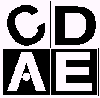
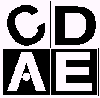 CDAE 195 Internet Applications
for Agriculture
CDAE 195 Internet Applications
for Agriculture
And Life Sciences, SYLLABUS
Summer 2001(3 credits, CODE
60319)
Monday - Thursday 1:30 - 4:00, May 21 - June
14, 005 Morrill Computer Lab
UVM Continuing Education,
University
of Vermont
COURSE OVERVIEW:
This course is designed for students with little background in information
technology, computers, and telecommunication. The course will cover basic,
intermediate, and some advanced telecommunications and internet applications
including protocols, file sharing, Usenet News, installing browser plug-ins,
web site design including pages with tables, frames, plug-ins, image maps,
counters, and guestbooks. Agriculture, natural resource, and socially responsible
business examples will be used during class. The class will be useful to
students, instructors, and entrepreneurs who want to learn more details
about the internet and advertise their own work or products. A student
will be able to persue personal interests through a hands-on project, and
presentation of the project to the class. There will be two quizzes during
the class.  Go to Top
Go to Top
COURSE VISION:
Enjoy ourselves while learning about the Internet, and maximize the amount
of learning in the class by helping each other.
GENERAL COURSE GOAL:
To prepare students with a foundation of Internet skills and knowledge
to fully utilize the Internet and future technological developments.
SPECIFIC COURSE OBJECTIVES: Upon satisfactory completion of CDAE
195, students will:
-
Be familiar with computer and telecommunications hardware of the Internet.
-
Demonstrate use of Usenet News and advanced searches with search engines
to find information.
-
Be familiar and compare Netscape and Internet Explorer Web Browsers, and
install the latest versions.
-
Create HTML Web files on diskette, hard drive, and Web Server using text
editors and HTML Editors (Composer, GoLive, Dreamweaver).
-
Create Web pages with backgrounds, links, pictures, and e-mail address
links.
-
Understand and use counters, tables, frames, forms, image maps, animation,
Java Applets, and JavaScript in Web pages.
-
Use web site design principles (such as splash page, entrance tunnel, full
navigation, and exit tunnel) in creating a web site.
-
Experience working with the dynamic HTML Web site design tool Dreamweaver
from Macromedia.
-
Gain experience with and install freeware and shareware available on the
web including communications services such as AOL Messenger and ICQ
-
Understand and appreciate the history, utility, and limitations of the
Internet.
 Go to Top
Go to Top
You are to choose a topic to research. Create a web site to communicate
what you have learned about this topic.
 Bookmarks Page: Resources for Project Topics
Bookmarks Page: Resources for Project Topics
 Go to Top
Go to Top
Recommended Texts will be shown in class. There will be no required texts
for this class
 Go to Top
Go to Top
GRADE POLICIES:
The following categories contribute to your course grade as weighted
below:
Assignments 10%
Two Quizzes 30%
Lab Project
35%
Attendance, Participation & Attitude 25%
Quizzes will cover material from any reading assignments as
well as discussion in lecture, and lab. The format of the quizzes
will be multiple choice. See Lecture Syllabus for
schedule.
Quiz Reschedule or Make Up Policy:
Any requests to a quiz at other than the scheduled time must be discussed
with Jonathan Leonard at least three days prior to the quiz. Only in the
case of medical emergency, death in the family, or other extreme circumstance
are missed quizzes excused and re-taken.
Attendance Policy:
Attendance and participation is 25% of your grade. Unexcused absences
will result in 1.7% dropped from the final grade per day absent. Only in
cases of sickness, medical emergency, death in the family, or other extreme
circumstances is absence excused.
Save your quizzes until September 2001.
Cooperative Learning is expected: Students entering our class
will have a range of previous experience from almost no experience with
the Internet, to people who have created web sites before. We expect everyone
in the class to help each other learn as much as possible.
 Go to Top
Go to Top
PLAGIARISM:
It is expected that you will help your fellow students with techniques
of computer use, but always hand in original work. For example, if
the assignment for the day was to write a 3-page paper, you are expected
to help students who are not as familiar as you with the use of the editor,
i.e. how to re-format the page, re-arrange HTML tags, delete words, check
the spelling, etc. This does not mean that you can copy work. ALL
STUDENTS ARE EXPECTED TO HAND IN THEIR OWN ORIGINAL WORK.
LAB USE POLICY:
Students may use the labs whenever there are no scheduled classes or
workshops. Schedules are posted on lab doors. Morrill Hall Lab schedule
is distributed in lecture every month.
LAB ROOM HOURS (Unless posted otherwise):
Click here for the
Morrill Hall Computer Lab Schedule, http://www.uvm.edu/~jleonard/labsched.html
Click here for the
Waterman 113 Lab Schedule.
HINTS ON DOING WELL IN CDAE 195:
You don't have to be a "rocket scientist" or "computer wiz" to do well
in this class. This is a course where you will do well if you go to class,
follow instructions, and spend time reading and working on the computer.
It is your responsibility to take notes during class and make sure you
understand what is covered. Part of the learning experience in this
class is using the software manuals and fellow students as references.
CDAE 195 Daily Topics (Tentative), Summer 2001
Day/ TOPIC
-
Monday May 21: Intro to the course, meet other students, Knowledge Quiz,
Begin basic HTML Web Page construction (Text, Links, Pictures, Tables,
Backgrounds), take out a book or two to review.
-
Tuesday May 22: Subscribe to CDAE195 listserv. Java Script. Create
your own bookmarks page. Telecom hardware review in prep for tomorrow.
-
Wednesday May 23: Telecommunication hardware overview and tour of cables
connecting our PCs with zoo (with Randy Spooner, UVM Telecommunications
Directory) and tour of UVM Academic Computing facility including zoo (with
Mike Austin, Zoo's System Administrator).
-
Thursday May 24: Student Presentations of Review
Book(s), Send JL the URL to your Bookmarks Page.
-
Monday May 28: UVM CLOSED, Memorial Day Holiday.
-
Tuesday May 29: FIRST QUIZ, Web site design,
frames, and counters.
-
Wednesday May 30: Scanning (Waterman 113). Intro to Dreamweaver,
Flash, & Adobe GoLive.
-
Thursday May 31: Image Maps, CGI Guestbooks, UseNet News.
-
Monday June 4: Work on Presentation
-
Tuesday June 5: Work on Presentations
-
Wednesday June 6: Work on Presentations
-
Thursday June 7: Work on Presentations
-
Monday June 11: QUIZ 2, Work on Presentations.
-
Tuesday June 12: Work on Presentations
-
Wednesday June 13: Student Presentations
-
Thursday June 14: Student Presentations & Farewell Party!
 Go to Top
Go to Top
This page was last updated on 23 March 2001 by Jonathan
Leonard
 Go to Top
Go to Top
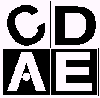
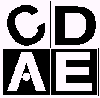
 Go to Top
Go to Top
 Go to Top
Go to Top
 Bookmarks Page: Resources for Project Topics
Bookmarks Page: Resources for Project Topics
 Go to Top
Go to Top
 Go to Top
Go to Top