IMPORTANT NOTE: If combining individual tickets with a package please choose the individual tickets first, then add the package to your order. Scroll down for more instructions.
Please take a moment to create a log-in profile. This will allow you to easily return to your order. Click the "profile" icon to the far right of the progress bar and follow the prompts.

You can also click this link to review your cart at any time in your order.
To purchase tickets to a single event, simply choose which show you'd like and follow the prompts.
When combining multiple tickets, select a show, enter the number of tickets desired, then click "Event" in the progess bar just below the Catamount logo.

This will return you to the list page, where you can select your other shows. Repeat the process until you have all your tickets in your cart, and then click the green "Continue" button under your order summary to complete the transaction.
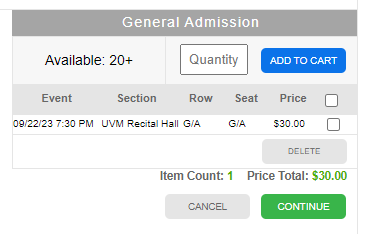
If you wish to combine packages with individual, regular-priced tickets, please select the individual tickets first, then return to the Event List and click the link in the gray box at the top of the list.
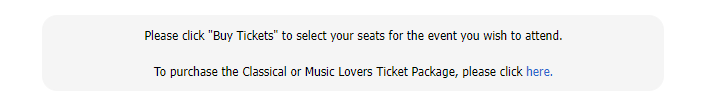
Choose which package you'd like by clicking the green "Buy" button.
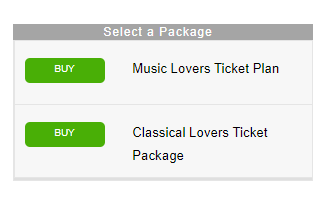
On the next page, click the "UVM Recital Hall" link next to the Recital Hall image.

Choose how many packages you'd like.

If you would like to purchase Music Lover's packages and Classical Lover's packages in the same order, click the blue "New Plan" button, which will return you to the package list screen.

Repeat the processes for packages. When you have chosen all of your packages and single tickets, click the green "Continue" button to complete your transaction.
Fees will be calculated at checkout.
