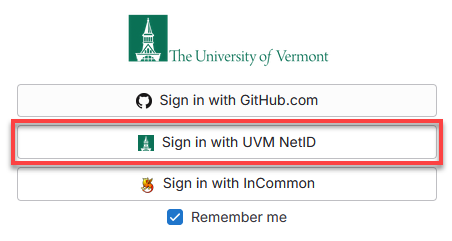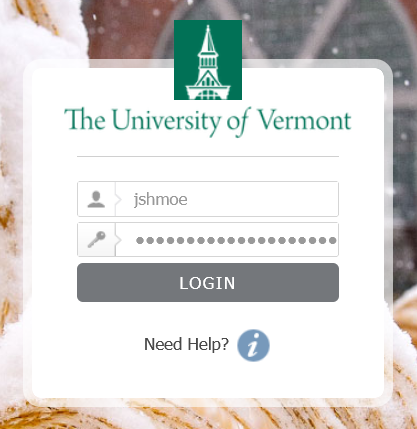GitLab is an enhanced version of the popular `Git` version-control software used by millions of software developers worldwide. It allows users to commit and review their code, track bugs and features, write documentation, and perform automated continuous integration (CI). UVM’s GitLab server is available to all faculty, staff, and students to create their own Git repositories.
Why use UVM’s GitLab server?
- Organize your code and collaborate with other UVM faculty and students.
- Free public or private repositories.
- All data is kept securely in-house, backed up, and monitored 24×7.
- Easy to use web interface.
- Automated build/test suite.