HR Employee Self-Service
Where do I log into PeopleSoft?
Where do I find my UVM Net ID and password?
How do I change my UVM password?
Will I still receive a paycheck stub if I elect direct deposit?
Can I use the "back button" or the "back arrow" on my browser tool bar in PeopleSoft?
Where can I find job aids and training manuals so I know how to use PeopleSoft?
Where can I take online training?
Where can I attend a training class?
How do I get help?
What am I going to be able to do in HR Employee Self-Service?
Will PeopleSoft work just as well on Macs as it will on Windows machines?
What are the recommended system requirements for my desktop to run PeopleSoft?
Is all of my current information going to be in PeopleSoft?
Can I view the UVM contribution to my 403b in PeopleSoft?
Why are my life insurance elections different?
What is the $1.96 Life Credit in the earnings box on my paycheck?
Why is my long-term disability insurance cost different?
How do I print my paycheck?
What does the extension field mean in the home phone number entry?
Time & Labor - General Issues
Why can't I see Manager Self-Service when I log in to approve employee time?
Where do I find my Net ID and password?
Where are the payroll deadlines posted and how can I be reminded of these deadlines?
Can overtime be assigned to a specific budget when a temporary employee has more than one position?
What is Punch Time and why can't I access it when I click on it?
When I gave my employee a pay increase in the previous sytem it automatically generated a form for payroll. Where is this feature in the new system?
Time & Labor - Timesheets
On the time sheet, what is the "accounting date"?
We've been told that employees entering reported time should not change the business unit or task group fields. If a temporary employee changes these fields, what will happen?
Time & Labor - Adjusting Time
How do I adjust an employees time?
Will and employee receive an e-mail If I adjust an employee's time as a supervisor?
Why can I only see part of the time my employee entered?
Why can't I see the hours my employee entered this morning in order to approve them?
Time & Labor - Combo Codes
How can I view the Combo Codes and associated chartstrings?
How can I get a new Combo Code for my department?
My employee is charged to the wrong Combo Code, how do I change it?
My Combo Code isn't working, what can I do?
Time & Labor - Viewing Employees in Timesheet for Managers
Why do I not see all of my employees when I enter my Supervisor Id as a search criteria?
Why do I see everyone in my department when I use my Supervisor ID as the search criteria, not just the temporary employees?
Why can I see people that are not in my department?
I supervise 25 people, why do only 8 employees appear when I use my Supervisor ID as the search criteria?
Why do people who have terminated from my department still appear on my list?
Work Study
Will there be training for work study students on how to enter time?
Will there be training for supervisors of works study students on how to approve time?
Where do I log into PeopleSoft?
catalyst.uvm.edu (no prefixes or suffixes)
Back to top
Where do I find my UVM Net ID and Password?
You can go to the CIT web site: http://www.uvm.edu/account/
Click on "Activate your UVM NetID Account!"
You can also call the CIT Helpline at 656-2604
Back to top
How do I change my UVM password?
Click on the this link to
access the CIT web site: Change your
password
Will I still receive a paycheck stub if I elect direct deposit?
Click here for more information: http://www.uvm.edu/catalyst/Changes/Paychecks_CHG004%2803-06%29.pdf
Click here for a job aid on how to view your paycheck: http://www.uvm.edu/catalyst/updates/View%20Paycheck.pdf
If you do not elect direct deposit, you will still continue to receive a check.
Back to top
Can I use the "back button" or the "back arrow" on my internet toolbar in PeopleSoft?
No, you can not use these buttons in PeopleSoft. You need to use the links at the bottom of the page that
typically read "Return to Self Service" You will receive an error message if you use the "back arrow" or
"back button" while logged into PeopleSoft.
Back to top
Where can I find training manuals and job aids so I know how to use PeopleSoft?
You can download training manuals or quick and easy job aids at catalyst.uvm.eduClick here: https://www.uvm.edu/catalyst/jobaids.html
Back to top
Where can I take online training?
http://www.uvm.edu/catalyst/?Page=Documentation_and_Training_Materials.htmlMake sure you read the directions and system requirements before taking the training via link:
http://www.uvm.edu/catalyst/updates/ESS_Online_Tutorial_3-21-06.pdf
Back to top
Where can I attend a training class?
http://www.uvm.edu/catalyst/?Page=catalysttraining.htmlBack to top
How do I get help?
You can submit a help desk ticket at: catalyst.uvm.edu and then click on "submit a help desk ticket"For more information on help options click here.
Back to top
What am I going to be able to do in Employee Self Service?
-View your paycheck-Manage your voulntary deductions
-Change your name
-Change or add an address
-Change or add a phone number
-Change or add an emergency contact
-Review your benefits
Back to top
Will PeopleSoft work just as well
on Macs as they do on Windows Machines?
Yes, Peoplesoft supports browsers
on Macs both OS
X and OS 9.Back to top
What are the recommended system requirements for my desktop to run PeopleSoft?
http://www.uvm.edu/catalyst/Tech_Assessment/TechReadinessAssessment.pdfBack to top
Is all of my current information going to be in PeopleSoft?
Yes, your current information will be converted from HRS into PeopleSoft.You will need to add an emergency contact because this is new to PeopleSoft.
Back to top
Can I view the UVM contribution to my 403b in PeopleSoft?
Yes, you will be able to view this on your paycheck.Back to top
Why are my Life Insurance elections different?
Your life insurance elections are not different, they are represented differently in the PeopleSoft system.Click here for a detailed explanation and converstion chart from HRS to PeopleSoft:
http://www.uvm.edu/catalyst/updates/Life_Insurance_4-12-06.pdf
Back to top
What is the $1.96 Life Credit in the earnings box on my paycheck?
This is UVM’s contribution to the cost of the basic life insurance policy.Why is my Long-Term Disability insurance cost different?
If you have Long-Term Disability insurance through UVM you may notice that your net pay is differentdue to changes in the way we calculate the cost of this insurance. Previously, insurance cost was calculated
based on the mid-point of a pay scale. Now it is calculated based on your actual covered earnings.
Back to top
How do I print my paycheck?
http://www.uvm.edu/catalyst/updates/Print_Your_Paycheck_4-14-06.pdfBack to top
What does the extension field mean in the home phone number entry?
When adding or changing a home phone number, please do not use the extension field to put in your UVM extension (6-XXXX).You would only use this field if your home phone number included an extension (group housing for example.)
Back to top
supervisor of HR Rep to
sure to include your UVM Net ID and department.
You can also call the CIT
Helpline at 656-2604.
the dates to your UVM calendar as a reminder.
performed in a prescribed manner by regulation. Please contact central
HR if you need more information about this specific issue.
Where is this feature in the new system?
payroll@uvm.edu. Include the
following:
effective date of the change, the employee's Empl ID, Empl Rec #,
current Combo Code(s), current Hourly Rate, NEW Combo Code(s), and NEW
Hourly Rate.
If a temporary employee changes
these fields what will happen?
adding the new ones. If you are deleting hours completely, use
zeros in place of the hours originally entered. Remember
to change
hours on the actual day worked, click submit, then click ok.
employee in the "comment field". When the employee logs into the
system again they will see that a comment is waiting to be read.
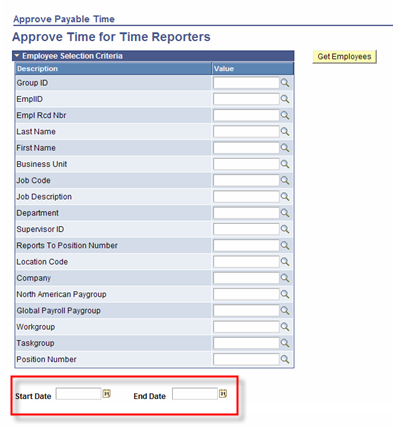
Approvable time is created by a nightly batch process. This process
runs nightly and multiple times on payroll day.
To see a visual
depiction of this process click here: Time
& Labor Overview Flowchart
screen that displays the Combo Code and associated
chartstring. You will need to review the chartstring to make
sure that
the proper account and budget is being charged.
of change and the appropriate accounting
information.
code by deleting the old code and adding the new one.
added to the employee's record. Include the
following: Effective Date of change, Employee's Empl ID, Empl Rec #,
current Combo Code(s), NEW Combo Code(s).
Combo Codes(s) and supervisor's name and
telephone number.
the employee's last name to see if they are listed in your
department. Contact your HR Rep to find out who is listed
as the
supervisor. If you wish to make changes, please contact Central HR.
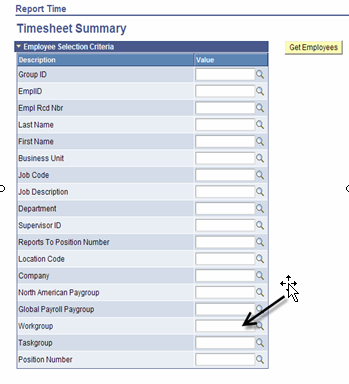
Why can
I see people that are not in my department?
It is possible that people have been
assigned to your department in error. Please submit a
helpdesk ticket that
includes the full name of the employee as well
as the department they belong in if known.
I
supervise 25 people, why do only 8 employees appear when I use my
Supervisor ID as the search criteria?
If you are sure that everyone you approve
time for is assigned to you (see Why do
I not see all of my employees
when I enter my Supervisor ID as a search
criteria?) Use the blue bar at the bottom of your screen to
scroll to the right.
At the top right hand corner of the blue results
page you will see a view all link, click here. When you click on it you
should see all of your employees.
Why do
people who have terminated from my department still appear on my list?
People who are terminated still show in a
supervisor's list even after they are terminated. A request has been
submitted to have the "inactive" employees removed from the manager
timesheet search. All enhancements are
prioritized and a specific date
for this change to be completed by has not been determined. You will be
notified
when the change is made.
Will
there be training for work study students on how to enter time?
Yes, training plans are currently being
finalized and will be announced to the campus shortly.
Will
there be training for supervisors of work study students on how to
approve time?
Supervisors who approve work study time
will have several opportunities for training. They will include both
seminar and computer lab settings. Plans are currently being finalized and
will be announced to the campus shortly.