Teaching with Blackboard
Course Setup » Start Here
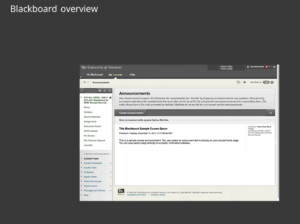
This “Teaching with Blackboard” section of our website is designed for those who are:
- New to Blackboard and curious about what it can do
- Experienced in other Learning Management Systems (Canvas, Moodle, etc.) but who want to transition to Blackboard
- Familiar with some aspects of Blackboard but want to learn more about its many features
What is Blackboard? Blackboard is UVM’s learning management system (LMS) and it provides an online space where you can:
- Post your syllabus, course materials, links to readings or other resources, or announcements
- Use the built-in suite of tools for student work, like assignments, private writing journals, class blogs, discussions, group projects, tests, and surveys
- Assess student work completed in and/or submitted to Blackboard, with the option to provide feedback
- Use the Bb Grade Center display grades and feedback to students in one location in the course
- Link to and integrate with other systems, like publishers’ textbooks and materials, or the iClicker classroom response system
