The UVM WebAuth login page currently looks like this.

If the WebAuth login page does not look like this, refresh your browser or clear your cache to be sure you're not seeing a cached copy.
If you're being asked to enter your NetID and password into a website that has a different background or otherwise looks different from the above, take a moment to be sure it's a UVM website before entering your credentials. The first part of the web address (the 'domain', between 'https://' and the first /) should end in '.uvm.edu', as in this example:
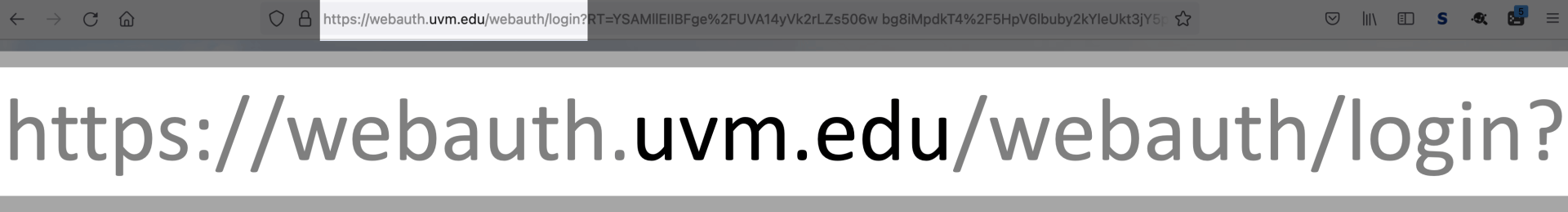
If this is not the case, please contact the Information Security Office at iso@uvm.edu or 802-656-2006.