



  |   |
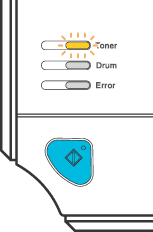
| • | To ensure high quality printing, we recommend that you use only genuine Brother toner cartridges. When you want to buy toner cartridges, call your dealer or Brother Customer Service. |
| • | We recommend that you clean the printer when you replace the toner cartridge. See Cleaning. |
| 1 | Make sure that the printer is turned on. Open the front cover. 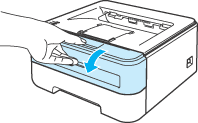 | ||||
| 2 | Take out the drum unit and toner cartridge assembly. 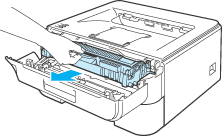 | ||||
| 3 | Push down the green lock lever and take the toner cartridge out of the drum unit. 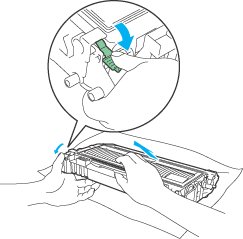
| ||||
| 4 | Unpack the new toner cartridge. Hold the cartridge level with both hands and gently rock it from side to side five or six times to spread the toner evenly inside the cartridge. 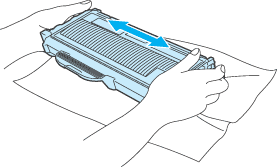 | ||||
| 5 | Pull off the protective cover. 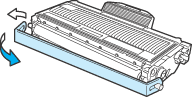 | ||||
| 6 | Put the new toner cartridge firmly into the drum unit until you hear it lock into place. If you put it in properly, the lock lever will lift automatically. 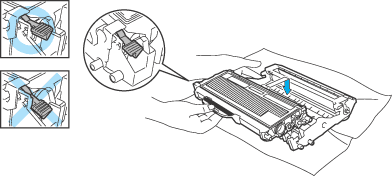 | ||||
| 7 | Clean the primary corona wire inside the drum unit by gently sliding the green tab from right to left and left to right several times. 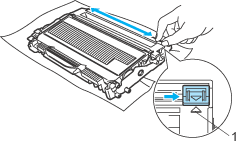 | ||||
| 8 | Put the drum unit and toner cartridge assembly back in the printer. Close the front cover. 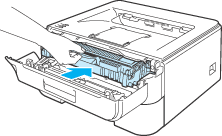 |
  |   |