



  |   |
| 1 | The driver installation starts. Follow the on-screen instructions. Then, restart your Macintosh®. For Mac OS® X 10.2.4 to 10.2.8 users: Go to step 4. For Mac OS® X 10.3 or greater users: Go to step 2. | ||||||||
| 2 | The Brother software will search for the Brother printer. During this time the following screen will appear. 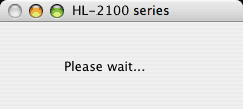
| ||||||||
| 3 | When this screen appears, click OK. 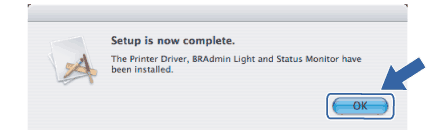 | ||||||||
| 4 | When this screen appears, click Add. 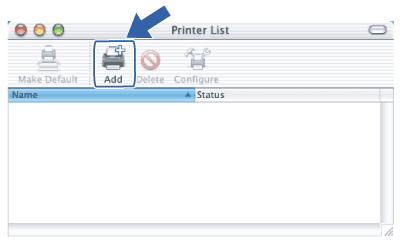 | ||||||||
| 5 | Make the following selection. 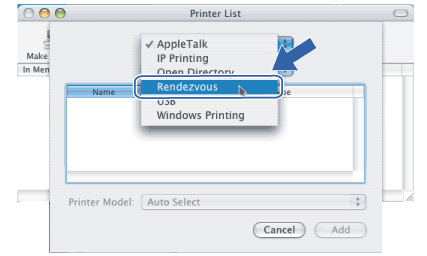 | ||||||||
| 6 | Choose your printer, and then click Add. 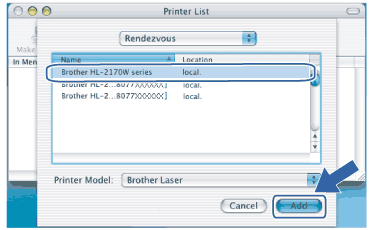
| ||||||||
| 7 | Click Print Center, then Quit Print Center. |
  |   |