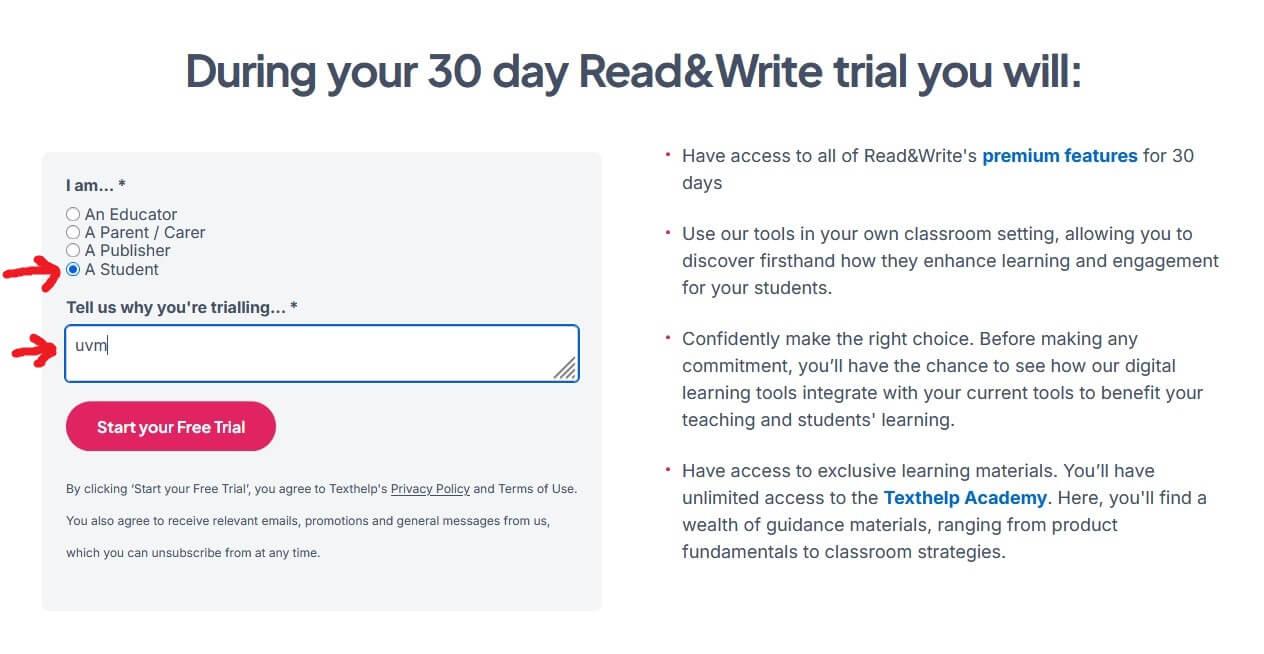Read and Write Downloads
To download Read&Write Gold you will need to leave the UVM website and visit the vendor's website.
- Select Try Read & Write
- Select A Student from the list, enter UVM in the text box "Tell us why you're trialling..."
- Choose your platform: i.e. Windows (US), Mac, Chrome..... and Click the Download now link below it
- Double click the installer file (exe or dmg) you just downloaded.
- When you are asked for an account select MS Exchange Account. It should direct you to the UVM log in screen, log in with your UVM NetID and password and you should be good to go.