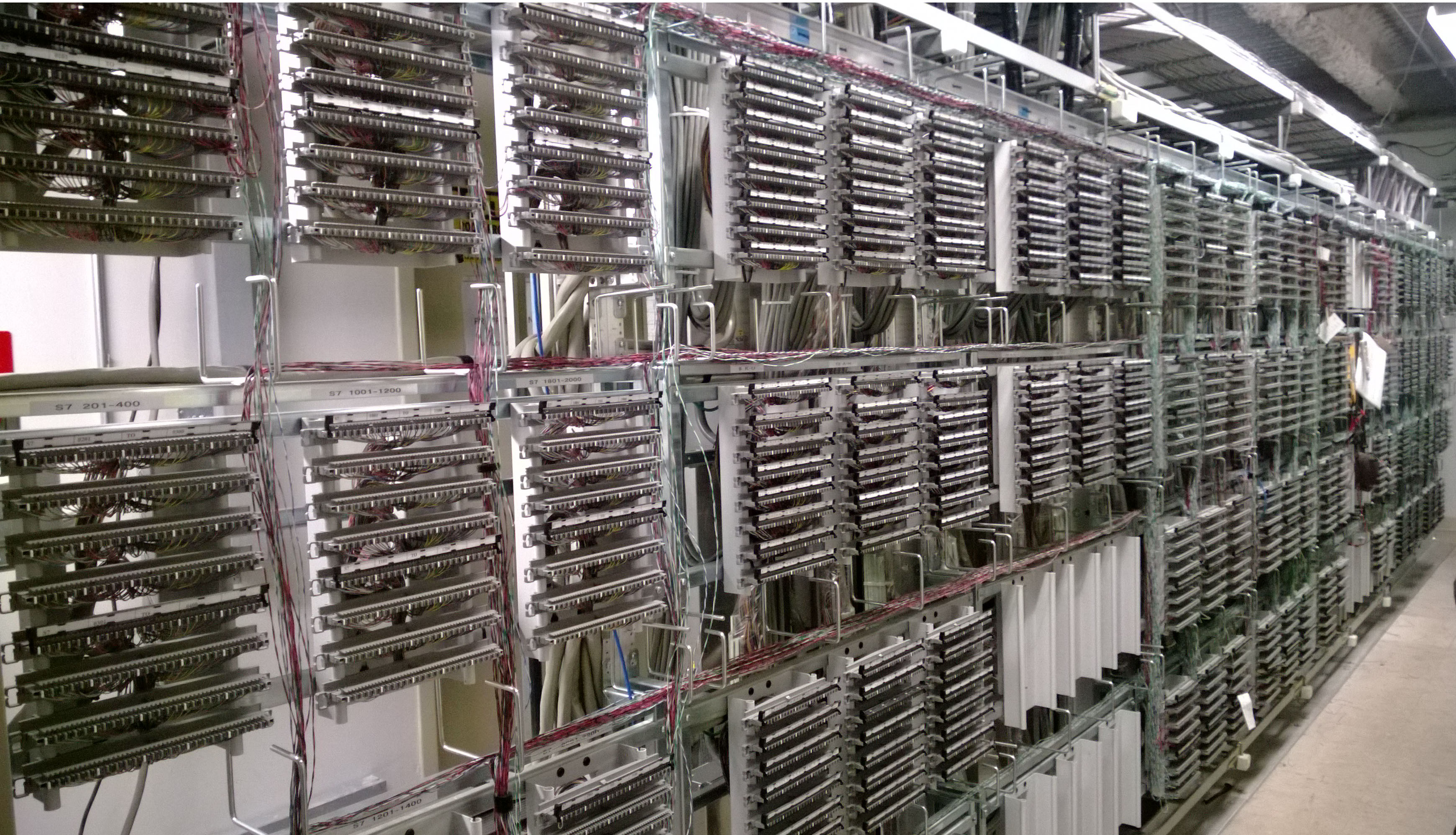Voice
Services
The Telecommmunications infrastructure that TNS maintains is
roughly the
size of a small city. We run our own PBX (private branch
exchange). This houses the 802-656-xxxx block of numbers.
We have our own 911 PSAP (public service answering point).
UVM has the only PSAP in the state that is not run by the
state.
Telcom Staff
The Telcom staff maintains and supports:
- the PBX system
- Voicemail system
- Call recording for 911
- 5000 telephones
- the "frame" of the telephones
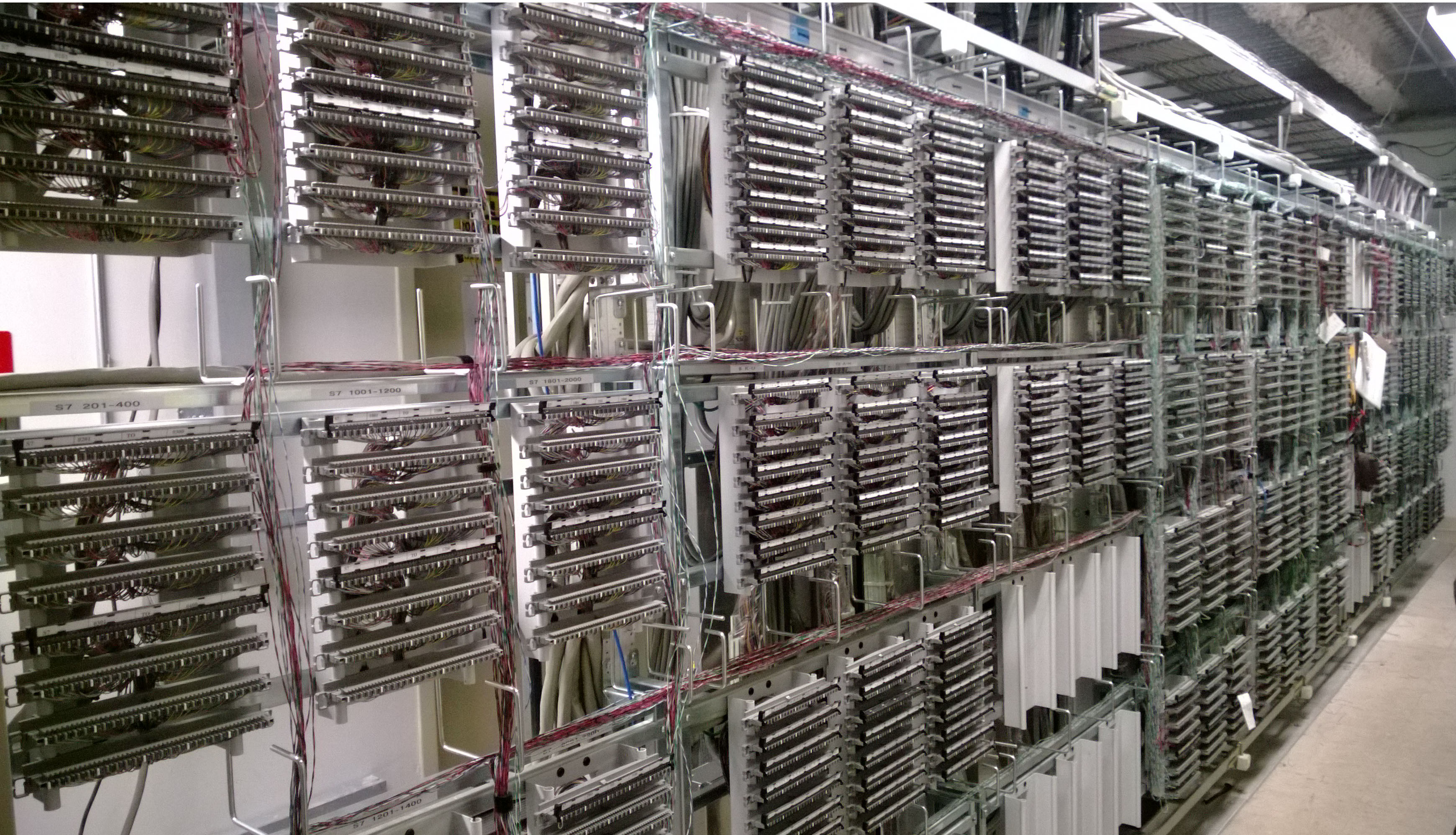
We also provide call center applications to departments such
as
Admissions, Consumer Assistance, Financial Aid, the Student Health
Center and the ETS Helpline.
Telephones
Telecommunications
currently uses two different types of Nortel digital phones - the M2000
series and the M3000 series. The
base model of the M3000
series is for user who needs only one to six
extensions available at a glance. The M3000 is capable of
handling up to 12 extentions. The price of a new phone is
$70.00. If more extensions are needed, an additional piece
(a
sidecar) can be added to your phone. The sidecar and base are $90.00.
The M2000 series is the older model which we are no longer
offering as a new phone. If you have questions please contact
our
telecommunications department
(6.8888) and they will help you. The manuals
for
each phone are available here.
Telecommunications
Service Requests
VeraSMART
is Telecommunications and Network Services new Asset
Management System. VeraSMART
allows TNS to
have better tracking of assets and better communication with customers.
All service requests MUST be submitted through the VeraSMART
system. You need to be an authorized user to login.
Please
contact your Business Manager with questions or to submit a request.
Please go to the VeraSMART
login and fill out the appropriate
service request.
Once the request is submitted, you will receive a work order
number by email. Please reference this number when requesting
information about the service request.
VoiceMail and Long Distance Access Code request
New
Voicemail Boxes
Please go to the VeraSMART
login and fill out a phone service request.
Once
the application is processed, you will receive an instructional email
that includes your voice mail box number and temporary password.
Voicemail boxes are free but a budget number is
required. Please click for your users guide for your voicemail box.
If,
after
reading the guide, you have any questions please contact our
telecommunications department at 6.3337. You can also email telreq@uvm.edu
directly for assistance.
Forgotten
Voicemail Box Password
Please contact us at telreq@uvm.edu or 6.3337 to have
your password reset.
Deleting
Voicemail Boxes
To delete a voicemail box, please go to the VeraSMART
login and fill out a phone service request.
Long Distance Access Code
If you require a long distance access code, please have you department manager submit a VeraSMART phone request. You MUST specify if the code needs to grant international access.
To place a long distance phone call:
Dial 80 + 1 + area code + phone number, at beeps enter your code then #.
To place an international call:
Dial 80 + 011 + country code + city code + phone number, at beeps enter code then #
Please note UVM policy is: long distance calls using long distance codes are for UVM business only.
Conference Calls
The Telecommunications Department now has the capability to
set up conference calls using our own conference bridge. Our conference
bridge will support 32 participants. Please go to the VeraSMART
login and fill out a conference call service request
with the date and time as well as the number of participants.
Our
staff will then assist you in setting up your conference call.
Once the conference call has been set up, our staff will
email
you:
- a toll free number for participants calling long distance
- a local phone number for local participants (on campus and
in the local area).
The caller dials the
number at the designated time. A
recording will come on and guide you through the process.
The fee for using the conference bridge is:
- $16.00/set up fee (This fee applies if call is cancelled
after setup)
- $0.10/min. per
participant
If you have any questions regarding conference calls, please
contact us at 6.3337.
Automatic
Call Distribution (ACD)
This allows multiple callers to simultaneously
dial in on one phone line and each call will be distributed
automatically to various numbers in the department.. If no
phone line
is available,
each
caller will be placed on hold and into a queue. It will then
distribute the calls to the first available agent.
The
hourly labor rate is applied to the initial setup and
programming. To request an
ACD be designed or to be changed, please go to the VeraSMART
login and
fill out an ACD service request.
Automatic
Attendant (Phone Tree)
This
sevice allows the phone to be answered automatically and the caller
would be given a choice of options to direct themselves to the correct
phone line. The hourly labor rate is applied to setup this
service. To request an Auto Attendant, please go to the VeraSMART
login and fill out a phone service request.
We will use your email address to contact you for questions.
Indicate how you would like the application to work. Once it is
designed, we will ask you to test the menu for any changes needed.