I’ve spent most of the day trying identify a systematic way to work around the campus antivirus solution, which is causing widespread system hangs. Our vendor has tentatively identified a problematic recent update, and is recommending that affected users temporarily disable the Eset Service service until a patch is available.
Disabling ESET NOD32 / ekrn Service.
If your system become unresponsive, in most cases soon after logging into the system, you may be affected. Please follow these instructions to disable the ESET service:
1. Restart your system in safe mode
2. In either the Run command ( Start->Run or [Windows Key]+R)
OR in the Vista Start menu search box…
3. …Enter the command below
cmd /k "sc config ekrn start= disabled"(Please note that the space after
start=is required; goodness knows why…)
4. Watch for the success message:
Reboot and stay tuned to your friendly neighborhood technical support resources for updates.
PS. for what it’s worth, here’s my current ESET version info, which hangs my system.
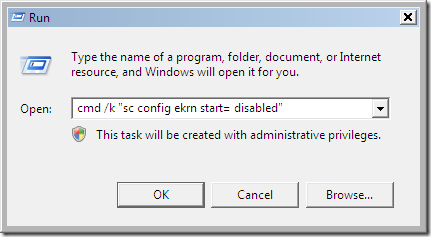
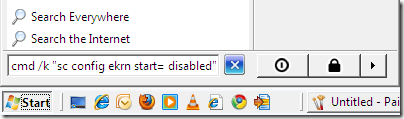
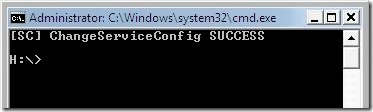
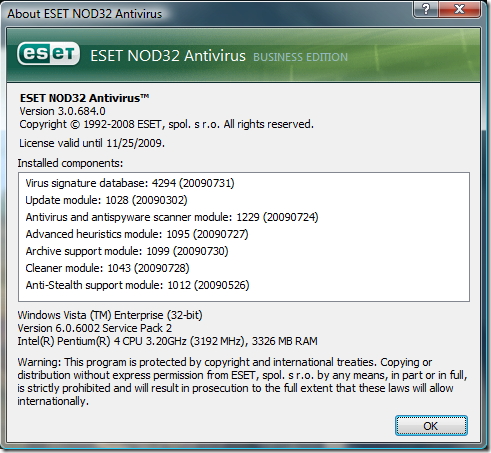
1 Comment