I’ve been using the Synthesis SyncML client to synchronize my calendar information between my Oracle Calendar Server (OCS) agenda and my Treo700w calendar. It is important to note that, per the vendor’s recommendations, I’m using the back-level 2.5.0.69 client, rather than the newer 3.0x client. Update: The UVM Calendar server has been upgraded, and the current version (3.0.222 at the time of this edit) of SyncML works fine.
I downloaded the Zip file from Synthesis AG, which contains the program install file (syncml_std_en.PPCWM.CAB) as well as documentation. Because I’m using the Treo with Windows Vista, I don’t have ActiveSync. To install the software, I copied the CAB to my Treo, then used File Explorer to locate and install the SyncML application.
Synthesis SyncML will appear in the Programs list:
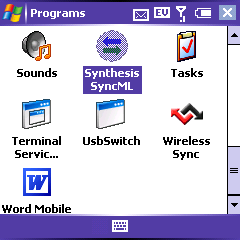
To configure SyncML to connect to the University’s OCS, I open the settings dialog from the Extra menu:
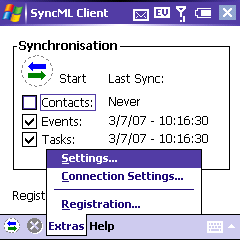
On the General Tab, I entered the settings that Frank provides. The full SyncML Server Address is https://calendar.uvm.edu/ocst-bin/ocas.fcgi (since it doesn’t quite fit in the picture).
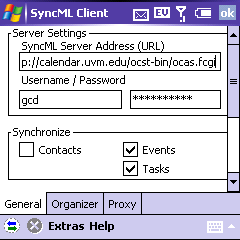
I don’t use the Contact feature of Oracle Calendar, so I don’t sync contacts. Switching to the Organizer Tab, I entered the Server Path info for Events and Tasks, again according to Frank’s instructions.
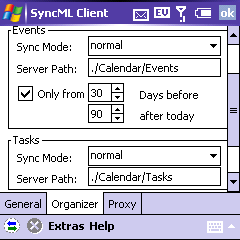
Then I switched back to the General Tab and scrolled down to find the OK button and clicked it.
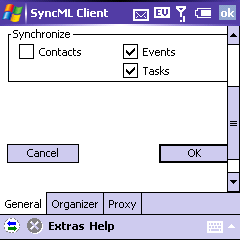
Now clicking the blue and green arrow icon should start a sync process.
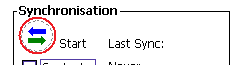
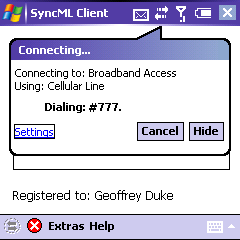
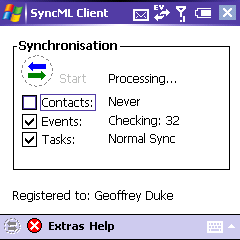
Appointments should appear in the Treo Calendar, and changes made on the Treo should appear on Oracle Calendar. This is not a live, always-running-in-the background process. I sync my calendar manually whenever I’ve made significant changes on either calendar, and I try to remember to sync first thing in the morning, and just before I leave for the day.
An additional benefit I get from using SyncML is that my Treo also synchronizes with my Outlook 2007 calendar. So I get Outlook to OCS sync’ing by proxy. Please note: I’m not recommending this as a solution for Outlook to OCS syncing. It’s not very elegant, entirely manual, and for some reason it always pops up reminders of several-week-old appointments after I sync. However, since I use Outlook as my IMAP client, this has some utility for me. YMMV