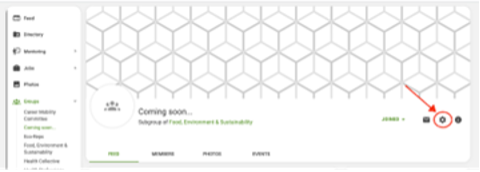Career Interest Groups on UVMConnect
Career Interest Groups are a place to find your people, explore your passions, and craft your career. There are 6 industry-themed groups. And the best way to connect with groups that interest you is through UVMConnect.
Once logged in to UVMConnect, join one (or several) Interest Groups to see who else is in the group, what they’re up to, what events you might participate in, and discover relevant jobs/internships. Choose your groups based solely on what interests you – there are no obligations – come or go at any time. We’ve all heard the expression that “it takes a village” - crafting a rewarding career is no different – find your village in a Career Interest Group.
Your Club/Org on UVMConnect
Career Interest Groups are able to host “sub-groups.” We encourage student clubs/orgs to become sub-groups of an Interest Group to help their members stay in touch with each other, connect with alums, and to discover relevant activities & opportunities through their subgroup and the larger Interest Group. And, this is a great way to stay involved with your network post-graduation!
Hosting a group on the platform is pretty straight forward. And, like anything, the more you put in the more you’ll get out. The most successful groups do have leaders who put some effort into regular engagement. See our tips below on how to ensure your group does not languish. The Career Center will host a meeting each semester for club leaders to share tips & tricks, ask questions and brainstorm creative ways to make the most of their UVM Connect groups, but please be in touch at any time if you have questions, concerns or inspirations!
To request a subgroup for your club/org please complete the form below.