Occasionally, especially until there's proper process in place for UVM's Salesforce, there may be a need for an editor to copy/paste formatting from another html email while sending to the lists available in Salesforce.
Create > Email Template > From Existing Template
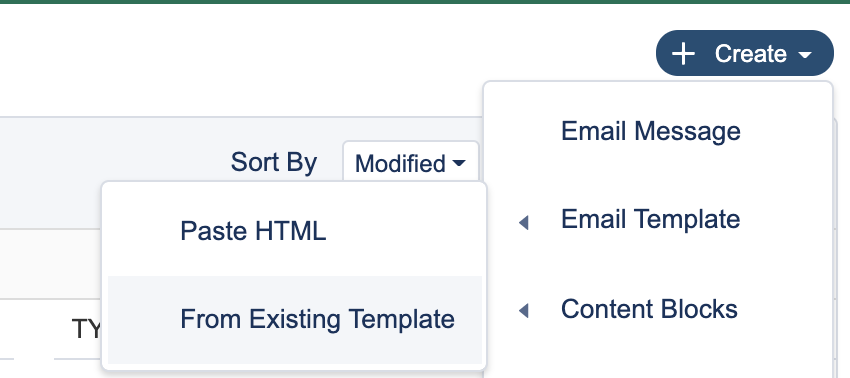
Instead of using ‘saved’ select ‘empty’ > blank page
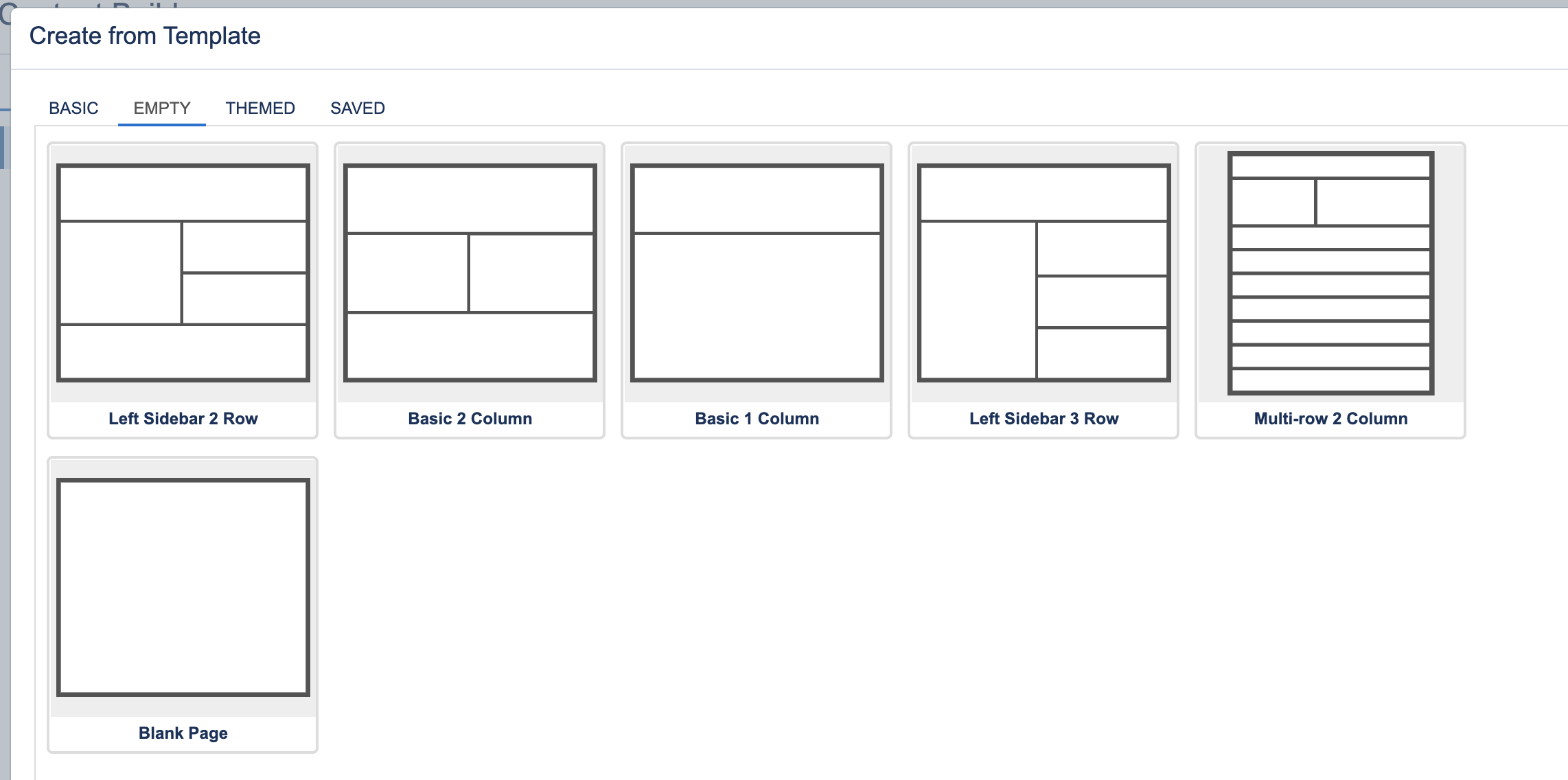
Select the html block and drag it over to the right hand ‘drop blocks or content here’ area:
IMAGE 1
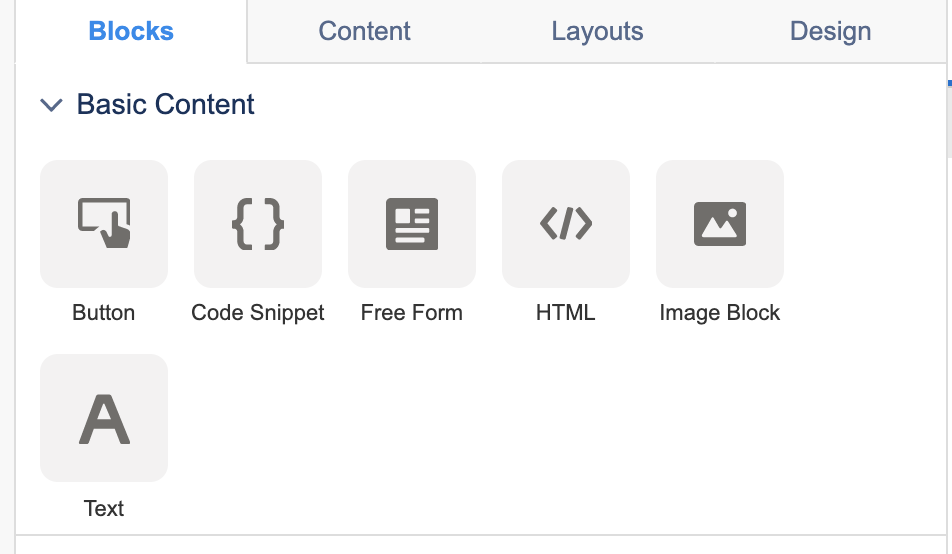
IMAGE 2:
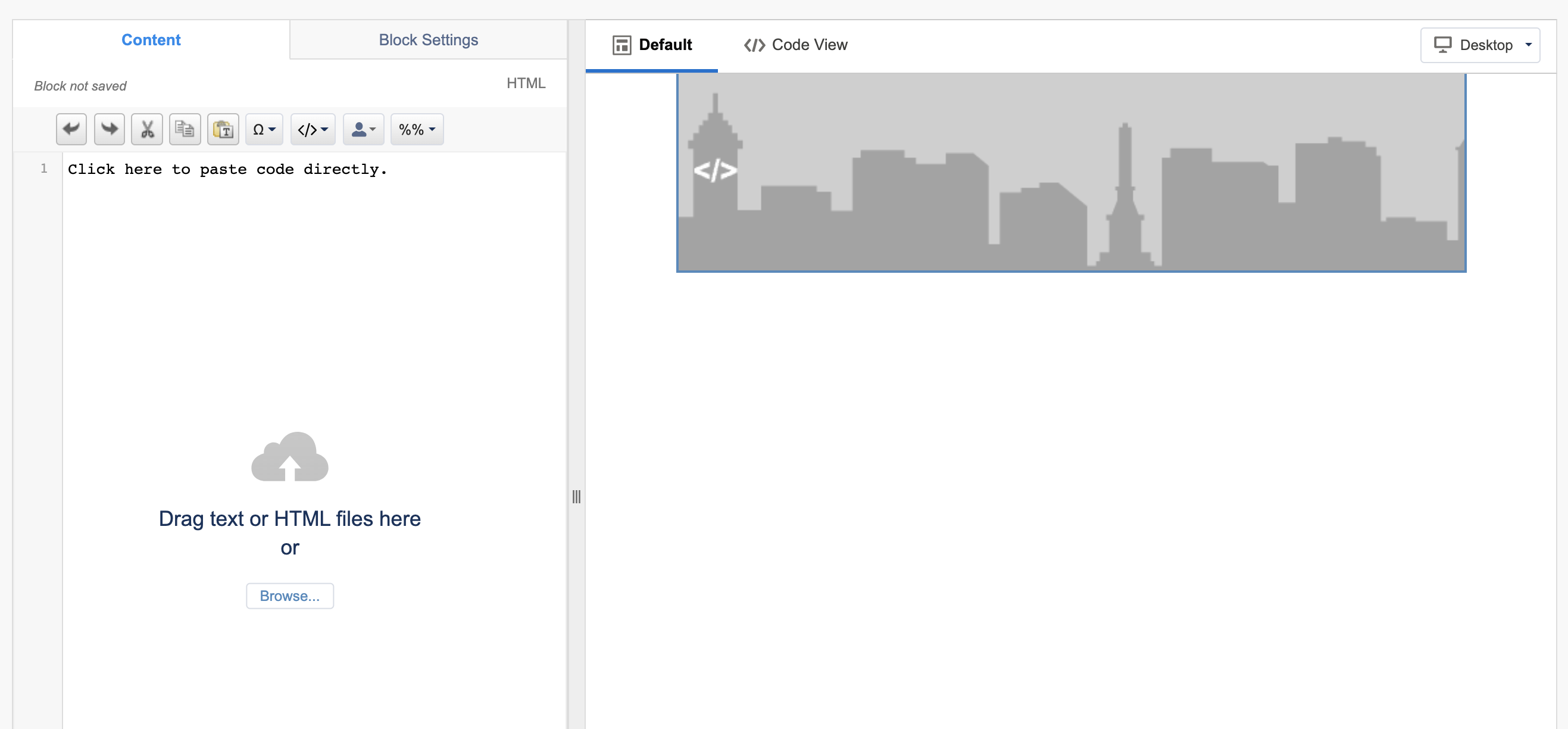
Paste the code from the external html email. Look for the footer ‘content’ block by using search:
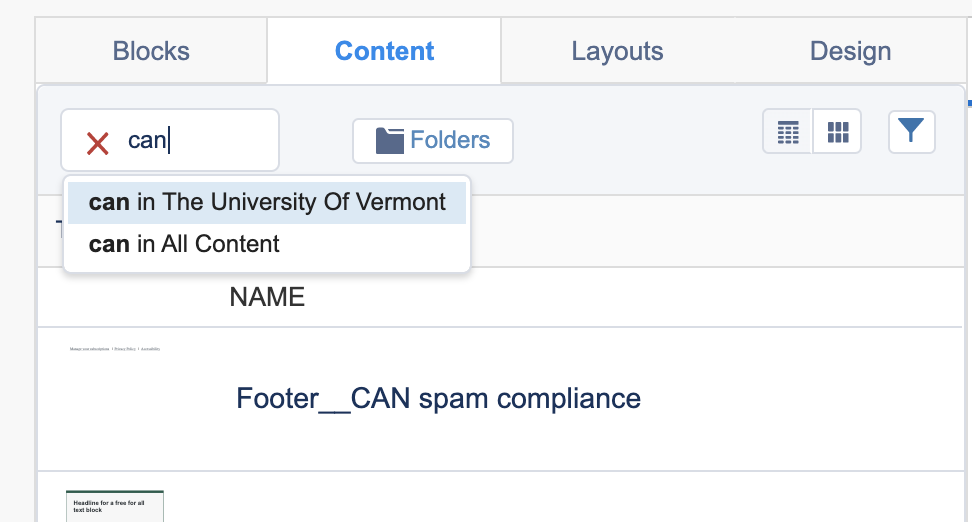
Drag and drop it below the email block you just built.
Look for the footer:
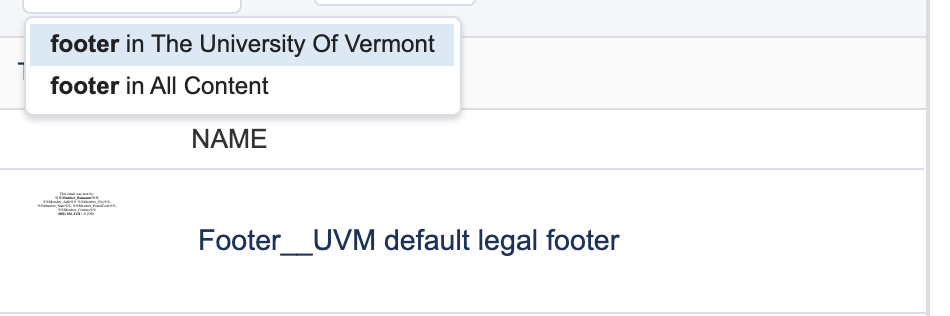
Drag and drop them in.
