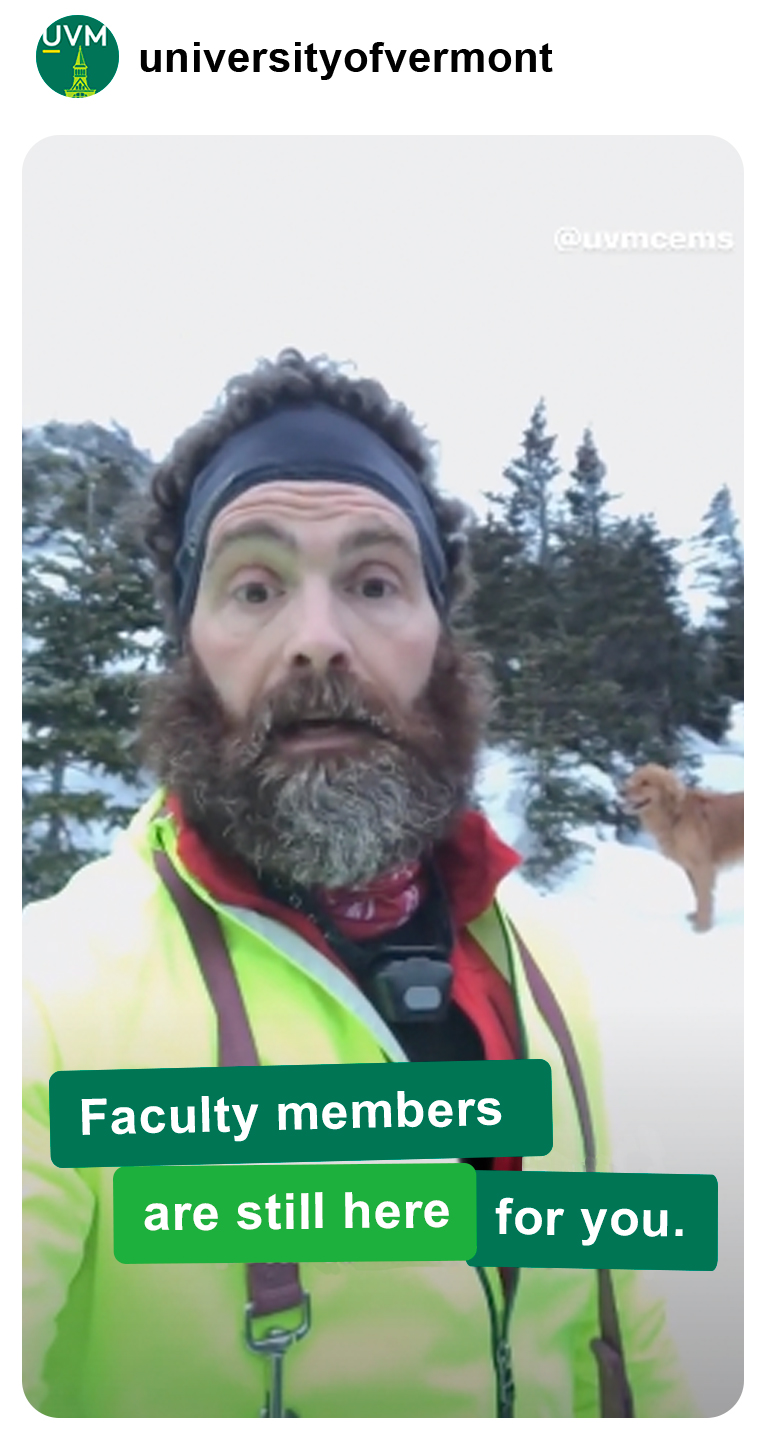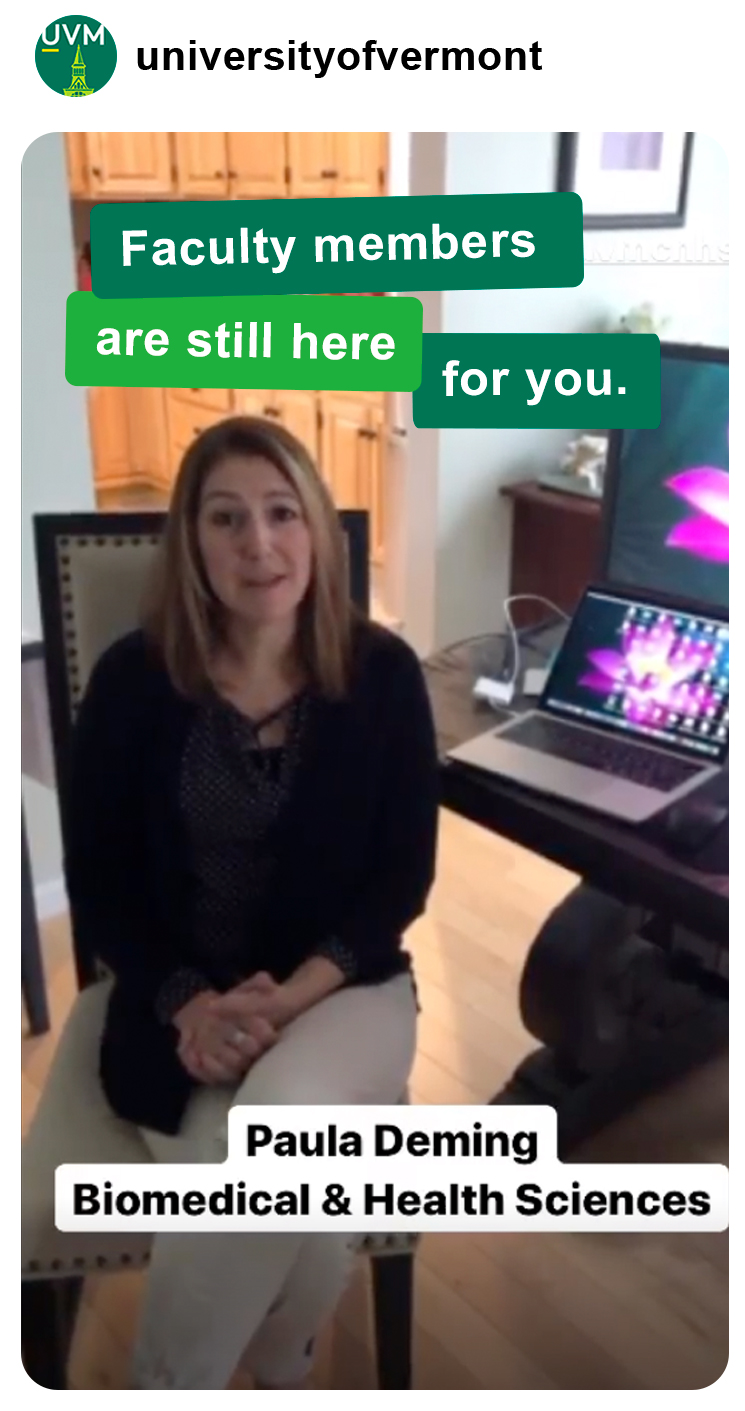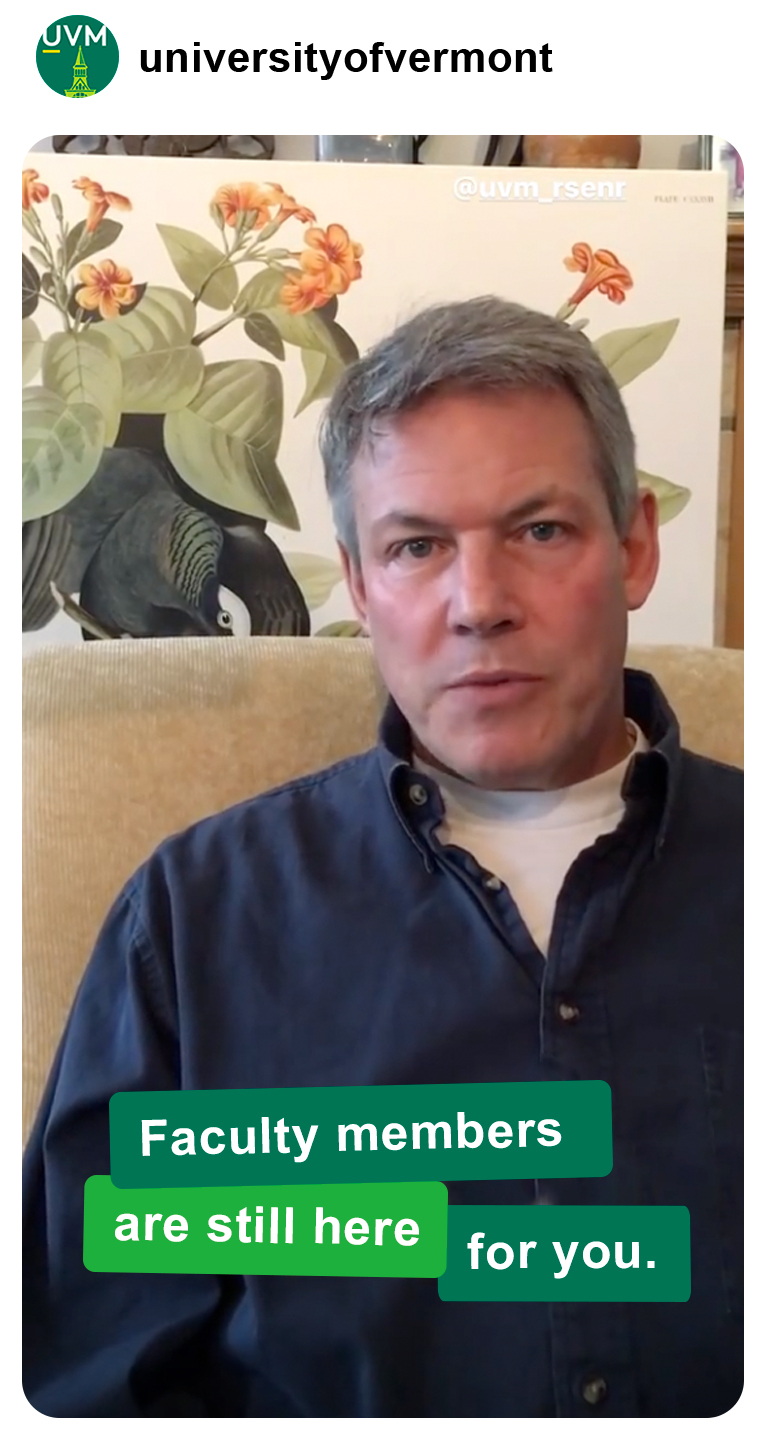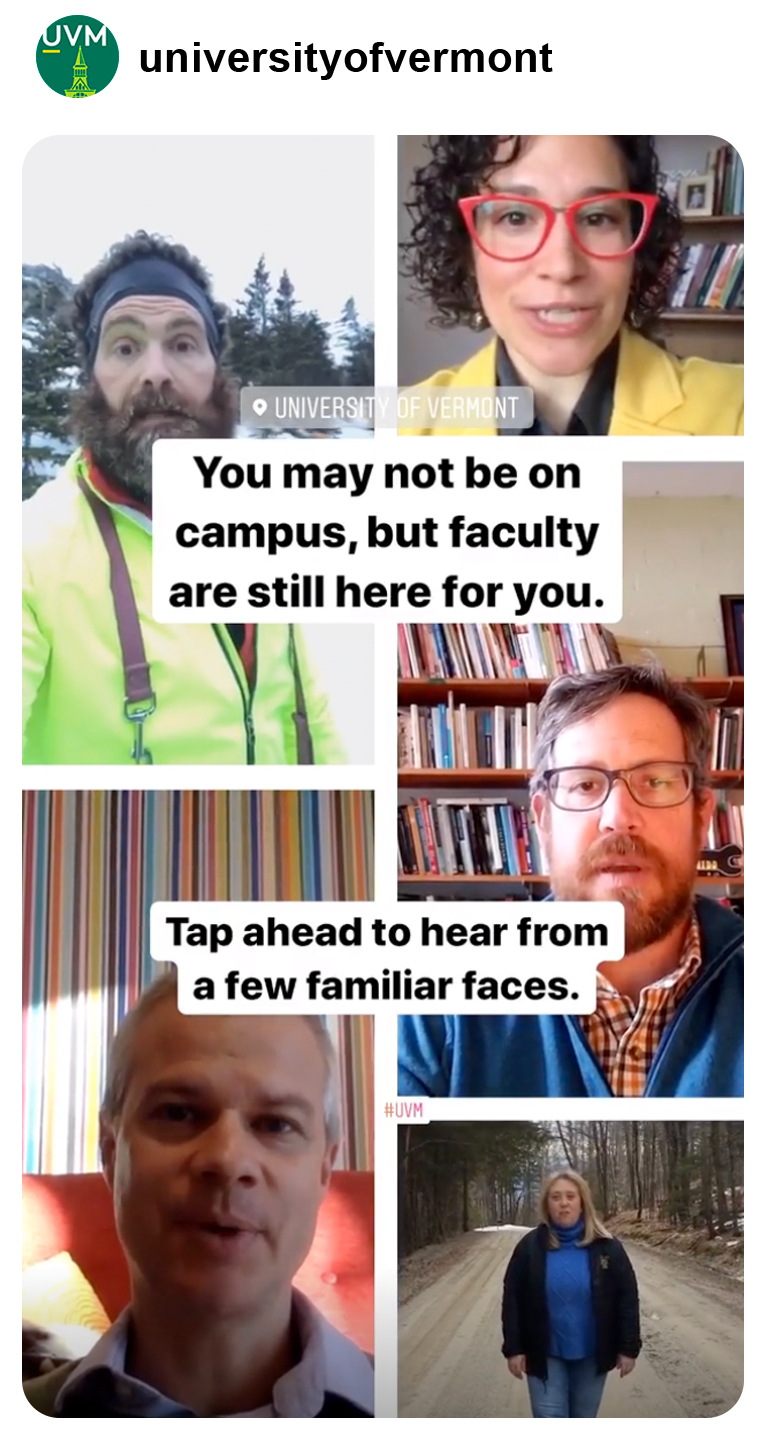Please follow the examples provided so our site is consistent. DO NOT use all of these examples together.
We are providing the icons in two web-ready formats:
- SVG
Use this format first if Drupal will allow you to upload it. It maintains crispness no matter the display. - PNG
This is your alternate option if Drupal does not allow you to use an SVG (that happens in certain template contexts
You can download these icons in our Photoshelter gallery, or scroll down to the bottom of this page.
You can have a larger icon like this SVG icon, scaled to 120x120 with a style of "imageLeft" selected so the text wraps to the right of it. This works well if you want to have some introductory content or a pull-quote call out about remote learning.
This icon is also available in our brand colors. Scale it to 120x120 with a style of "imageLeft" selected so the text wraps to the right of it.
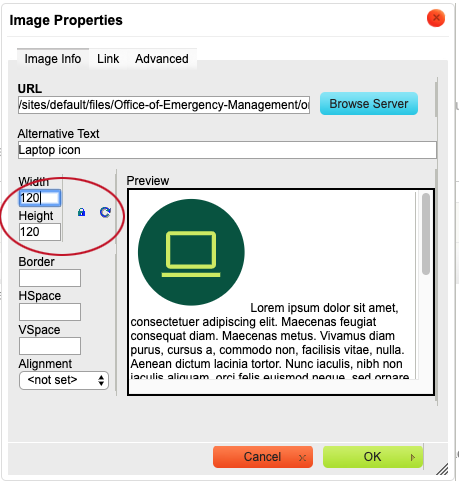
Faculty Instagram teaser images for 2-column content template

We made a set of images to support the faculty videos on Instagram. They are 535x267 and are intended for use with the "2-column content template" for the top image area. You can download the entire set or scroll down to the accordion at the bottom of this page to see previews of these.