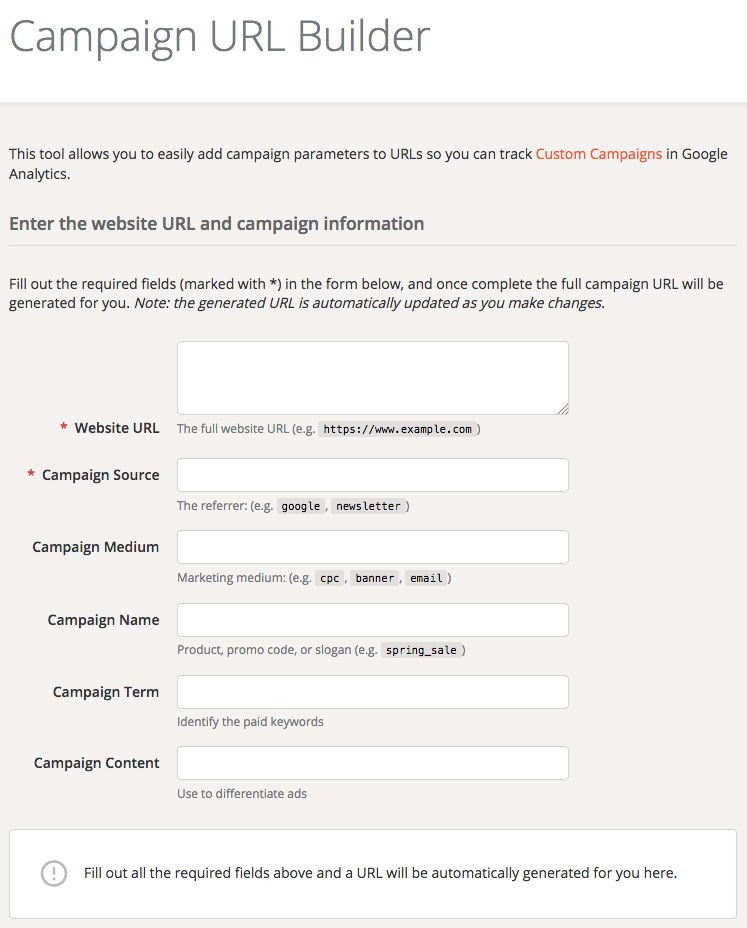Link Tagging
Google analytics automatically tracks details from links in organic search, other websites, and Google AdWords. However, in order to track other channels including e-mail, social media, display ads, and even print, we need to tag any links to UVM web assets. This means using query parameters – or tags – that you append to all the links included in your communications. The data from these tags will be collected and become available in the acquisition section of Google analytics reports, both for the main UVM analytics account and for any related departmental analytics account. Using this data, we can determine not only how much traffic to site comes from each commuication – or campaign, but the value of that traffic vis-a-vis website goals tied to institutional admissions, development, PR, and educational goals.
Best Practices
- Tag only what you need.
You don't need to tag links that appear on your own or external web pages unless they are associated with an advertising campaign. - Create your links with the URL builder.
This will help you avoid typos that could prevent data collection. - Use only the campiagn variables you need.
The URL Builder has six fields, but you generally need to use only Campaign Source, Campaign Medium, and Campaign Name. - Be consistent and precise.
Avoid mispellings and case. Parameters in Analytics are case-sensitive, for this reason, we recommend using all lower-case, especially for source and medium. Also, be careful about recycling your tagged links in their entirety. If you use the same link across a many campaigns it will be difficult, even impossible to compare them. - Use a shortening service for print or whenever the URL appears written out.
Links using UTM codes are long and cumbersome when spelled out. Create custom using a shortening service, we recommend go.uvm.edu. - Don't send personally identifiable information.
Don't include names, email addresses, or other personally identifiable information in a UTM code.
URL Building and Naming Conventions
Tagged URLs are created by adding UTM (Urchin Tracking Module) parameters onto the end of links. Using tagging, a link such as http://www.uvm.edu/creative_styleguide/ might look something like this:
http://www.uvm.edu/creative_styleguide/?utm_medium=email&utm_source=newsletter&utm_campaign=spring2017
The easiest way to create these "tagged" links is to use Google's Campaign URL Builder. Additionally, utilizing established UVM naming conventions for each parameter will allow us to both group similar commuications and evaluate performance by channel or type over time both for reporting on departmental efforts, as well as, reporting on the overall impact of campaign efforts across the university.
Here are the established naming conventions we use for UVM.
Campaign Source (utm_source)
The source is simply who sent the visitor to your site. When using a production or distribution service, use the name of the service (eg. mailchimp, uvmlistserv, burlingtonfreepress, salesforce). If you handle the production and distribution yourself or when using print, use a descriptive term that allows you to distinguish this delivery platform or source from others, especially those that use the same medium.
Examples by medium:
| Social (unpaid) * | Paid | ||
|---|---|---|---|
|
|
|
|
* Precede the social channel with a 3-8 chacater name or abbreviation for the account on which your content was distributed (eg. cas_facebook, davis_twitter, etc.) and an underscore (_).
Campaign Medium (utm_medium)
This a specifically designated category for the type of communication channel that sent a visitor to your pages. Please refer to the following when selecting a value for medium. Contact us if you are unsure of the correct source, if we missed something and we will update the listaccordingly.
- email (all email communications)
- post (unpaid social media posts)
- print (link from any printed piece)
- pdf (link embedded in a PDF document)
- doc (link embedded in a MSWord document)
- video (links in videos)
- qrcode (qrcode distributed in print or digitally)
- cpc * (cost per click paid advertising on search, social or other paid channels)
- cpm * (cost per 1000 impressions, boosted posts, display or banner)
* If you are using paid digital marketing, you'll want to label the medium correctly so that you can create reports that help you understand which model is working best. CPC is a pricing model where you only pay if a viewer clicks on your ad. CPM (cost per mille) is a one of the most common pricing models for ads with broad targeting, pricing is based simply on your ad being shown on a page and not on whether the viewer interacted with it.
Campaign Name (utm_campaign)
This field offers the most freeform and where you supply a specific and identifiable name for each particular communication or strategic campaign. With that in mind, if this kind of communication is repeated periodically, there is a lot of value of creating a naming convention that will help you organize your data easily. It is not important to include the information provided in source or medium.
Some email services may auto-create the campaign name for you. This auto-creation may be fine for the purposes of distinguishing different campaigns, however, if the name is not intuitive, you may need to cross-reference with the service to identify the specific campaign data. Using a human-readable name will make creating and viewing reports much easier.
Campaign Term (utm_term) and Campaign Content (utm_content)
These two parameters are optional and should be used only in certain circumstances.
The term parameter is used for paid search (not including linked AdWords accounts) and would be the keyword(s) used to generate the ad. If you're manually tagging paid keyword campaigns, you should also use Term to specify the keyword. For paid social media or email segments, you can choose to use term to differentiate among audience segments you are using for the same campaign.
Content is used to differentiate between multiple ads in a campaign or if you publication has multiple links that point to the same URL. For example, if you have multiple versions of an ad (eg. campus shot with green text vs. headshot with blue text), use content to distinguish them. If you have two call-to-action links (eg. text link vs. image link) within the same email message, you can use different Content values to differentiate them. In both cases the data can tell which version is most effective.
Examples
While you can create these tagged links by hand, the URL builder tool simplifies the process and helps prevent typos that can prevent the proper data collection.
| Social media | banner ad | |||
|---|---|---|---|---|
| campaign source | salesforce | cals_facebook | postcard | burlingtonfreepress |
| campaign medium | post | cpm | ||
| campaign name | newsletter-sp2017 | article-evolution | invite-vip | promo-college |
| campaign term [optional] | webinfo | vt-w-18-22 | ||
| campaign content [optional] | imagelink | engineering |
Tags and Short URLs for Print Communications
You may also link to you web content in paper or on billboards just by writing website URL. Without tags, it is impossible to determine that visitors came to your content through this channel. By using URL shorteners and/or QRcodes that redirect to the URL, you can figure out how successful your print campaigns are. Take the URL generated by the URL builder and submit it to a customizable link shortener, such as go.uvm.edu. For example:
http://www.uvm.edu/creative_styleguide/?utm_medium=email&utm_source=uvmlistserv&utm_campaign=newsletter-sp2017 to
http://go.uvm.edu/styleguide
If you wish to recycle shortened URLs, make sure that enough time elapses between campaigns to better distinguish which campaign brought the traffic to your pages.