Go to "My Workbench". Under the "My Websites" list is a "My Groups" list where you can edit some of your group's features. Select the site/group there.
1.) Once on your group's page, select the "Group" tab.
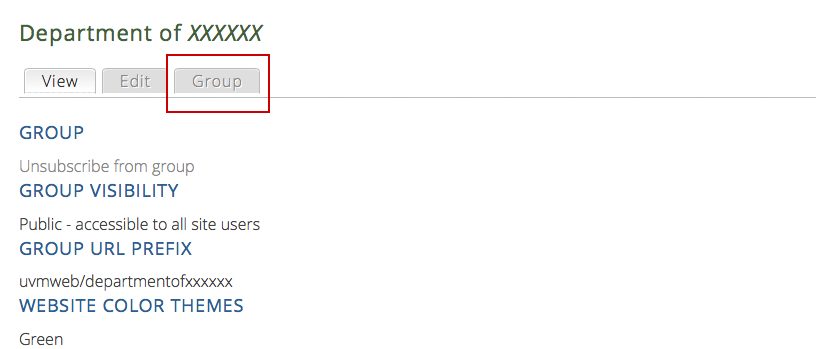
2.) Select the "Menus" link.
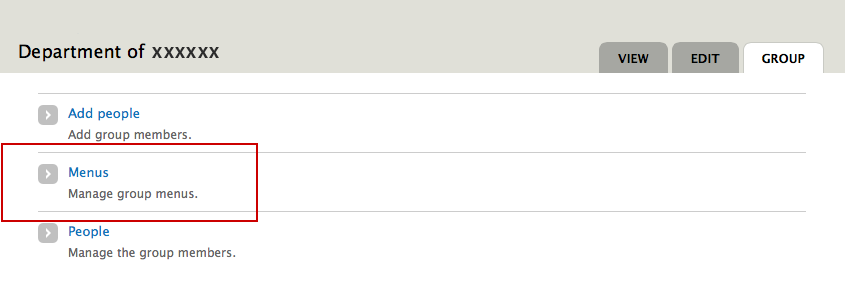
3.) "Add Menu"
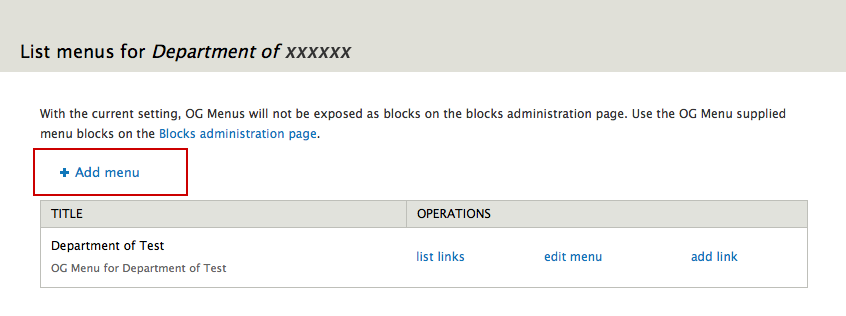
4.) This is important -- Name your menu -- and it must be named "secondary-menu-xxxxx"
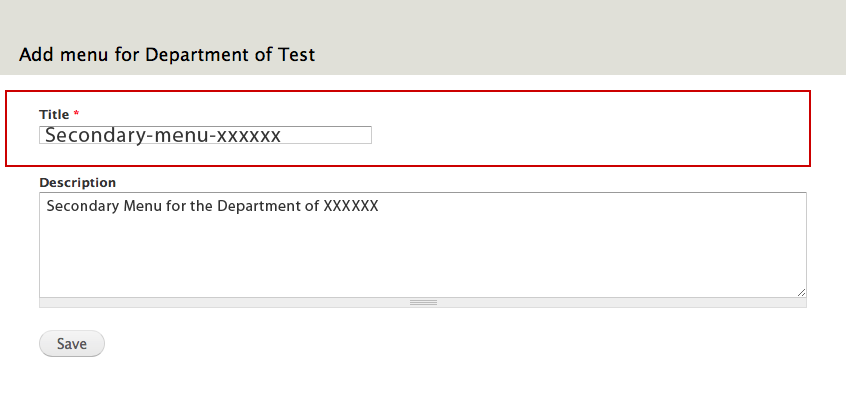
5.) Begin naming your menu items and offering node numbers; they will automatically appear under your main menu.
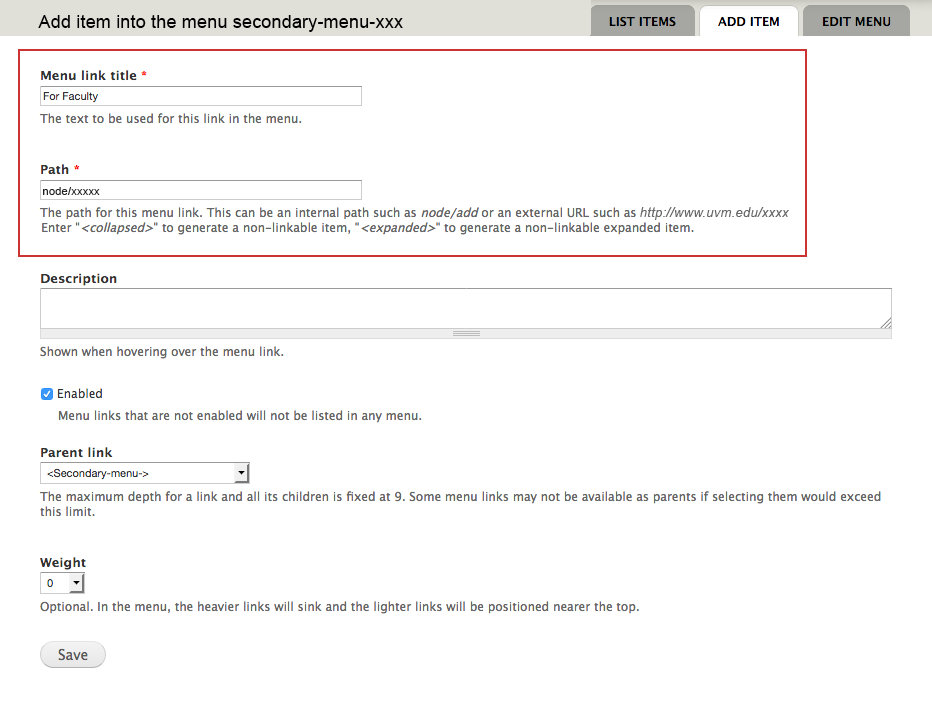

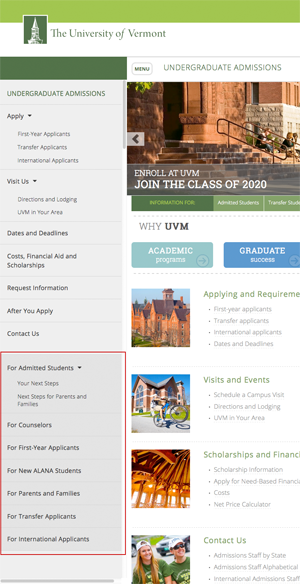 Some may remember magicscript's "global template nav" feature which put a secondary navigation across the top of your page. The secondary menu will currently appear below your main menu with a different shading. If your main menu is topic-driven such as "About Us, Services, Programs, etc...", you may like a secondary menu to attract site audience members to find their content by identifying themselves as, for example, a "prospective student" or "staff member".
Some may remember magicscript's "global template nav" feature which put a secondary navigation across the top of your page. The secondary menu will currently appear below your main menu with a different shading. If your main menu is topic-driven such as "About Us, Services, Programs, etc...", you may like a secondary menu to attract site audience members to find their content by identifying themselves as, for example, a "prospective student" or "staff member".