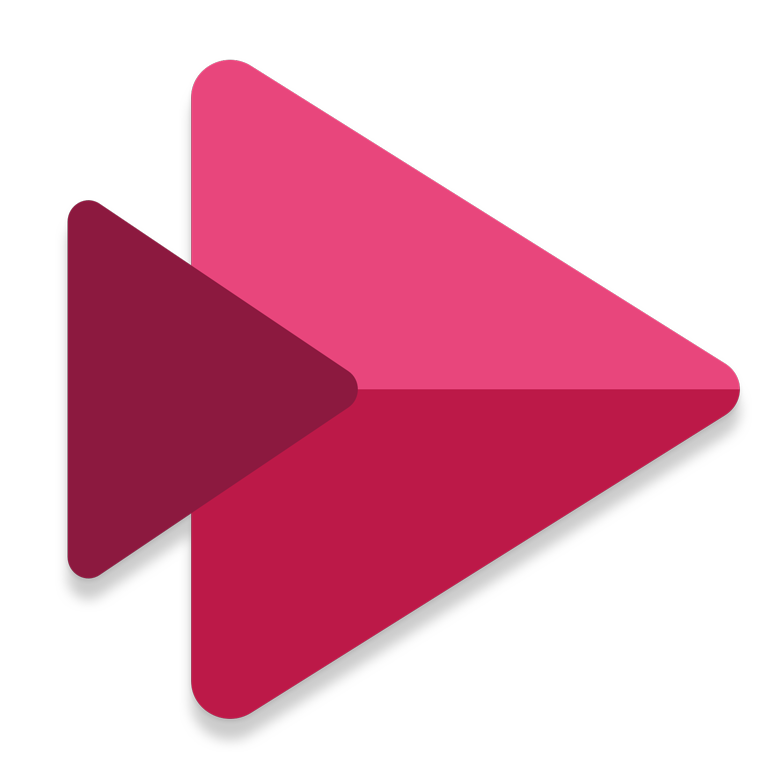 Microsoft Stream Classic is a deprecated enterprise video service where people in your organization can upload, view, and share videos securely.
Microsoft Stream Classic is a deprecated enterprise video service where people in your organization can upload, view, and share videos securely.
In Spring 2024, Microsoft is discontinuing this legacy version of Microsoft Stream as part of the move to a new version of Microsoft Stream that integrates with OneDrive and SharePoint.
You can read Microsoft’s documentation on this migration here.
Content Migrating to OneDrive & SharePoint
UVM still has some content on Microsoft Stream Classic and will be migrating or archiving this content based on the number of views and the recency of those views:
- Videos with three or more views and with views after 1/1/2022 will be migrated
- All other videos will be archived
This migration will begin in early spring, ahead of the April 15th, 2024, retirement of Stream Classic.
FAQ
Will links to the old service still work?
Yes, existing URLs and embed links will work post migration until February 2025.
Where can I find more information about Stream on OneDrive and SharePoint?
See our dedicated article on Stream on OneDrive and SharePoint.
How do I know if my content is on Stream Classic?
Since Fall 2021, newly created videos are recorded on Microsoft Stream on OneDrive and SharePoint.
You can tell if your content is on Stream Classic by comparing the link/URL:
| Stream Classic | Stream on OneDrive & SharePoint |
|---|---|
| https://web.microsoftstream.com | https://uvmoffice.sharepoint.com |
I'm missing a recording. How do I get it recovered?
Contact the UVM Tech Team – be sure to include the name of the video or a link to the video.