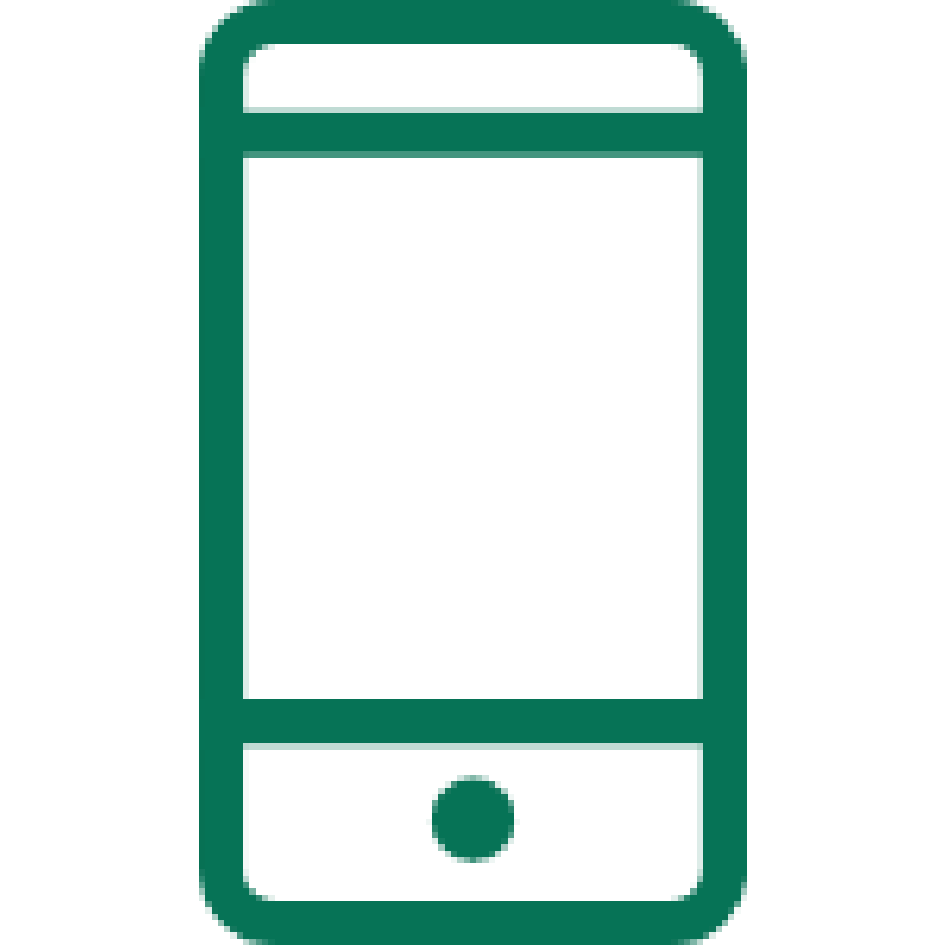FAQs
How do I sign up for Summer courses?
If you are a current UVM student, you can register for summer courses through your MYUVM portal. Students new to UVM and Precollege students should fill out the UVM preregistration form: https://learn.uvm.edu/apply/register/
When can I register for Summer courses? Is there a deadline?
Summer registration opens in February. Students can add Summer courses until the final course add date (Add/Drop Dates). Please note the registration process for new students/Precollege can take up to a week.
When are courses offered?
UVM Summer courses start in May, June, and July
Can I register for courses that overlap?
Yes, however due to the intensity of summer session courses, we do not recommend students take more than one course per session (May/June/July).
What are the add/drop and refund dates for Summer courses?
Summer courses have various add/drop and refund dates. Please refer to the Summer University site: https://www.uvm.edu/~summer/students/add-drop/
Are Scholarships and Financial Aid available during the Summer?
For more information about Summer financial aid and scholarships, please contact student financial services at: https://www.uvm.edu/studentfinancialservices/contact_us
What is the cost of Summer tuition?
Students receive a 30% tuition discount during summer. Please note, spring student account balances must be settled before you can register for summer. You can check your account balance on the myUVM portal. Please refer to the Student Financial Services summer tuition and fees site: https://www.uvm.edu/studentfinancialservices/summer_university_tuition_and_fees
How many courses can I enroll in during the Summer?
Due to the intensity of summer session courses, we do not recommend students take more than one course per session (May/June/July).
How do I obtain my grades?
Grades for Summer term courses will be available online at myUVM.
Follow these simple procedures:
- Log in using your NetID and password
- Click on View Grades
- High school students should do this right away before you lose login privileges. (If this happens, you will need to go to Network ID & Account Management and select Set up your NetID.
How do I request my UVM transcript?
You can request your official transcript by logging into myUVM student portal and going to the Registrar tab. You can find more information here: https://www.uvm.edu/registrar/request-your-transcript
I am not a UVM student and I want to transfer credits back to my home institution. How do I do this?
We are happy to welcome you to UVM for the summer! Please complete a Pre-registration form and then follow the instructions you receive by email. You will need to contact your home institution to ensure that they will accept the transfer credits from your course(s). If you need a syllabus ahead of time, please contact the instructor of the course by clicking on the link to their name within the course’s webpage. You may also contact the Department offering the course for more information.
Where can I purchase books?
Students may choose to purchase their books from the UVM bookstore or other outside vendors.
When can I access my online course?
Online courses in Blackboard typically become available the weekend prior to the course start date. Contact faculty directly if you would like to see a syllabus prior to that date.
Can I have a job and still take a course?
Students may choose to work while taking courses, however due to the intensity of the summer session courses we recommend you plan your schedule according to course expectations.